Difference between SSD and SSHD
However, now there is also another option, an SSHD drive, which combines the best advantages of both SSD and HDD. So which option is better? The only way to find the answer is through direct comparison. Join TipsMake.com to find out through the following article!
Difference between SSD and SSHD
SSD is a flash storage drive similar to USB but much faster, because it uses NAND memory. SSHD, on the other hand, contains both a regular hard drive and NAND memory, which acts as a large cache (usually 8GB). Unlike HDD drives, both SSD and HDD components of an SSHD are combined into a single piece of hardware.
Both drives are available in 2.5-inch and 3.5-inch sizes, although the SSD is also available in a much smaller M2 version.

SSDs come in two variants: SATA and NVMe. Only SSHD comes with SATA.
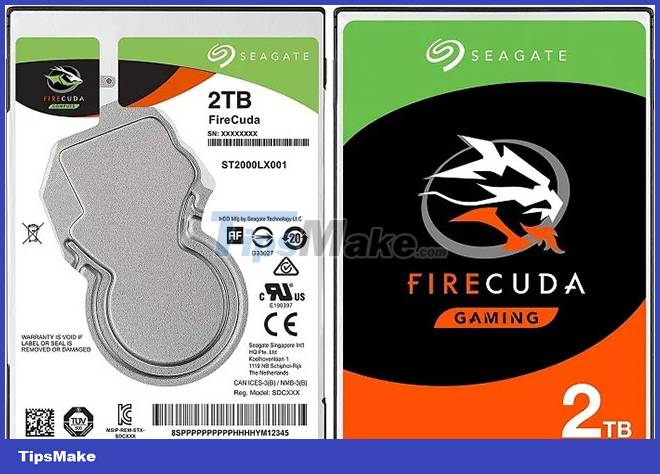
So should choose SSD or SSHD?
1. Raw speed comparison
To determine if an SSD (or SSHD) device is right for your personal computer, test its raw speed using Anvil's Storage Utilities. The tool provides a very accurate view of SSD performance. The following results are for a slightly older (circa 2017) SSD stock that the author used, which had an overall score of 102.83.

A newer SSHD, like the Seagate Firecuda 2TB, produces a higher Anvil score of 220.86 than older SSD devices, according to an Eteknix study.

Another study by Anvil's Storage Utilities Benchmark showed that the Seagate OneTouch 500GB SSD model had an overall score of 2070.95, 10 times higher than the Seagate SSHD device.
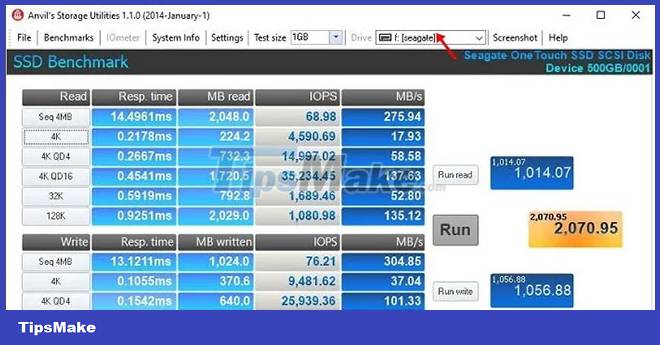
In terms of raw speed performance, newer SSDs score better than SSHD devices. However, some SSHD models may give better performance than older SSD devices. Another way to gauge the speed of your current hard drive is to download this tool using the PassMark software.
2. Compare speed benchmarks
You can find benchmark speeds for SSDs at this link. These benchmark speeds can then be compared to any SSHD drive at this link. There are very few SSHD devices on the market, so they all fall into the category of Hard Disk Drives (HDDs).
In this test, we compared an older, much lower-rated version, the Samsung SSD, with the 2TB Seagate Firecuda SSHD. SSD devices are ranked 1053 out of 1058 SSDs, while SSHD devices are ranked 55th out of 277 HDDs.
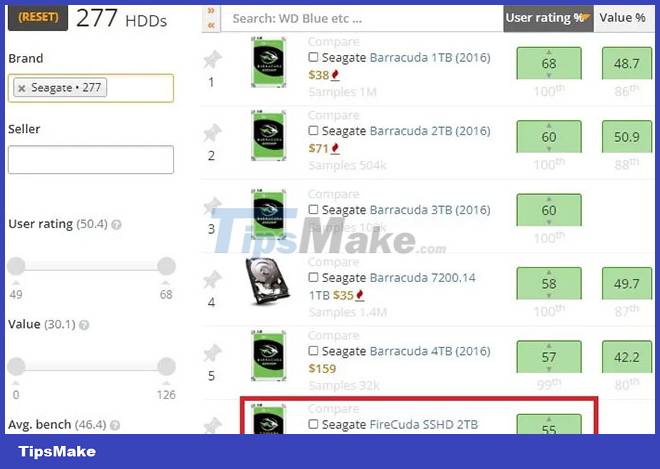
As the figure below shows, for nearly 130000 user benchmark tests, FireCuda SSHD's average read and write speed is 136MB/s.

Let's check the same data for SSD. The Samsung 870 QVO SSD device is ranked the lowest of all SSD devices.

According to 28,279 samples, the read and write speeds for the Samsung 870 QVO SSD are 483 Mbps and 411 Mbps, respectively.

Checking the benchmark performance results, even an older, lower-rated SSD device has much higher read and write speeds (3.2x) than the new, high-rated SSHD device.
3. Compare load times
A gaming site, Eurogamer, was tested to load 4 heavy games, with the same CPU speed. OCZ Trion 100 (SATA-based SSD), Seagate Firecuda 2TB SSHD (as above) and 500GB hard drive were used for comparison.

As shown here, in the first load time comparison, the SSD was consistently ahead of the SSHD in all games. With SSHD, the initial application load time in these games is slower because they are launched from the HDD component.
The SSD component of the SSHD is associated with 'frequently accessed data' and 'boot data'. On the 5th test load, all games were downloaded in SSHD almost at the same time as the SSD device.
To illustrate the comparison, the article will examine Seagate's test results for HDD, SSHD and SSD products running on Intel Core i5 and Windows 7 processors. 7200RPM hard drive, Seagate Desktop SSHD and one Intel 320 SSD drive was used. The boot time (shown in the second table) here is the same for both the SSHD and the SSD, since only the flash component is used. Regarding the application load test time (first table), the SSHD device is only a few seconds behind the SSD.
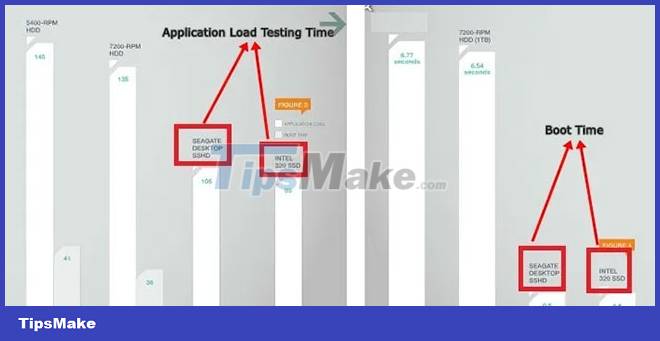
4. Compare price and capacity
In the past, SSHD devices had a slight advantage over SSDs because of their ability to provide larger capacity at a lower cost. But about two years back, that advantage has been lost, as the price of SSDs has dropped significantly. You can buy a 500GB SSD from reputable manufacturers for as little as $50 (about VND 1.5 million). If you want more storage, you can choose the 2TB SSD model for less than $ 150 (about 3.5 million VND). This is even cheaper than the Seagate Firecuda's 2TB SSHD model.
5. Expected lifespan
Many believe that SSD memory will wear out over time because NAND cells degrade with each use (similar to USB). That was indeed true of earlier models, but later generation designs had lower failure rates. Today's commercial SSDs are much more durable over a real life cycle.
For SSDs, an important lifespan parameter is TBW (Terabytes of Write), which indicates the terabytes of data you can write to the drive over its lifetime. Consider the following Barracuda 500GB SSD with 320 TBW. Even if a user writes 100GB of data per day (extremely unlikely in a consumer environment), it will take 8.7 years to reach the lifespan of this SSD. The most recent estimates put an age limit for SSDs at around 10 years, but the latest SSD models can easily last much longer than that.

Even with SSHD, you're getting good longevity. For example, this Seagate FireCuda SSHD has a load/unload cycle of 600,000 according to its datasheet.
This refers to software controlled power on/off cycles. Even if you reboot and boot the SSHD system continuously 150 times a day (extremely unlikely in a consumer environment), the SSHD will still have an extended lifespan of up to 10.9 years. In fact, SSHD persists even after passing the number of recorded load/unload cycles. The drive failure rate due to program cycles is much less because it uses both the SSD and HDD parts more efficiently than if they were separate.
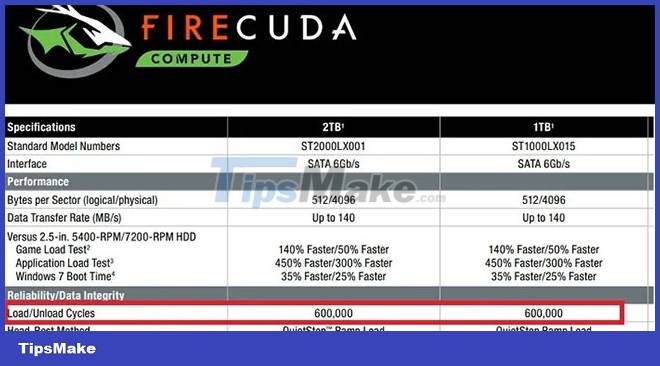
SSD or SSHD better?
If you are a gamer looking for pure raw and benchmark speed then an SSD is the better choice. Other than that, both are similar in terms of cost. If you need more storage space with boot speed and quick access to frequently used applications, SSHD may be a better choice, as it offers faster load times when used repeatedly.
If storage space is all you need, you can also use a combination of SSD and HDD (as a secondary drive). SSD is for system files and applications, while HDD is for storing backups, such as photos, media files, etc.