4 creative ways to use a scanning printer
Many personal printers have home scanning capabilities that are rarely used to their full potential.
1. Create custom digital textures using the scan function
Whether it's Canva, Photoshop, or digital scrapbooking, sometimes it's really hard to find the right overlay, texture, or object online. If you have an object with a favorite pattern that you want to convert into digital, scanning is the perfect tool.
This scanning technique can be used for many situations, such as tire tracks, flowers, leaves, fabrics, etc. You can do a lot to create custom textures and overlays. A great example of this technique is used by contemporary artist Joe Boyd as can be seen in the video above.
2. Turn handwriting into fonts
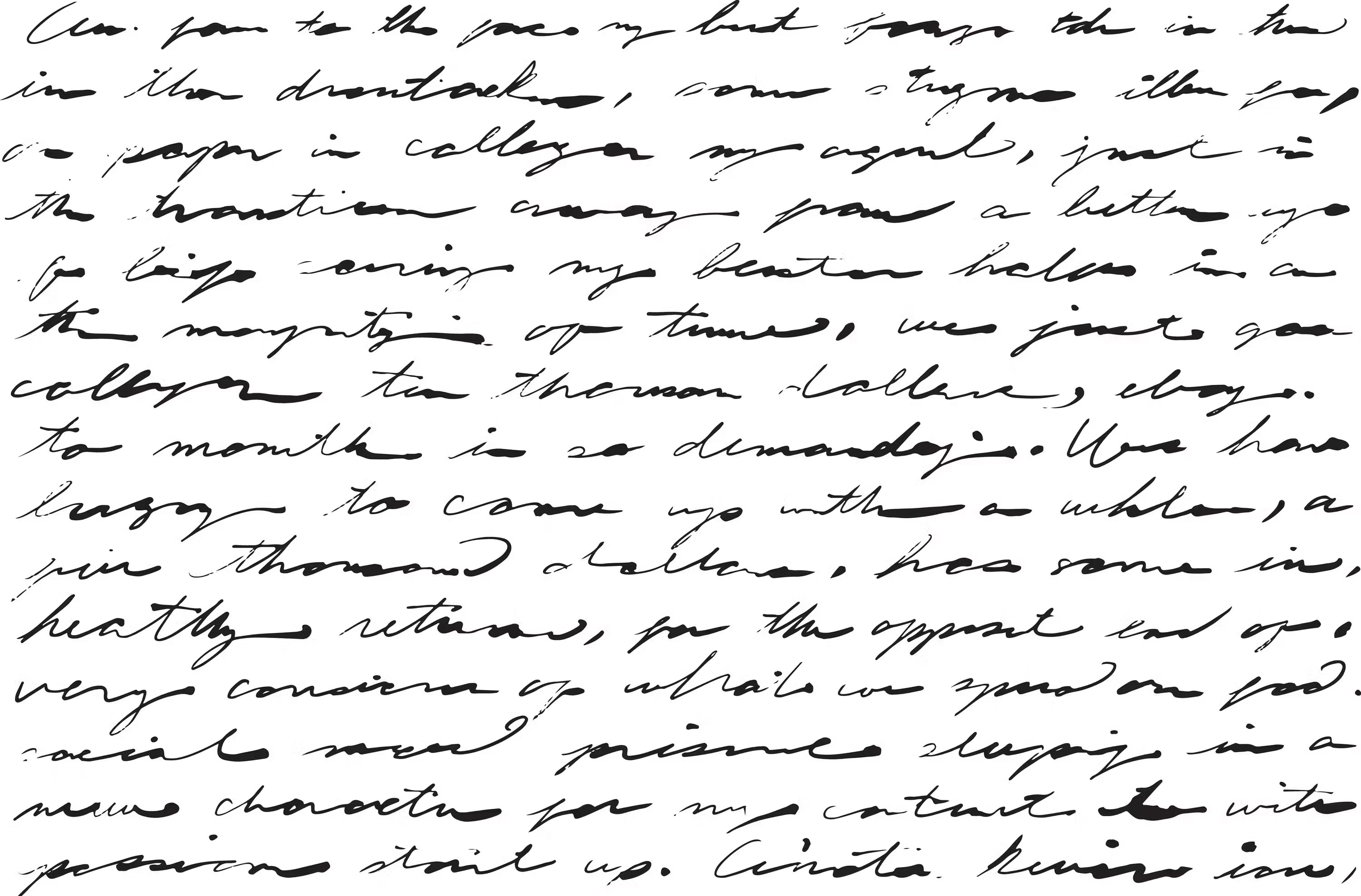
Handwriting is something extremely unique. If you want to turn your handwriting into a font for use in prints, designs, programs, or even a custom font for your phone, the scan function is a very useful tool to do so. .
Compared to taking photos of handwriting on your phone, which will distort at the edges and throw the letters off, the scan function is much better suited for this task. For more detailed instructions, see how to turn handwriting into fonts.
You can personalize handwriting, documents, and many other creative applications where you want to add a personal touch. A typical example is to type children's birthday invitations. Your child's handwriting in the font will be so cute!
3. Take photos using the scan function

Using a printer to take photos may seem like a strange choice, but the scan function can actually take photos. The scan function scans lines on its plane, creating a photo without edge distortion or fisheye effect. Scanning photos can often create surreal images that leave viewers confused about how the photo was taken.
Christian Staebler is an example of an artist who used flatbed scanning to create his photographs. Christian uses plants, animals and insects to create his still life photographs. This image is called: You Are the Monopoly Board.

You can also scan old films and photos, allowing you to use them in your digital scrapbook. A little distortion can be added while scanning for a sharper, more abstract result. There are many other ways you can use it and this is one of the most open ways to use flatbed scanning.
4. Turn old newspapers and magazines into art assets
Old magazines often have very bold, eye-catching colors. In contrast, newspapers often have dull, muted colors; both are perfect for different types of applications.
Cutting newspapers and magazines to get the colors, letters, shapes and images you want is a great way to gather material for your next project. You can use them to add interesting backgrounds or layers to your images like in this example:
Or, like Joe Boyd, use a magazine as the basis for your artwork. Another way to use magazine photos is to distort some of the images as you're scanning them to create a sharper, more surreal effect on the scan.
If you think your scanning function will never be used for much more than copying documents and IDs, think again. Next time you press the scan button, try looking around the room to find things to scan. You never know when these tricks will come in handy.
You should read it
- Instructions for installing Canon MF4720W multi-function laser printer
- The best 3D printers 2019
- How to fix offline errors of printers on Windows 10
- How to add a printer on Windows 11
- The printer has ink smudges - Causes and ways to fix the printer ink smudge error
- Select the location of the printer in the office
 How to play Fortnite with Chromebook
How to play Fortnite with Chromebook Safari launched the feature to automatically delete ads as quickly as Thanos' snap
Safari launched the feature to automatically delete ads as quickly as Thanos' snap 3 professional AI portrait creation tools
3 professional AI portrait creation tools Do you need a Smart Home Hub? How to choose?
Do you need a Smart Home Hub? How to choose? Instagram currently allows 20 photos to be shared per post
Instagram currently allows 20 photos to be shared per post 4 factors to consider when choosing a password manager
4 factors to consider when choosing a password manager