Xiaomi Call Ending Error - Thorough Handling Tips
Xiaomi call ending error is a problem that many iFans encounter. So how to fix it immediately so that this nuisance does not interrupt your calls.
#Solution for Xiaomi call ending error
Like other phone lines, Xiaomi also often encounters errors when making calls. Especially when receiving a call and Xiaomi automatically disconnects in the middle of the call. This causes the call to be interrupted and many important information to be missed. So what to do to fix Xiaomi call ending error ? Tricks Boss will help you deal with the following tricks.

Why does Xiaomi automatically turn off calls?
Calls that automatically disconnect on Xiaomi often make users very uncomfortable. Sometimes, you haven't finished communicating or chatting with the other party, but the phone automatically disconnects the call. Especially in important conversations or with older people. Xiaomi ending the call itself makes others feel that you are a bit 'disrespectful' and impolite. So why is there this unfortunate situation:
❖ It may be due to weak signal, leading to sudden call disconnection.
❖ You may have accidentally pressed cancel call without even knowing it. The reason this 'banana' is so popular!
❖ Mifan has installed the Xiaomi call in the mode of pressing the power button to turn off the call. Therefore, you pressed the right power button so it turned off without warning.
❖ Xiaomi phone has run out of battery or the battery is worn out, or its capacity is rapidly decreasing. Therefore, the smartphone also turns off, causing the call to be canceled.
❖ There may be some reasons coming from your SIM such as a lot of dirt stuck to the SIM, damaged SIM slot.
❖ Your 'phone' is in airplane mode without you realizing it. This is also the main cause of automatic call disconnection on Xiaomi.
❖ Mifan's Xiaomi phone has hardware damage.

=> See more: How to fix wifi automatic disconnection error on Xiaomi?
Fix Xiaomi call ending error quickly
With the phone tips below, I will help you quickly fix the automatic call disconnection error on Xiaomi as quickly and effectively as possible.
Mifan please check airplane mode
Check to see if your phone is in airplane mode!
➤ From the home screen , you just need to swipe the screen from top to bottom . Once the toolbar appears, you need to swipe again to fully display it.
➤ At the airplane mode icon , if it is activated, just click this icon to turn it off .
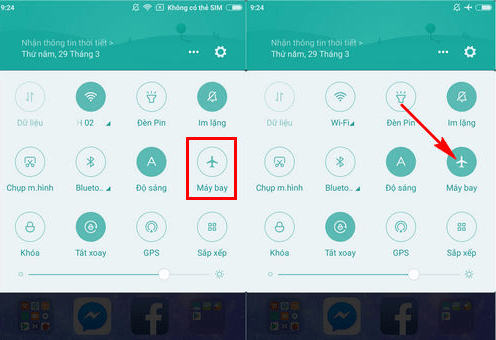
Check the phone signal again
A weak network or you are in a highland area or the room is too closed can also cause the phone signal to waver. Therefore, Mifan should try moving to other areas to see if the situation improves or not. In addition, there are times when the network has some problems that haven't been fixed yet. Try waiting a while and then call back to see if that helps.
See if your Xiaomi phone has enough battery to make calls?
Battery life that is too low is also the reason why your phone turns off the phone without your knowledge. Therefore, see if Xiaomi has enough capacity to call or not. If the battery runs out, you need to quickly charge it for the call to be normal.

Check your phone account
Absolutely! If you are the one who initiates the call. When you are calling and hear a 'beep' sound, it may be because the SIM has run out of 'money'! Quickly dial *101# to view. This problem can also happen to the person calling you, so don't rush to 'blame' your Xiaomi device!
Turn off the power button to turn off calls on Xiaomi
Setting this mode offers certain benefits and can quickly turn off calls. But it also leads to many obstacles if you accidentally press the power button, causing the Xiaomi call ending error. Therefore, it is best to turn this mode off. Mifan, go to Settings > Additional settings > Accessibility > in the Power button to end a call section , turn it off by swiping the gray bar .
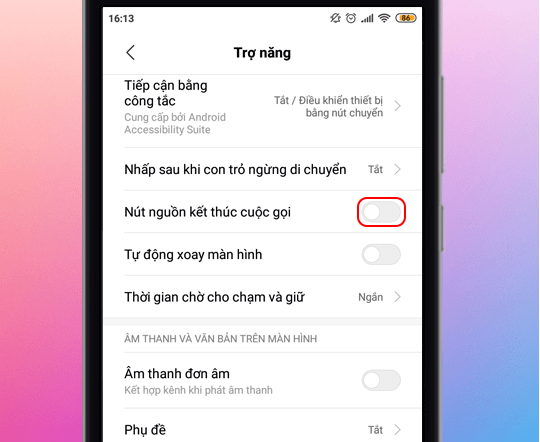
Clean your SIM
A lot of dust and dirt also causes the Sim to operate unstable. Or the falling process causes the SIM to become loose, leading to call errors. Therefore, try removing the SIM, cleaning it carefully and gently, and reinserting the SIM to see what happens. In addition, you should use another SIM to try to see if this situation occurs? Sometimes it may be because your Sim has been damaged.
=> Further reference: Handling Android system user interface errors
Reset network settings for Xiaomi
When you have done all the above methods but still cannot do it, you should try resetting Xiaomi network settings to fix it. Go to Settings > Select More > Select reset network settings > Select reset settings > Click Reset settings to complete.
Or Mifan can Restore factory settings for Xiaomi like: Settings > Additional settings > Backup & Reset > Factory data reset > Reset phone .

If you apply the above method but still cannot fix the Xiaomi call ending error . Maybe Xiaomi has damaged the hardware. You need to take your device for warranty repair to have it checked and treated immediately! Good luck!
You should read it
- Configuration and price of Xiaomi Mi CC9e and Mi CC9 duo, priced from 5.4 million
- Xiaomi launched the Mi Note 10 / Note 10 Pro, the world's first 108MP camera
- Xiaomi Mi 10 Pro: Launching in Europe in April with 5G and 108 MP camera
- Quick guide to setting up the Xiaomi Mi Band 5
- Top best selling Xiaomi travel cameras 2020
- Xiaomi was fined 20,000 USD for advertising 'sculpture'
 Sending Photos via Messenger with Reduced Quality – Solution
Sending Photos via Messenger with Reduced Quality – Solution 4 Effective Ways to Fix iPhone Self-Deleting Photos Error
4 Effective Ways to Fix iPhone Self-Deleting Photos Error Handling Android System User Interface Errors
Handling Android System User Interface Errors Simple Way to View Wifi Password on Samsung Phone
Simple Way to View Wifi Password on Samsung Phone How to turn on Picture in Picture on Edge is extremely simple
How to turn on Picture in Picture on Edge is extremely simple 4 very simple ways to scan QR codes on iPhone
4 very simple ways to scan QR codes on iPhone