Will a swollen laptop battery explode? 3 things to do immediately!
Swollen laptop batteries are a pretty bad situation for laptop users and even worse, it happens quite often to laptops that have been used for many years. So, what causes laptop batteries to swell ? Is this dangerous and what should we do in this case? Let's find out with TipsMake!
Why laptop batteries swell?
There are many reasons why laptop batteries swell , the most common of which include:
Battery life: Laptop batteries have a number of charge and discharge cycles, after each cycle, the battery's ability to store energy will gradually decrease. When the battery cannot hold the same amount of energy as before, it is likely to swell.
Poor battery quality: Poor quality batteries are more likely to swell. Components inside the battery that are not properly manufactured or tested can lead to swelling.
Overheated battery: Swollen laptop batteries can come from the battery being exposed to high temperatures, causing it to expand and swell.
Improper use and storage: Overcharging the laptop battery, or leaving the battery for a long time when the laptop is not in use, can also cause the laptop battery to swell.

Laptop battery is swollen
How to recognize a swollen laptop battery?
The easiest way to check for a swollen laptop battery is to touch the surface of the device where the battery is located, you can clearly feel the device bulge when the battery is swollen. Another way is to remove the battery from the device or remove the bottom of the laptop to observe and feel around the sides to check if the laptop battery is swollen.
What about today's laptop models that do not support removable batteries? You don't need to worry because the phenomenon of swollen laptop batteries usually only occurs in old laptops using old battery technology, while current Lithium batteries rarely have this problem, except in rare special cases.

Check for swollen laptop battery
Will a swollen laptop battery explode? Is it dangerous?
If you are wondering if a swollen laptop battery can explode , the answer is: Yes! A swollen laptop battery can release an electrolyte gas mixture that can cause a very dangerous explosion. Although manufacturers have applied strict safety tests on their products, you should still not try to use your device when you see a swollen laptop battery!
In addition, a swollen laptop battery can also cause:
- Impact on performance: When the battery swells, it can put pressure on the laptop case. This can lead to mechanical deformation and affect the cooling performance of the laptop. Performance will decrease and the risk of overheating will increase.
- Component failure: A swollen battery can also put pressure on internal laptop components such as the motherboard, hard drive, and processor, causing mechanical and electronic problems.
What to do when laptop battery is swollen?
Stop using immediately if you see the laptop battery bulging.
If you notice that your laptop battery is bulging, you should immediately turn it off and stop using it. As mentioned above, a bulging laptop battery can cause a fire or explosion, causing damage to other components inside the machine. Turning it off and stopping using it is the safest option and should be done immediately.
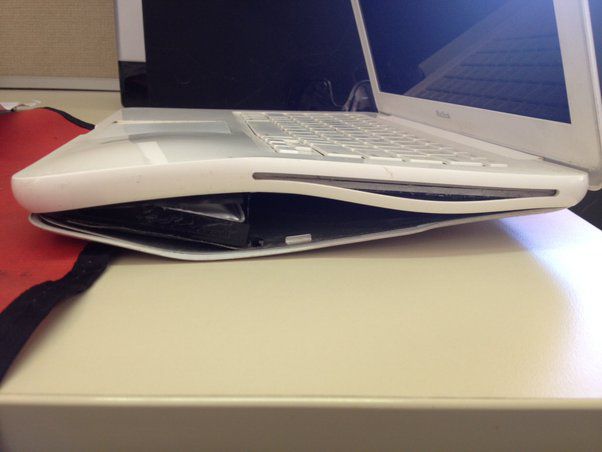
You should stop using it immediately when you see the laptop battery is swollen.
Remove the battery from the device.
After turning off the computer, you should remove the battery from the computer to prevent the battery from continuing to contact the components inside the laptop. You should also be careful to use a pad or gloves because a swollen laptop battery can emit quite a lot of heat, and can even cause burns. Another thing to note is that you should not use too much force, which can cause the battery to burst, leading to fire or explosion or release toxic gases.
Bring the device to the nearest TipsMake branch repair facility
You should bring your device to a reputable repair shop to get the most practical help for your swollen laptop battery . Usually, the simplest and most effective solution is to replace the laptop battery. TipsMake offers many laptop battery models for many different models, and the process of installing a new battery is also very quick and convenient.
How to prevent laptop battery from swelling?
Swollen laptop batteries are extremely dangerous, not only affecting the life of the device but also causing fire and explosion. Therefore, during use, you must know how to preserve them to avoid battery swelling.
- Place your laptop in a cool place
Laptop Li-ion batteries are very sensitive to high temperatures. Therefore, you should always keep your laptop in cool places, avoid placing it on objects made of non-heat-emitting materials such as blankets, pillows, mattresses or placing it in places that are too hot such as in a car on a sunny day, limit direct sunlight.
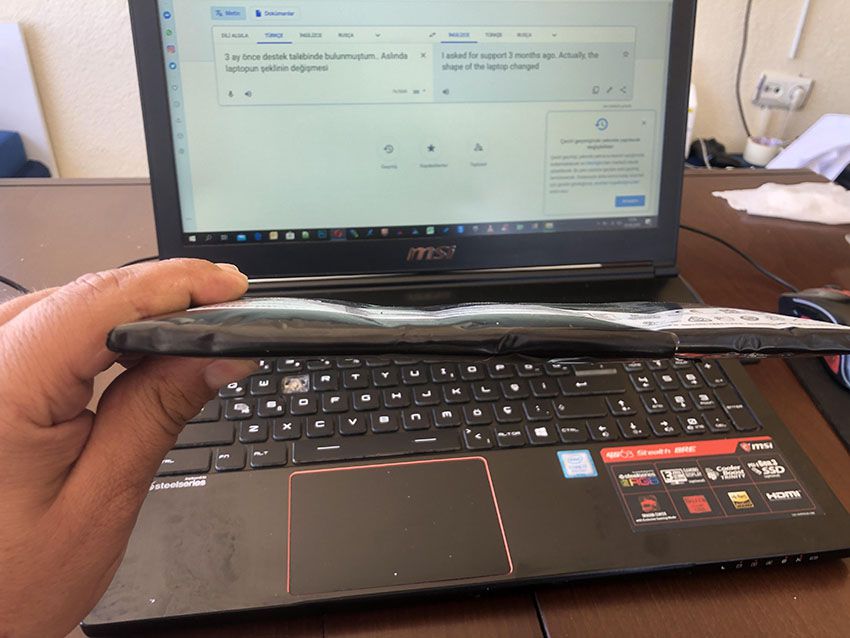
Use the device properly to avoid laptop battery swelling
- Use genuine charger
Counterfeit laptop chargers of unknown origin are currently circulating on the market at a price of only about 1/10 of the genuine charger. However, you should not be greedy for cheapness and choose such poor quality products because one day they will become a danger to your laptop. Using genuine chargers purchased at TipsMake will bring the safest guarantee for the battery and laptop.
- Change batteries regularly
You should also proactively replace the battery when the battery level is too high. Replacing the battery not only increases the performance of the device but also helps the laptop battery avoid the risk of swelling or, more seriously, explosion.
- Limit continuous charging
Nowadays, most new laptops are equipped with a circuit that automatically stops charging when the battery is full. However, when you continuously charge it, it will generate unnecessary heat and affect the laptop battery. Therefore, you should only charge moderately to increase the life of both the laptop and the battery.
Conclude:
Above is information about the status of swollen laptop batteries and effective ways to handle them. Hopefully, the above article of TipsMake has brought you useful advice and helped you have a better experience with your laptop!
You should read it
- ★ Learn about batteries for laptops
- ★ HP announced recalling batteries of 15 laptop models worldwide because fear of overheating batteries could cause an explosion
- ★ Use laptop batteries most effectively
- ★ How to recover and improve performance for battery-powered laptop batteries
- ★ How to effectively boost laptop battery?