Why is the PS5 DualSense Edge controller worth it?
It's more than just a handle; but also a performance upgrade.
Here's why the PS5 DualSense Edge controller is worth it.
1. Advanced control with Back Paddle and Hair Trigger

While the standard DualSense controller has many hidden features, it doesn't look like the ultimate pro gaming weapon. However, the DualSense Edge fully delivers on this promise.
The handle includes two sets of buttons that you can install on the back. Once installed, you can assign any buttons or actions to them. I find paddles extremely useful in competitive shooters, where split-second decisions can make the difference.
For example, the sprint action can be assigned to one paddle and reloading to the other paddle. This means that if you're walking and feel like an enemy might be on your side, you can quickly run away and reload without taking your thumb off the right joystick.
Another standout feature is the hair triggers. Adjusting the hair trigger sensitivity to your preference will significantly improve aiming and response. The switches to adjust the hair trigger length are right next to them, so you can do it right away without opening the app.
For example, when playing a game like GTA, set the hair trigger length to a minimum when walking so you can shoot quickly. When driving, set the hair trigger length to maximum to better control the vehicle's acceleration.
2. Comprehensive software for customization
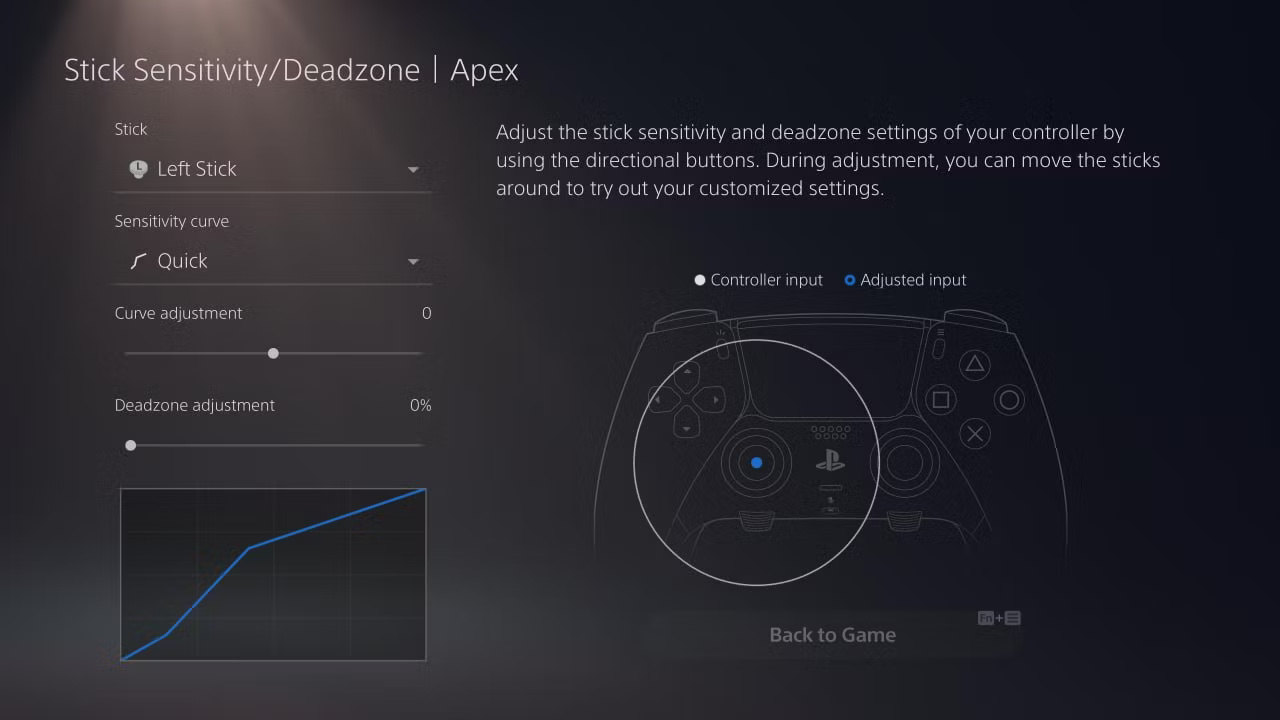
The software that comes with the DualSense Edge is a game changer in terms of personalization. It's extremely user-friendly and offers a deep level of customization not seen with any other controller. The possibilities are endless, from adjusting dead zones and hair trigger sensitivity to creating custom button mappings.
As expected, you can create multiple profiles and quickly switch between profiles for different games, ensuring optimal settings for each profile. The software also allows you to adjust the joystick's sensitivity independently, which is a great feature for games that require precise aiming. It's clear that Sony has put a lot of thought into creating a software experience that truly complements the hardware.
Furthermore, function keys (Fn) add a whole new layer of functionality. After setting up profiles, you can conveniently switch between them in game by holding down the function keys and pressing the designated buttons. The function keys also let you control things like headphone volume, making the overall experience more seamless and enjoyable.
3. Advantages of modular design

The modular design of the DualSense Edge is a stroke of genius. Being able to easily swap out joystick modules is a big step forward. Joystick drift is a common problem with the standard DualSense controller. It's frustrating to deal with joystick drift, which seems inevitable with the DualSense. Fixing the drifting joystick on the standard DualSense is not an easy task. However, with the DualSense Edge, you can replace the joystick without touching a screwdriver or sending the entire controller in for repair.
Additionally, after using the DualSense Edge for over a year, the joysticks are still in excellent condition. This is impressive, especially when compared to the standard DualSense experience.
4. Beautiful and convenient charging box

The charging case is more than just a beautiful accessory; but also a practical and necessary part of DualSense Edge. It's beautiful, stylish, and protects the handle from damage wonderfully. In fact, it also conveniently charges the handle.
The integration of a charging lock is a small but thoughtful touch. It prevents the charging cable from being accidentally disconnected, ensuring that the handle is always ready for use. PlayStation has somewhat compensated for the shorter battery life by making charging more convenient.
5. Premium feel

The DualSense Edge's build quality is exceptional, with premium materials and a sturdy weight that demonstrates durability. The grip is comfortable and provides excellent support, even during long gaming sessions. This controller feels more solid and refined than the standard DualSense.
Attention to detail is evident in every aspect of the design. The overall aesthetic is sleek and modern, with an understated elegance that sets it apart from other handles. It's clear that Sony wanted to create a product that not only performed exceptionally, but also looked like a premium accessory.
In short, the DualSense Edge controller is an investment that serious gamers won't regret. Every aspect of this controller is designed with the player in mind. While it may have a premium price, its unparalleled control and comfort make it a worthwhile investment for those looking for the ultimate gaming experience. Once you experience the DualSense Edge, it will be difficult to go back to using a regular controller.
You should read it
- ★ Sony announces DualSense, the new handheld model for PlayStation 5
- ★ How to reset PS5 to factory reset quickly
- ★ How to Connect a PS5 Controller to an iPhone or iPad
- ★ How to connect PS5 DualSense gamepad to Apple TV
- ★ On hand 2 versions of DualSense PS5 controller are sold out Cosmic Red and Midnight Black