Does the laptop automatically turn off when fully charged? Surprising truth
Does the laptop automatically turn off when fully charged is a question that receives a lot of attention from users. Because when using laptops, many people have the habit of constantly plugging in the charger, so they worry about the battery status of the device.
Laptop battery life always makes many users worried. Because no one wants their device to have a battery drain and the battery capacity to quickly decrease. When faced with this situation, you will certainly encounter many problems. Especially when you need to take your laptop out to work, not near the charging station. Therefore, charging the battery properly to prolong laptop battery life is very important to users. This is also the reason why the question of whether a laptop will automatically shut off when fully charged is of primary concern. Because in reality, there are many people who keep the habit of continuously charging their devices.

Q&A – Does the laptop turn off automatically when fully charged?
How to turn on the automatic charging mode of Msi laptop battery, how to turn on the automatic charging mode of Lenovo laptop battery or other laptop brands are tricks that many users are looking for. Because everyone has a common question: Does the laptop automatically turn off when fully charged?
In fact, you don't need to be too confused with this issue. Because most current models, the Laptop battery will automatically turn off when fully charged, so you can freely charge the device without fear. However, there are still some things to note when charging the device. Therefore, you should learn how to properly charge your laptop battery to prolong laptop battery life! If you are still worried, I will show you some ways to turn on the automatic shut-off mode when fully charged. However, I share these tips for each specific line below. But it doesn't apply widely to all companies! Depending on the laptop brand you are using, you can learn details about that brand to better understand.
How to turn on Acer laptop battery charging mode in detail
- Step 1: Click on the search or start box > Type the Acer Care Center application name and open it.
- Step 2: In the next window, click the Battery icon > Select Battery Charge Limit.
- B3: Flip the switch to the right to turn this mode on. After turning on, the device will not charge to 100%. Instead, when it reaches 80%, the device will automatically stop charging and switch to using direct power. Thanks to that, the laptop battery will have an increased lifespan, reducing the risk of battery drain.
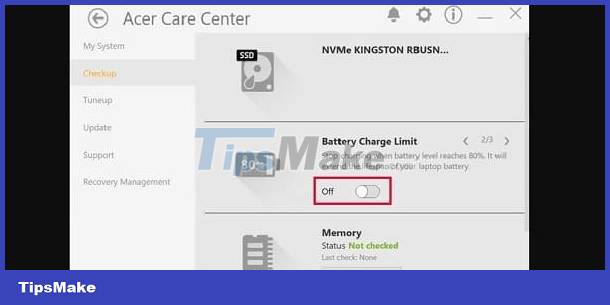
How to turn on HP laptop battery charging mode in detail
As I shared, most current laptop lines automatically shut off when fully charged. The HP laptop line is no exception. Therefore, you can rest assured that your HP laptop's battery is fully charged without worrying much. If you still have concerns, users can rely on BatteryCare software. This is software that helps you manage PIN usage time, display CPU temperature, display the amount of power in the PIN, and the level of the PIN bottle. At the same time, the software also provides suggestions to help users extend PIN life when in use.
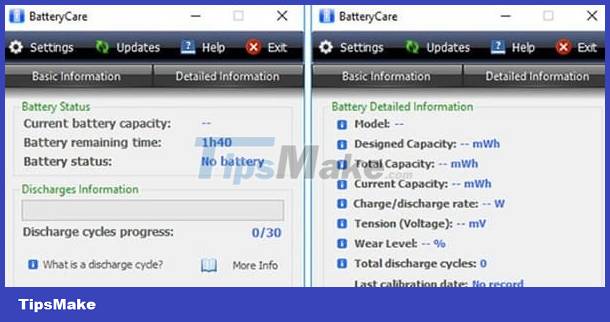
How to turn on the Asus laptop battery charging mode in detail
For Asus models, you can choose the appropriate battery charging shutdown mode with the Battery Health Charging software built into MyASUS. Specifically, this software includes 3 modes:
- Full Capacity Mode (100% full charge): Automatically stops charging after the battery is 100% full.
- Balanced Mode: Automatically stops charging the laptop when the battery is over 80% - Automatically charges when the battery is below 78%.
- Maximum Lifespan Mode (Protect battery life): With this mode, even if the user plugs in the charger continuously, the battery will always be below 60%.
To set the desired battery charging mode, users need to do:
- Step 1: The first time you log in to the operating system, about 10 minutes later, the message 'Battery power setting is in Full Capacity Mode now' will pop up. Users should press the X sign to close this window. Note, if you leave the default setting, this window will pop up again after about 90 days. If you choose the other 2 modes, it will not turn on until you switch back to Default mode (Full Capacity Mode).

- Step 2: In case you want to change the PIN charging mode, click on Set it up now in that window > Move the mouse cursor to the icon tray > Right click on the PIN icon > Select your mode want.
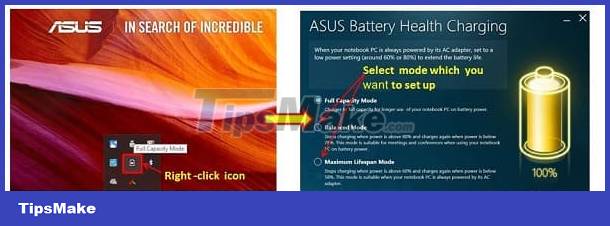
How to turn on Dell laptop battery charging mode in detail
The automatic shut-off mode when charging the Dell laptop battery will be built-in when you install the driver for the laptop, specifically in Driver Quickset.
- B1: Go to Dell Website > Enter your laptop name and click Search.
- Step 2: Please fill in all the laptop parameters > Open the Battery Meter software you just uploaded. At this point, you will see 3 modes:
- Battery Status
- Battery Life
- Battery Health
- B3: Select the Battery Life tab > Select Disable battery charging.
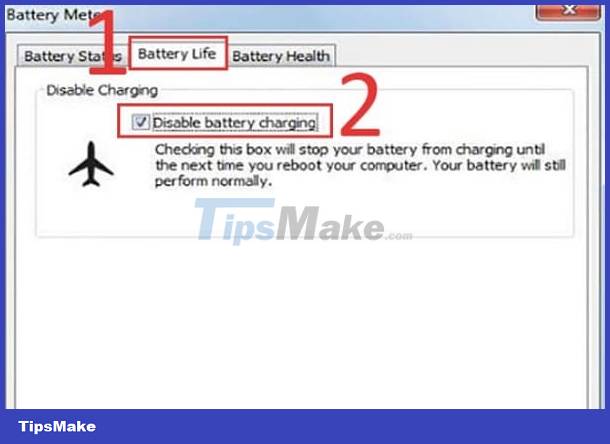
Above is my answer to the question: Does the laptop automatically turn off when fully charged? Hope you guys no longer worry about this issue.