Why is Photoshop more valuable than Canva Pro for creators?
Canva's simplicity makes it a popular tool. Photoshop, on the other hand, isn't for the faint of heart - it's feature-rich and takes a while to learn. But it can give you more bang for your buck.
1. The price is not much different.
Canva's Pro plan, priced at $12.99/month, looks like a great value for creatives. If you buy an annual plan, you can save money by dropping the price to $119.88, or about $10/month.
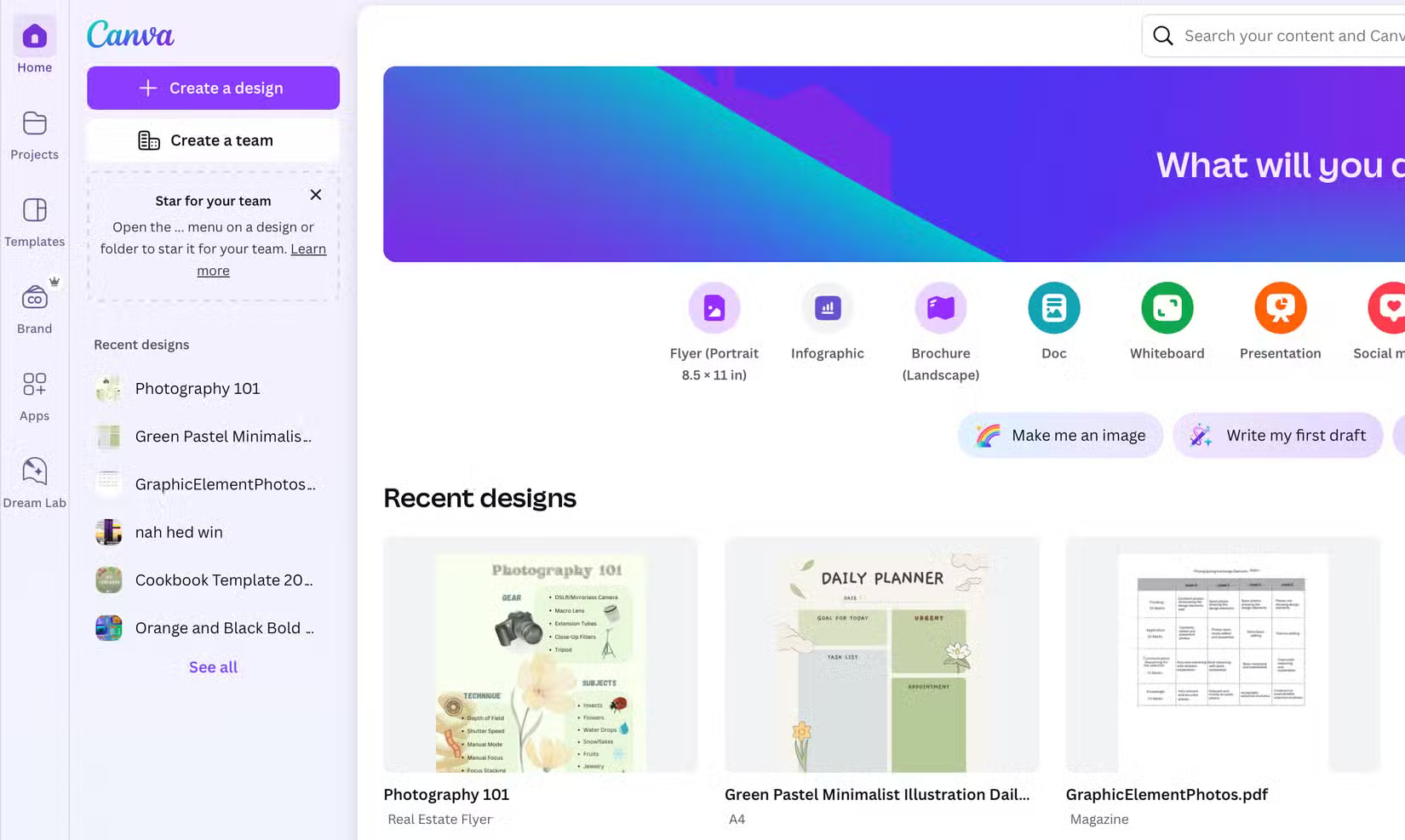
The Canva Pro plan unlocks dozens of tools. It gives you access to premium stock photos, brand kits, design elements, templates, and the popular background removal tool. You can also export your files in high-quality formats.
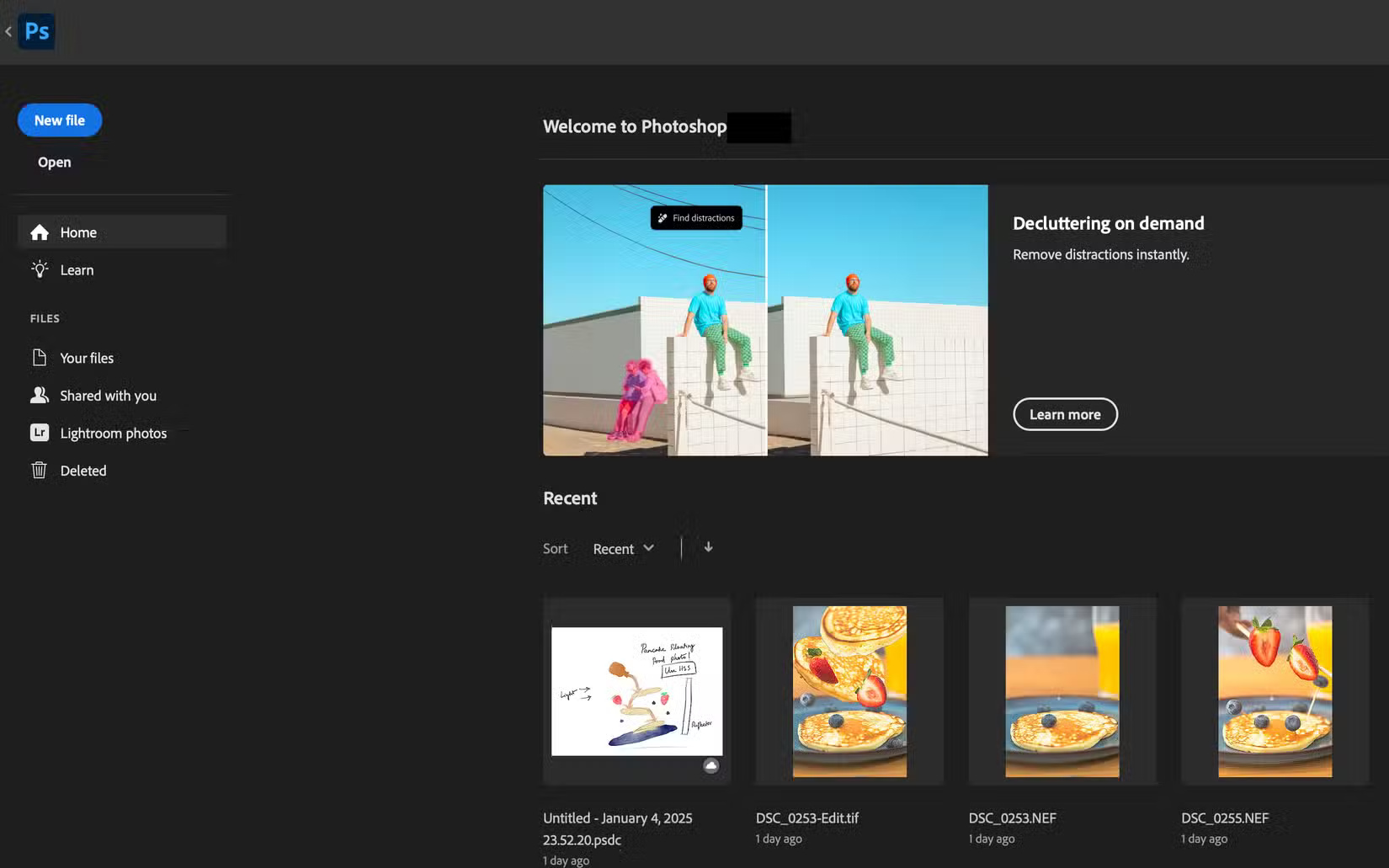
The Photography plan is just $2 more, at $14.99/month. To save money, you can buy the annual plan for $120, the same price as Canva's Pro account, which is billed annually. Many people like the Photography plan because it allows them to edit photos using Lightroom.
Canva's basic photo editing features leave a lot to be desired. It's good for quick edits, but not for heavy editing, which is something you can't do as a photographer. With the photography package, you can just open your photos in Lightroom, edit them, and then move them into Photoshop to design posters, flyers, etc. Canva is still a top choice for quick tasks, but even then, people rely on its free version.
2. More creative freedom
Canva can be a handy tool for quickly creating professional-looking designs, but it's not enough if you have a specific creative vision. For example, you only have the option to write on a standard line in Canva. With Photoshop, your standard line options are limitless.
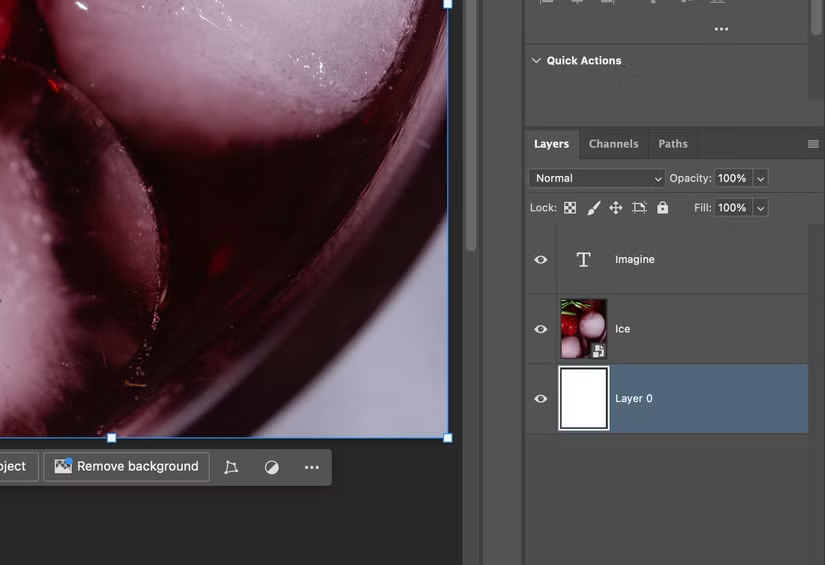
While you have a lot of fonts to choose from, you're limited to basic effects in Canva. The only way to get a specific effect is to choose a font that looks similar to the one you want.
Tip : If you've worked with the fx option in Photoshop for your text, you'll know exactly how bad Canva's text effects are.
You have more control as a designer with Photoshop. You can make your text look shiny and 3D or add shadows and outlines exactly how you want.
The most annoying thing is that you can't hide layers in Canva. Sure, there are workarounds, but they require too many steps. People want something quick and easy. Hiding a design element in case you change your mind later is incredibly useful.
In Photoshop, it's just a click away. If you're a serious designer, you know how important this is. You need the flexibility to hide and show layers as you bring your vision to life in your projects.
3. Reliable desktop experience
Canva is a web-based application, so all you need is a computer and an internet connection. While it's great for occasional design, you might benefit from dedicated desktop software and a solid workflow.
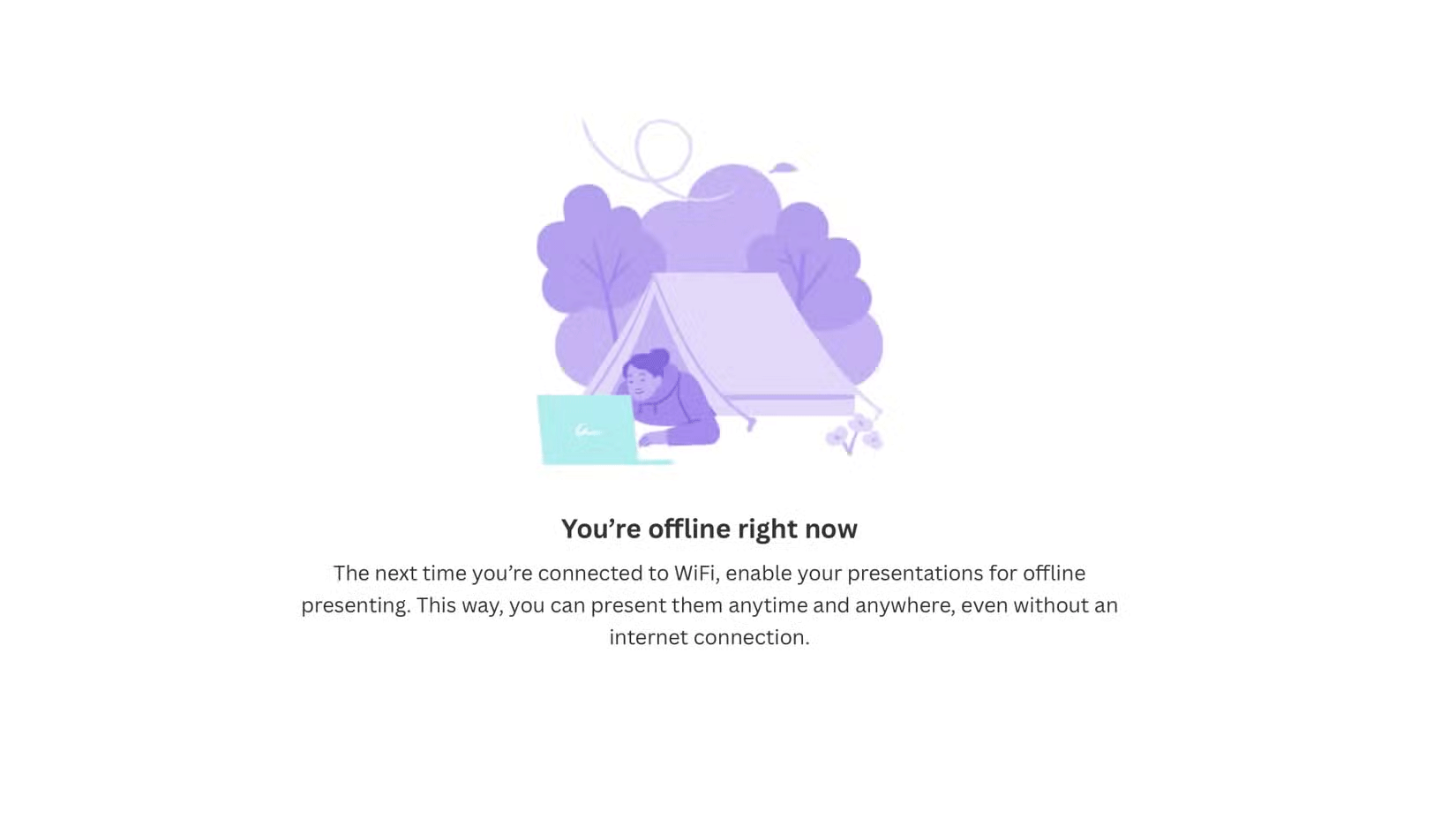
People love to work with Photoshop everywhere, from coffee shops to libraries to city subways. While Wi-Fi or a personal hotspot isn't always available, you also don't have to worry about slow connections or unexpected interruptions while traveling.
4. Adobe's seamless ecosystem
Canva is a standalone application, while Photoshop is one of many Adobe programs. So you can integrate your workflow with different software seamlessly.
For example, you can edit your photos in Lightroom and transfer them straight to Photoshop. There's no need to export the image. Once you're done editing and saving, the edited image will automatically appear in Lightroom. Even though you're moving between software, the process is simple and quick.
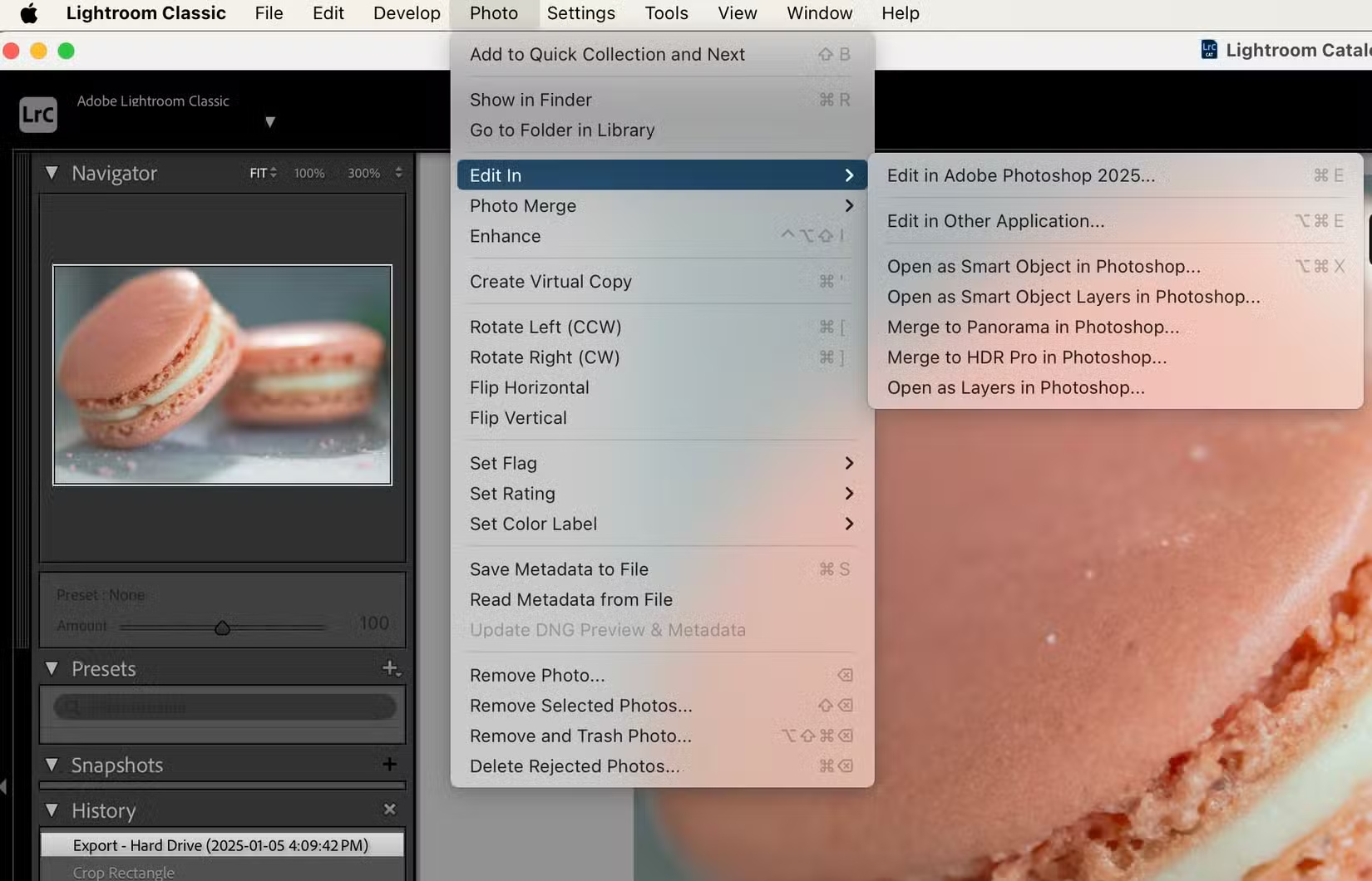
Integration becomes even more powerful if you use other Adobe tools. Photoshop (.psd) files can be linked directly to InDesign, Premiere Pro, or After Effects. Updates made to the original file are instantly reflected across all projects. This connected ecosystem is a huge advantage for those who use multiple tools.
5. Scope for creative development
Most of us like to keep things simple. Using Canva makes us designers without much effort, which is fine if you design things in a haphazard way. In that case, a free Canva account is all you really need.
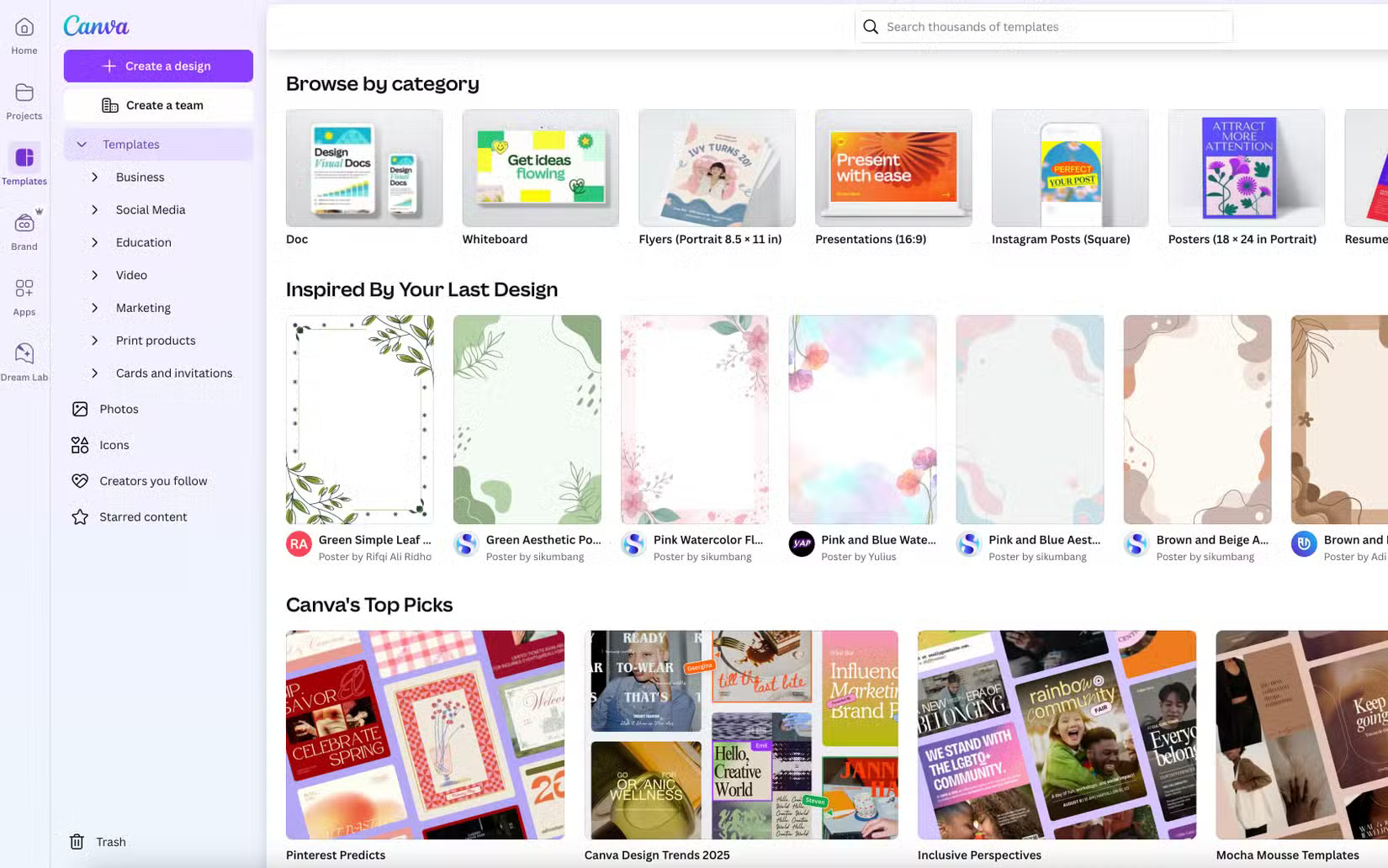
Using an industry standard tool like Photoshop is the way to go if you're serious about design and want to improve your skills. You're better off spending money on an Adobe plan than a Canva Pro account.
Learning graphic design in Photoshop will help you get the basics down. For example, templates in Canva make life easier, but they don't help you visualize your designs. But Photoshop forces you to think critically about design principles like alignment, hierarchy, and white space.
Plus, what you learn can easily be transferred to other tools like Illustrator and InDesign. Learning one Adobe app will help you pick up other apps quickly. Video editing will be much easier – Adobe Premiere Pro is much less complicated once you've mastered Photoshop. The same goes for Adobe After Effects.
6. Photoshop helps you in the long run
Both programs are priced similarly and are great value, but learning a slightly more complex program like Photoshop will give you the confidence to pursue graphic design more seriously.
Photoshop can be intimidating for beginners, but with practice it gets easier. Taking time each day to practice diligently can help you become familiar with the various tools and learn essential shortcuts. In the meantime, continue to use your free Canva account for quick designs and inspiration.
Ultimately, these are just tools and the real designer is you. So spend time and money developing your own creative skills instead of focusing too much on the latest stuff.