Why does the .crdownload file keep popping up every time you download something from Chrome?
For example, if you start downloading a song named Song.mp3 in Google Chrome, the "Song.mp3" file will appear in Chrome's download list. Parallel to that, a file named "Song.mp3.crdownload" will also suddenly appear in the Download folder.

However, when you click on .crdownload files, an error message will pop up saying you cannot open these files. Notably, the size of this .crdownload file will gradually increase when Chrome downloads the file. After the download is completed, the file "Song.mp3.crdownload" will be renamed "Song.mp3", with the extension .crdownload "deleted.

So what is the ".crodownload" file, and can we delete it?
Essentially, files with the .crdownload extension are files that Chrome temporarily creates each time you start downloading something on the network. These .crdownload files themselves are also known as Chrome Partial Download files, which are considered a 'sign' that the file has not been downloaded yet. Normally, other web browsers will save the downloaded files to another folder, then move them to the Download folder when the download is complete. With Chrome alone, this browser always stores the unfinished files in the Download folder.
Therefore, if the file is still being downloaded, you should not delete the .crdownload file in the Download folder. In case the user chooses to cancel the download, Chrome will automatically delete the .crdownload files.
In certain cases, you will still see .crdownloads appear in the Download folder, even though you are not downloading any content. In fact, this shows that Chrome is in the process of downloading a file, but something (like a interrupted Internet connection) has occurred. In this case, Chrome will pause the download so the user can resume it later. Therefore, the .crdownload files will still appear in the Download folder.
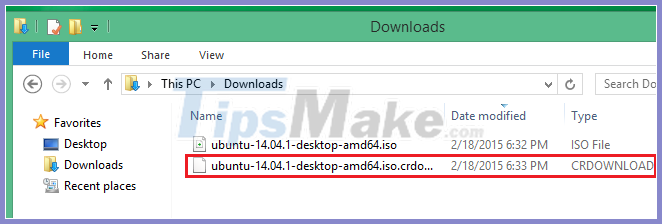
Overall, you can still feel free to delete the .crdownload files whenever you want. Especially, if you see the .crdownload file of a file you tried to download for a long time, delete it without thinking!
You should read it
- ★ Instructions on how to open and install .CRX files
- ★ How to delete download history on Chrome
- ★ How to scan virus files downloaded on Chrome
- ★ Google Chrome and Edge encountered strange errors, automatically generated random debug.log files on the desktop
- ★ Instructions on how to export saved passwords on Chrome browser into 1 file