What is CRDOWNLOAD file?
This article explains what CRDOWNLOAD files are and how they differ from regular files, how to tell which program might open the file, and what to do if you need to convert the file.
What is CRDOWNLOAD file?
CRDOWNLOAD is a temporary file extension used by the Chrome web browser. Files with this extension are called Chrome Partial Download files, so seeing the file means the file has not been completely downloaded.
How are CRDOWNLOAD files used?
Partial downloads are due to the file still being downloaded by Chrome or the download process being interrupted, so it is only a part, not the full file.
If the CRDOWNLOAD file extension is used because Chrome is actively downloading something, the ".crdownload" part will usually be automatically removed once the download is complete.
CRDOWNLOAD files are created in the following format: .crdownload or sometimes <#>.crdownload. For example, if you're downloading an MP3, it might be named soundfile.mp3.crdownload or Unconfirmed 1433.crdownload.
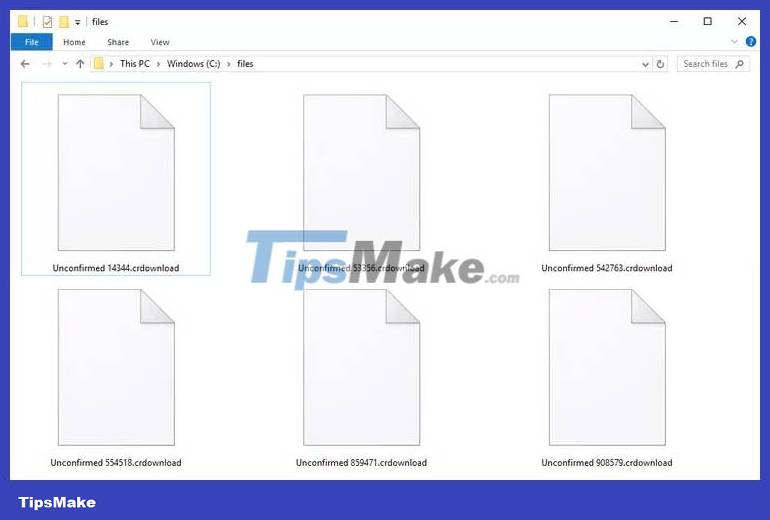
How to open CRDOWNLOAD file
CRDOWNLOAD files are not opened in the program because they are really just a byproduct of the Chrome web browser from Google - something that is created but not actually used by the browser.
However, if the file download process in Chrome is interrupted and the download has stopped, you can still use part of the file by renaming the downloaded file. This can be done by removing "CRDOWNLOAD" from the filename.
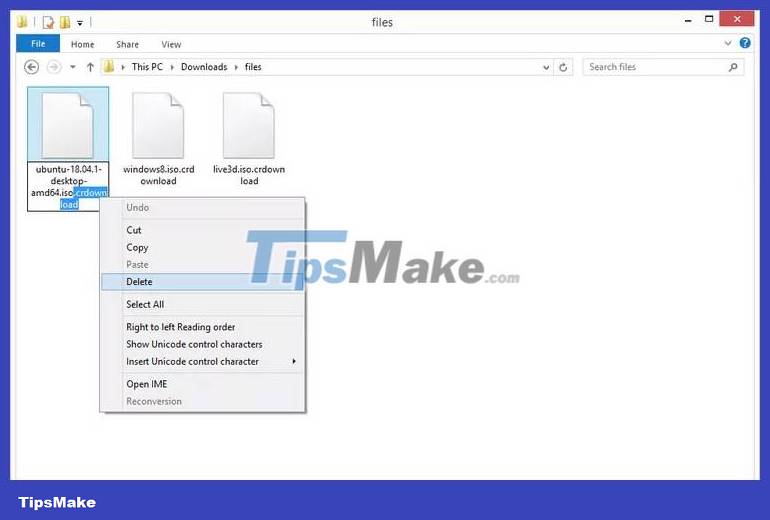
For example, if a file has stopped downloading, such as a file named soundfile.mp3.crdownload, part of the audio file can still be played if you rename it to soundfile.mp3.
Depending on how long the file took to download (such as if you're currently downloading a large video file), you may actually be able to open the CRDOWNLOAD file in the program that will eventually be used to open the file, even though the entire The content has not yet been saved to your computer.
For example, let's say you're downloading an AVI file. You can use VLC Media Player to open a CRDOWNLOAD file regardless of whether it has just started downloading, is halfway completed, or is almost complete. In this example, VLC will play whatever part of the file is currently downloaded, meaning you can just start watching the video immediately after the download starts, and the video will continue to play as long as Chrome continues to download the file. Whether.
This setup essentially provides a live video stream into VLC. However, because VLC does not recognize CRDOWNLOAD files as regular video or audio files, you must drag and drop CRDOWNLOAD into the open VLC program for this feature to work.
Note : Opening CRDOWNLOAD files this way is only beneficial for files that you can use in an "end-to-end" manner, such as videos or music, which have a beginning, middle, and end of the file. Image files, documents, archives, etc. may not work.
How to convert CRDOWNLOAD file
CRDOWNLOAD files are not in their final form, so they cannot be converted to another format. It doesn't matter if you're downloading a document, music file, video, etc. - if the entire file isn't there and therefore the CRDOWNLOAD extension is added at the end, then trying to convert the file won't work. It's no use being complete.
This means there is no way to convert CRDOWNLOAD files to PDF, MP3, AVI, MP4, etc.
However, keep in mind what you learned above about changing the file extension to the file extension you are downloading. After saving the file with the appropriate extension, you can use a free file converter to convert the file to another format.
For example, if an MP3 file is only partially downloaded but is still usable in some form, you can put the file into an audio file converter to save the file to the new format. However, if this method works, you need to rename the *.MP3.CRDOWNLOAD file to *.MP3 (if it is an MP3 file you are dealing with).