Why do iPhone and iPad apps require using Bluetooth?
If you have iOS 13 installed on your iPhone, you probably have noticed that many apps suddenly ask for permission to use Bluetooth hardware. This behavior also occurs on iPads after updating to iPadOS. So why does the app require Bluetooth access? Let's find an explanation in the following article.
- Ways to prevent apps from accessing the microphone on iPhone
- How to use the App Restrict feature on iPhone / iPad
- How to see what apps are tracking your location on iPhone
Previous applications can use Bluetooth without asking
These notifications just appear on iOS 13. Before updating, an iPhone or iPad app can use Bluetooth without asking as long as Bluetooth is turned on.
Now Bluetooth, like other sensitive data on phones, has access control over apps. Just like an application must ask before receiving your address via GPS or accessing your contacts, the application must ask before using Bluetooth.
In other words, previous apps have access to Bluetooth iPhone or iPad, but now they need to be approved by the user, so you'll see the message suddenly appear.
Why did Apple make this change?
Apple made this change for privacy reasons. Bluetooth is not just for connecting external devices like keyboards, mice, and wireless headsets. It is becoming more and more popular when shops, shopping malls and other public places use Bluetooth to track user location. An application that can communicate with them to determine your physical location.
At WWDC 2019, Apple's Craig Federighi said Apple would close that abuse of Bluetooth door to prevent apps from spying on users without permission. That's what iOS 13 is doing.
Before iOS 13, there was no way to tell if an app was using Bluetooth or stop it other than disabling Bluetooth on the device. Currently, an application must ask if you want to use Bluetooth and you will be the decision maker.
Why does the application need or want Bluetooth?
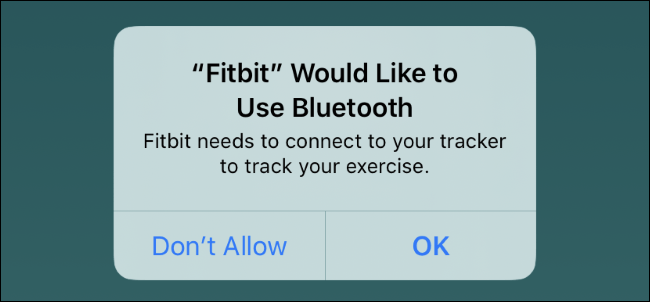
The app does not just use Bluetooth to track location. And even if an app tracks your location, it can do it for a useful reason. For example, the Target app uses Bluetooth to determine your location inside the store. The app can provide in-store instructions and guide you to products on shelves.
Other applications will require Bluetooth access to pair the accessory. For example Fitbit needs Bluetooth to communicate with the Fitbit exercise tracker.
Developers can provide a notice explaining why the application needs Bluetooth access.
If the app developer doesn't provide custom notifications, you'll get a message that says' This will allow [This App] to find and connect to Bluetooth accessories. This app may also use Bluetooth to know when you're nearby. ' (Allows [this app] to find and connect with Bluetooth accessories. This application can use Bluetooth to know your location).
Should you allow or deny apps access to Bluetooth?
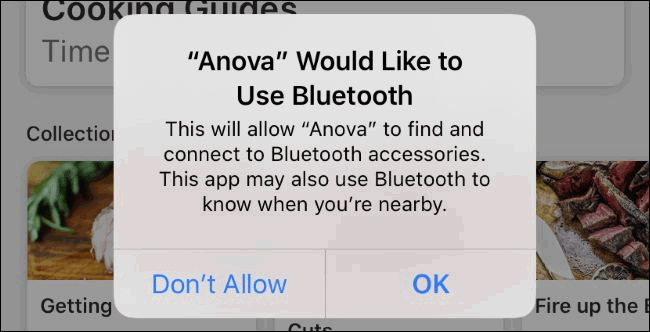
Allowing or denying the application to access Bluetooth is up to you, the purpose of the application and its level of trust. Just like granting location access, contacts to other applications.
If the application needs Bluetooth to work with wireless accessories, this feature does not work if you do not turn on Bluetooth. If an app like Target uses Bluetooth to provide indoor directions, it also won't work if Bluetooth is turned off. But if the app doesn't seem to have a valid reason to request Bluetooth, you need to reject it.
Like other types of privacy on Apple's iOS, you can change your mind by visiting the Settings app.
How to turn on or off Bluetooth for the application
Go to Settings> Privacy> Bluetooth to change the app's Bluetooth usage rights. You will see a list of applications that require Bluetooth access. Turn on or turn off to grant or deny Bluetooth access.
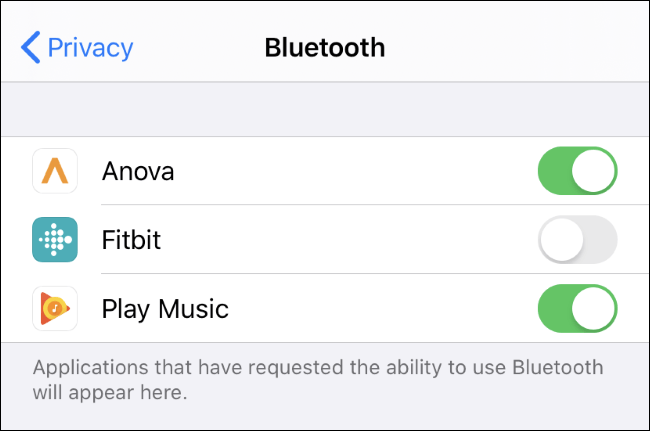
You can also open the Settings app and scroll down until you see the alphabetical list of all installed apps. Touch the app to view its permissions. Turn Bluetooth Sharing on or off to allow and deny access to Bluetooth for that application.
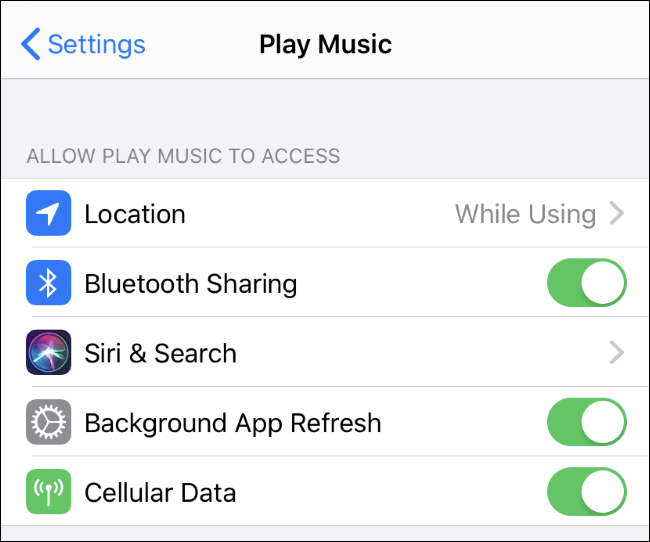
Bluetooth becomes another right on Apple's iOS operating system. Sure that means more work is needed, but it also means that users have more control over privacy.
Since the release of iOS 13, lots of apps have been asking for Bluetooth without really explaining what it is for. Application developers will have to think of ways to better explain these Bluetooth requirements to users.