Why can't Google Drive scan this file for viruses? How to fix?
Is Google Drive unable to scan this file for viruses? Is this a situation that is making it difficult for you to experience this browser? TipsMake has researched and has specific remedies in the article.
While experiencing Google Drive, sometimes you need to download a document to your device through this browser. Usually, the download is quite simple but not in most cases it goes smoothly. Users may face some trouble and not be able to download. For example, the problem is that Google Drive cannot scan this file for viruses and prevents it from downloading. What is this situation, what is the cause and how to fix the error? Let's follow the details through the computer tips section today! 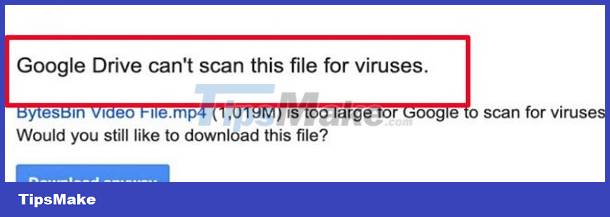
Information about when Google Drive cannot scan this file for viruses
The plus point of using Google Drive is that the browser can scan files for viruses or any other malware before the user downloads the file. However, the file must be less than 100MB in size for Google Drive to scan. So, the cause of Google Drive not being able to scan files for viruses is:
The file is too large in size so Google Drive cannot scan the file, check the . At this time, the following messages often appear:
- Google Drive cannot scan this file for viruses.
- The file is too large so Google cannot scan for viruses. Do you want to continue downloading this file? (Notifications may vary slightly)
Above is the detailed reason why Google Drive cannot scan for viruses. The fix will be in the next section.

Instructions on how to fix the error Google Drive cannot scan this file for viruses
If you receive a message that you cannot scan for viruses on Google Drive. If the file source is reputable and you are not worried about viruses or malware. You can continue downloading without scanning. But if you need to examine the file more thoroughly, here are the ways you can apply:
Method 1: Have Chrome check the download file
If Google Drive cannot do it because of its large size, you can let Google Chrome do this:
- Step 1 : Open Chrome browser > Click on the 3 vertical dots in the top right corner of the screen > Select Settings .
- Step 2 : Click on Privacy and security in the list on the left > Continue to click on Security .
- Step 3 : Tick to select Advanced protection mode .
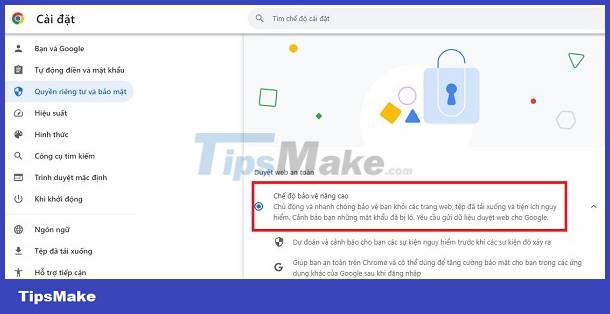
2/ Scan for viruses on Windows
In case you don't feel secure anymore, you can scan your computer for viruses to make it safer after downloading the file.
- Step 1 : Press Windows + I > Click on Update & Security .
- Step 2 : Click Windows Security in the left menu > Click Open Windows Security .
- Step 3 : In the next interface, click on Virus & threat protection .
- Step 4 : In the Scan options section , select Quick scan to quickly scan or tick Full scan to scan completely and then click Scan now > Wait for the computer to check.
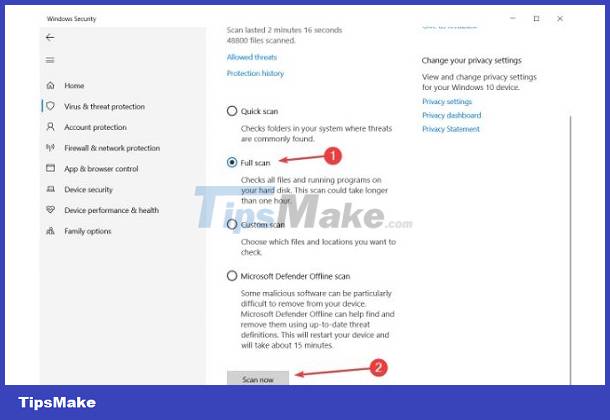
Share how to download virus-infected files on google drive
In case you receive a notification that the file is infected with a virus and cannot be downloaded after Google Drive scans. If you still want to download this file, do the following:
According to the notification: the file is infected with a virus and only the owner of the file can download this file. Therefore, what you need to do is make that file yours to download.
- At this time, users need to log in to their Google account if they are not logged in > On the file page you open to download > Click the Add to my Google Drive icon (upper right corner next to download).
- After adding, this icon will turn into a folder > Click on this folder again > Select My Drive > You will see the file you just added, right-click on the file and select Create copy > Right-click on the copy you just created > Download it.
TipsMake wishes you success in overcoming the case: Google Drive cannot scan this file for viruses with your shares!
You should read it
- ★ Download files and websites directly from Google Drive in Chrome browser
- ★ How to fix errors do not upload files to Google Drive
- ★ How to upload files to Google Drive, upload files to Google Drive
- ★ How to fix the error can't download files from Google Drive on Windows
- ★ From December 20, 2021, Google Drive will automatically block or delete files 18+