Why can AMdroid replace Android's native alarm app?
For most people, the default Android alarm app is all they need, although it doesn't offer many features. However, if you're a heavy sleeper, you may want to ditch the default alarm app on your phone in favor of a more advanced one.
1. Advanced wake-up feature
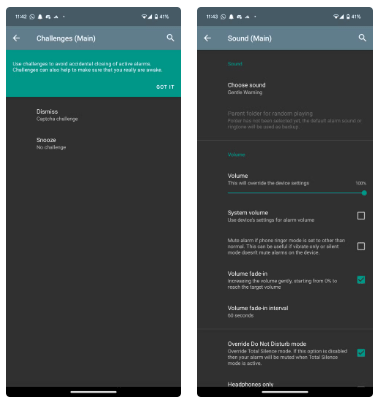
Most alarm apps give you two options when the alarm goes off. You can snooze for a limited amount of time or turn the alarm off immediately. AMdroid has more advanced wake-up features that can help you get out of bed.
First, you can set different challenges before you can turn off the alarm. You can fill in a captcha, solve a math equation, or even turn off the alarm by tapping your phone against an NFC tag. These challenges help you get out of bed instead of hitting the snooze button and going back to sleep.
Additionally, the app offers wake-up checks. If enabled, the app will send a reminder after 5 minutes. If you don't interact with this notification within the specified time frame, the alarm will sound again.
This saves you the effort of setting multiple alarms just to wake up in the morning. You can even choose to play a random alarm tone for the same alarm every morning and unconsciously start ignoring your alarm in the morning.
2. Many types of alarms

There are many ways you can set up alarms on Android's default alarm app, but one of the best things about AMdroid is that you can create multiple types of alarms without much hassle.
Want to wake up later on the weekend with a more relaxed alarm setting? Just tweak a few settings on your weekend alarm. Have an early morning flight to catch, AMdroid's settings will make sure your alarm goes off on time.
Most default alarm apps these days let you choose the day your alarm goes off, but that's about all the customization you get. With AMdroid, you can tweak your alarm settings to suit your wake-up needs.
Like most alarm apps, you can create timers and countdowns. The app also includes a stopwatch in case you want more detail and functionality than the default stopwatch on your phone's clock.
3. More customization and flexibility
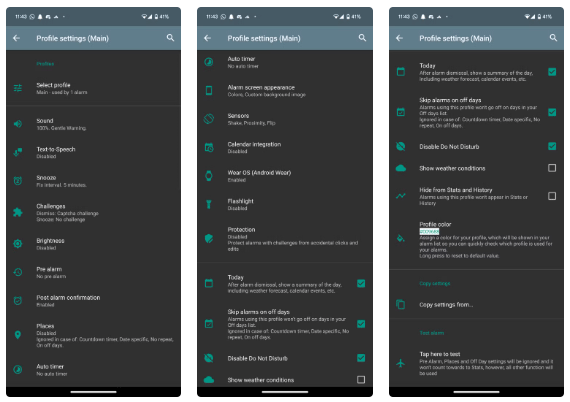
Advanced wake-up features and multiple alarm types are controlled by alarm profiles in the app. These profiles allow for a lot of customization and flexibility in how loudly you want the app to wake you up in the morning. Once you set up an alarm profile, you can use it for multiple alarms.
There are too many customization options in AMdroid's alarm profile to list, but here are some of the most impactful ones.
- Alarm Sound Settings: Includes how the alarm sounds
- Custom snooze interval
- Custom challenge to turn off and snooze alarms
- Set screen brightness when alarm goes off
- Pre and post alarm settings
- Custom location to trigger alarm
- Alarm screen interface
- Calendar and Wear OS integration settings
- Protection against accidental alarm shutdown
You can also customize other settings, like having Google Assistant turn on when you turn off an alarm or having AMdroid provide a summary of the day's news and weather.
4. Sleep tracking
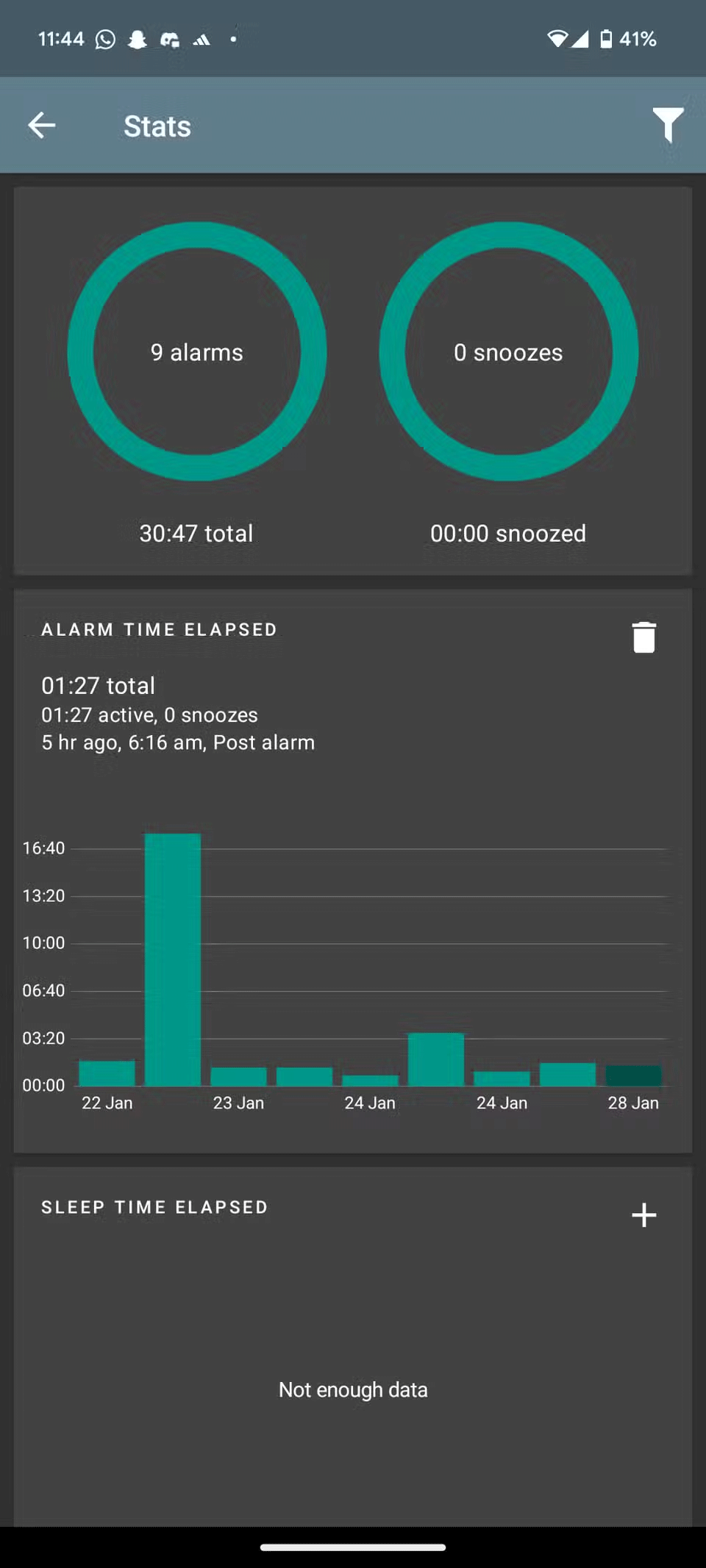
AMdroid also has built-in sleep tracking, but it can't track sleep accurately, especially if you have a smartwatch or smart ring that offers this feature.
To get started, you have to manually enable sleep tracking. It's a very basic feature that simply counts the time from when you turn on sleep tracking until your alarm goes off or you manually turn it off. This data is then used to calculate your sleep cycles, so the app will wake you up when you're in a light sleep phase. The app also gives you an alarm clock when sleep tracking is active, similar to the iPhone's Standby Mode.
However, sleep tracking on phones rarely works simply because, unlike a smartwatch or smart ring, your phone doesn't have access to sensors that monitor your heart rate or other bodily functions and can't automatically detect when you fall asleep.
5. More reliable
Last but not least, AMdroid is much more reliable in waking you up. Many people tend to oversleep their alarms, and sometimes the default alarm app on Android is glitchy and crashes. There have been cases where the alarm didn't go off on time or the volume was too low to wake them up.
With AMdroid, every alarm goes off on time, and the volume and snooze settings are locked in. This means you can trust the app to ring exactly when you want it to and fall asleep without worrying about missing your alarm in the morning.
The default alarm app on Android is good for basic alarms and has some other features. However, its functionality is limited and you may want more. If you frequently miss alarms or just need a more powerful wake-up call, switch to AMdroid.
You should read it
- How to put Spotify Playlist into an alarm on Android
- How to set an alarm on Windows 10
- Instructions for turning off the Sound (Touch Sound) on Android device
- Instructions for setting an alarm on your phone (iPhone, Android)
- Turn your old phone into a remote fire alarm device with Smonkey
- Should smartphones be used as alarm clocks?
 How to update Firefox, Update the latest version for Mozilla Firefox
How to update Firefox, Update the latest version for Mozilla Firefox How to update IDM using Quick Updates feature
How to update IDM using Quick Updates feature How to turn off online status on Teamviewer
How to turn off online status on Teamviewer Never use these types of SIMs!
Never use these types of SIMs! Alternative if you don't want to share your Wi-Fi password with guests
Alternative if you don't want to share your Wi-Fi password with guests 8 Ways to Use Excel Beyond Spreadsheets
8 Ways to Use Excel Beyond Spreadsheets