What will you do when you report Your Bag is Full when accepting items in Pokemon Go?
Pokestop in Pokemon Go is an attractive place for every gamer. When visiting Pokestop, you will be shooting and receiving many free gifts of value, from Pokemon eggs, Pokeball, even revitalizing drugs needed for the Pokemon Go warriors fall into the state of Fainting.
- See more How to get free items from Pokestop
However, there is a slight error when we receive the item from Pokestop, and it appears that Your Bag is Full. If you are a gamer playing Pokemon Go with great frequency and or visiting Pokestop to receive gifts, this situation is not rare. The game will provide gamers up to a certain number of boxes to contain items when receiving items from Pokestop, such as 350 items. And if the number of bags received is too large, the player will receive the above notice. How to fix the full error of item bag in Pokemon Go is quite simple and you can refer to the article below.


How to fix Your Bag is Full when receiving items from Pokestop
Method 1: Use Pokemon revival medicine in Gym:
If your inventory has more items than allowed, then it can be used for fighting the Gym, when recovering or reviving Pokemon.
- See more How to revive Pokemon in Pokemon GO
We can use Revive to restore Pokemon or use Potion to revive the entire amount of Pokemon's health when the amount of blood is gradually depleted. This also helps us to consume some items in the inventory.


However, it should be noted with the player that is, the fight and protect the gym need to choose strong Pokemon, high CP points, Pokemon evolved as well as possessing strong fighting skills.
- See more How to use the Gym to attack opponents in Pokemon GO
Method 2: Upgrade the shopping bag in the game:
If your inventory is overdue, you can upgrade it in the item. However, you will have to spend 200 Pokecoins to upgrade the bag. If you have a lot of money, you can use this to upgrade your inventory.
- See also how to make free Pokecoins in Pokemon Go

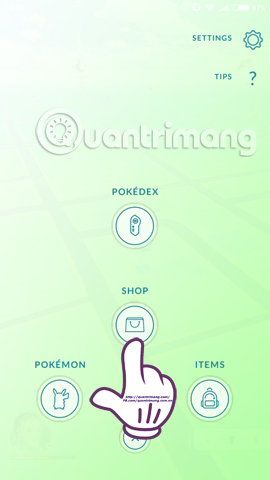

If you don't have a lot of money, you can do it the third way.
Method 3: Remove some items in the bag:
When receiving items in Pokestop, you will receive a lot of a certain item may be Pokeball. Therefore, you can calculate the removal of a small amount in the item received in the inventory.
Step 1:
At the main interface of the game, please click on the icon Pokeball . Next select ITEMS .


Step 2:
There will be a list of all the items we have received. Select an item that has a large quantity to leave. Click on the trash can icon . For example, I chose the Revive item
Immediately after, the interface appears to increase or decrease the amount of items removed. Click the check mark - to reduce the amount of discarded items , or + to increase the amount of discarded items . Finally click Yes to agree to remove the item.
Pokeball is an item or get Pokestop in large numbers. If your Pokeball has more then choose to remove some Pokeball fruit.
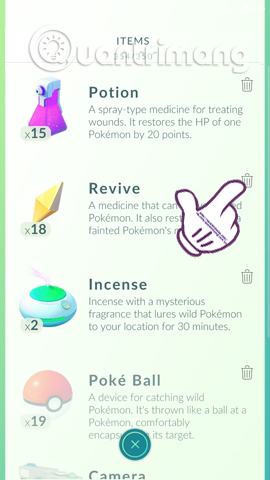

So we can create space in our item bag. Depending on the level as well as the amount and number of items you have, you can choose how to fit the space for your item bag. Please calculate carefully before we choose to remove any item and the amount of items removed in the 3rd option.
Wish you all have fun playing games!