What is wide area network WAN?
As we know, local area networks (LAN) are used to connect devices that are close together. Data transmission speeds in local networks are therefore often quite high. WAN, on the contrary, connects geographically distant devices and therefore WAN technology is also different from LAN technology.
WAN uses different transmission methods, hardware and protocols than LAN. Data transmission speed in WAN is also much lower than LAN. We will overview WAN technologies from several angles.
History of WAN
WAN networks have been around since the early days of computing networks. WAN networks are based on switched telephone lines and modems, but connectivity options now also include subscriber lines, wireless, MPLS, broadband Internet, and satellite.
As technology changes, so do transmission speeds. The 2400bps modems of the early days have evolved into today's 40Gbps and 100Gbps connections. These speed increases have allowed more devices to connect to the network, facilitating the explosion of connected computers, phones, tablets, and smaller Internet of Things devices.
Additionally, speed improvements have enabled applications that use larger amounts of bandwidth to stream across the WAN at super high speeds. This has allowed businesses to deploy applications such as online meetings and large file data backup. No one would have thought of conducting an online meeting via a 28kbps modem, but now employees can sit at home and participate in corporate meetings via video across the globe.
Many WAN links are provisioned through vendor services, with customer traffic passing through facilities shared by other customers. Customers can also purchase dedicated links that are used only for a single customer's traffic. They are often used for latency-sensitive or top-priority applications with high bandwidth demands such as online meetings.

What is the difference between WAN and LAN?
A WAN is often contrasted with a local area network or LAN. A LAN is a network that is usually limited to a building or small campus. They are personal to an organization or even a person and can be created with relatively inexpensive equipment. Your home WiFi network is a LAN network.
The technologies and protocols that make LANs easy to set up cannot scale beyond a certain limited distance or handle truly enormous numbers of endpoints. The purpose of a WAN is to accommodate those scales by connecting one or more LANs. The network technologies and protocols that WANs use to transmit information are different from those used in LANs.
Strictly speaking, the Internet is a WAN. However, when talking about WAN, we often mean private or semi-private networks that combine remote LANs. For example, branch offices in different cities can share private internal company resources over the WAN.
WAN architecture
While LANs are typically maintained by an organization's own IT staff, WANs are often at least partially dependent on physical connections provided by telecommunications service providers. Deciding on the type of connection or communication protocol to use and how to implement them will set the stage for creating your WAN architecture.
Overview of communication in WAN
A WAN uses the transmission infrastructure of a third-party service provider, primarily a telephone company, to provide long-distance connectivity services. The most common configuration of a WAN includes the components shown below. A message is initiated by the customer and sent by a device called a DTE to the WAN service provider. DCE devices in the service provider's central office 'push' packets to the WAN, then through switches to reach their destination. Similar devices on the receiving end will complete the journey.
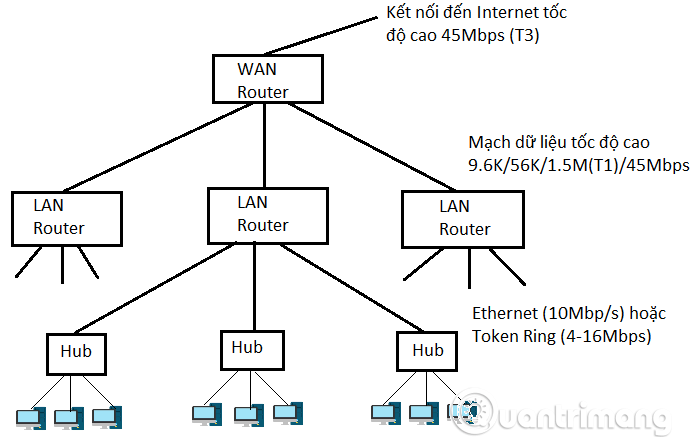
Data Terminal Equipment (DTE): Device at the edge of the WAN link that sends and receives data. DTE is located at the subscriber's location, which is the connection point between the subscriber's LAN and the service provider's WAN. The DTE is typically a router, but in some cases it can be a computer or multiplexer. The DTEs on this end will communicate with the corresponding DTE devices on the other end.
Damarcation Point: The connection point between the telephone company's telephone line and the subscriber's line. The boundary point is also known as the network interface or point of presence. Typically, the customer will be responsible for all devices inside the boundary point and the telco will be responsible for all devices on the other side.
Local Loop : The cable that connects from the Boundary Point to the telephone company's Central Office. Usually it is twisted pair (UTP) cabling, but it can also be a combination of twisted pair cabling, fiber optic cabling, and other types of transmission media.
Central Office: The nearest switchboard station, also the closest WAN service provision point to the subscriber. The central office provides entry points for calls entering the 'WAN cloud' and provides exit points for calls from the WAN cloud to telephone users. In addition, it also acts as a network switching point to transfer data packets to other central offices. It also provides stable DC current to the last-mile cabling to establish the circuit.
Data Circuit-terminating Equipment (DCE – Data Circuit-terminating Equipment)
The device communicates with both DTE and the WAN cloud. A DCE is typically a service provider router that relays data between the customer and the WAN cloud. In a narrow sense, a DTE is any device that provides a pulse signal to the DTE. A DCE can also be a device similar to a DTE (usually a router) except that each type of device plays a unique role.
WAN cloud: A series of trunks, switchboards, and central offices that make up the telephone company's transmission infrastructure. It is represented in the figure as a cloud because the physical structure changes frequently and only those responsible for network administration know where the data goes at the switchboards. For the customer, what matters is that the data gets through the wire to reach its destination.
Packet-switching exchange: Switching exchanges on the telecommunications company's packet switching network. PSEs are intermediate points in the WAN cloud.
Data transmitted on a LAN is mainly sent from one digital device (computer) to another digital device through a direct connection. Meanwhile, because some WANs use existing analog telephone networks, data transmission may use one or a combination of the following methods:
Analog signal transmission
Analog signals are often represented as waves. The intensity and frequency of the analog signal change continuously so it can accurately represent continuous motion or sound or multi-state movements. The intensity and frequency of the signal rise and fall in proportion to the pitch and intensity of the sound. Analog signals are often used to represent real-time data. Radio, telephone and other media often use analog signals.
Transmits digital signals
Instead of a continuously changing stream, digital signals use only two states, 0 and 1, to represent data bits. This is the ideal signal transmission method for computer networks. Computers will need a modem, a device that converts the computer's digital signals into analog signals to transmit data over analog phone lines.
Note : Previously, the PSTN telephone network was a completely analog network. The analog signals from the phone reach the telecommunications company and will continue to be transmitted through systems that use analog signals to reach their destination. Today, current phone systems use a combination of two methods. Most switched networks connecting telecommunications companies have been digitized, but the last mile connecting most households and some businesses still uses analog signals. The diagram below shows how two digital computers can be connected via a WAN that has both digital and analog components. When a computer sends a signal over the WAN, the modem converts the digital signal into an analog signal to relay the signal to the phone company. The phone company's modem will again convert the data into digital form for transmission over the switched network. The signal is converted back into an analog signal at the telecommunications company's destination to be transferred to the modem of the computer receiving the data. Finally, this modem will convert the analog signal into digital form for the computer.
Types of connections in WAN networks
As a message moves across the WAN cloud, the way it moves from one point to another along its path will vary depending on the physical connection and the protocol used. WAN network connections are often classified into the following types:
Dedicated Connection
This is a permanent connection, directly connecting one device to another device. Dedicated connections are reliable and fast but can be very expensive. Renting a line from a WAN service provider means you have to pay for the connection even if you don't use it. Furthermore, because dedicated lines establish a direct connection between only two points, the number of lines needed increases exponentially with the locations that need to be connected. For example, if you want to connect 2 locations, you need one line, but if you want to connect 4 locations, you will need 6 lines.
Dedicated connection features:
- Always available
- Use the WAN service provider's leased subscriber line
- More expensive than other WAN solutions
- Use separate connections between points
Use dedicated connections when:
- There is a high volume of data flowing through the LAN
- Need to connect regularly
- There are few locations that need to be connected to each other
circuit-switched network
Switched networks give you an alternative to leased lines (dedicated connections), allowing you to use shared lines. The switched network works bi-directionally, allowing both dial-in and dial-out connections to be established.
When you use a switched network:
- The computer sends dial data onto the line and a connection is established
- The computer receiving the data sends confirmation and locks the line
- The sending computer transmits data over an established connection
- Once the data transfer is complete, the connection is released to other users
Switched networks use switched virtual circuits (SVC – switched virtual circuits). A dedicated data path is established at the beginning of the communication process by a series of electronic switches. This private path will remain until the end of the communication process.)
The public telephone system is a switched network. When you make a call, the PSTN uses switches to create a physical, direct, and dedicated connection for the duration of the call. When you hang up the call, the switches release the line for other users. Computers connected over a network work in a similar way. When a computer dials into a network, a path through the network is first established so that data is then transferred over this temporarily reserved path.
Packet-swiched network
Packet-switched networks do not require a leased line or temporary dedicated line. Instead, message paths are dynamically established as data moves across the network. A packet-switched connection is a connection that is constantly on. That means you don't need to worry about establishing a connection or keeping the line private. Each packet includes information needed to reach the destination.
Packet switching networks have the following characteristics:
- Messages are divided into small units, called packets
- Packets are transferred independently across the network (possibly taking different paths)
- The packets are reordered in their original order at the destination
- The sending device and the receiving device consider the connection to be permanent by default (no dialing required).
Packet switching networks use permanent virtual circuits (PVCs). Although a PVC is like a dedicated, direct connection, the path each packet takes within the internetwork can be different.
Wide area network services
PSTN
The public switched telephone network is the oldest and largest network available for WAN communications. Features of PSTN include:
- This is a switched network with global scope
- The interface to the PSTN is similar, so computers use modems to connect to the PSTN
- Speed on PSTN is usually limited to 56 Kbit/s
- You can use PSTN when on demand or rent a separate circuit
Figure 8: PSTN telephone network
Leased Line
For some companies, the benefits of a leased line can far outweigh the costs. Leased lines are independent lines and have higher speeds than regular PSTN lines. However, it is quite expensive so it is usually only used by large companies. Other features of leased lines include:
- Provides regular connections and stable quality
- You can spend extra money to upgrade private leased roads
X.25
X.25 was born in the 1970s. Its original purpose was to connect large servers (mainframes) with remote workstations (terminals). The advantage of X.25 over other WAN solutions is that it has a built-in error checking mechanism. Choose X.25 if you must use an analog line or the line quality is not high.
X.25 is the ITU-T standard for WAN communications using packet switching technology over the telephone network. The term X.25 is also used for the Physical Layer and Data Link Layer protocols that create the X.25 network. According to its original design, X.25 used analog lines to create a packet-switched network, although X.25 networks can also be built on top of a digital network. Currently, the X.25 protocol is a set of rules that define how connections are established and maintained between DTEs and DCEs in a public data network (PDN). It regulates how DTE/DCE and PSE (Packet-swiching exchange) devices will transmit data.
- You need to pay a subscription fee when using the X.25 network
- When using an X.25 network, you can make a connection to PDN over a dedicated line
- X.25 network operates at 64 Kbit/s (on analog line)
- The packet size (called frame) in the X.25 network is not fixed
- The X.25 protocol has a very strong error checking and correction mechanism, so it can work relatively stably on low quality analog phone line systems.
- X.25 is currently widely used in many countries around the world where digital channels are not yet popular and line quality is still low.
Frame Relay
Frame Relay is more efficient than X.25 and is gradually replacing this standard. When using Frame Relay, you pay a line rental fee to the nearest node on the Frame Relay network. You send data over your wire and the Frame Relay network routes it to the node closest to the recipient and passes the data down the recipient's wire. Frame Relay is faster than X.25
Frame Relay is a standard for packet-switched WAN communications over high-quality digital lines. A Frame Relay network has the following characteristics:
- There are many similarities to deploying an X.25 network
- There is an error checking mechanism but no error correction mechanism
- Data transmission speed can be up to 1.54 Mbit/s
- Allows many different packet sizes
- Can connect as a backbone connection to the LAN
- Can be deployed via many different connection types (56K, T-1, T-3)
- Works at the Physical Layer and Data Link Layer in the OSI model.
When you register to use the Frame Relay service, you are committed to a service level called CIR (Committed Information Rate). CIR is the maximum committed data transmission rate you receive on a Frame Relay network. However, when traffic on the network is low, you can send data at faster speeds than CIR. When traffic on the network is high, priority will be given to customers with high CIR levels.
ISDN (Integrated Services Digital Network)
One of the purposes of ISDN is to provide WAN access to homes and businesses using copper telephone lines. For that reason, early ISDN deployment plans proposed replacing existing analog lines with digital lines. Currently, the conversion from analog to digital is taking place strongly in the world. ISDN improves operational performance compared to dial-up WAN access and has a lower cost than Frame Relay.
ISDN defines standards for the use of analog telephone lines for both digital as well as analog data transmission. The characteristics of ISDN are:
- Allows broadcasting many types of data (voice, video, graphics.)
- Data transfer and connection speeds are higher than traditional dial-up connections
ATM
ATM (Asynchronous Transfer Mode) is an advanced packet switching system that can simultaneously transmit data, audio and digital images on both LAN and WAN networks.
This is one of the fastest WAN connection methods today, reaching speeds from 155 Mbit/s to 622 Mbit/s. In fact, it could theoretically support higher speeds than are currently possible with current transmission media. However, high speed means higher costs, ATM is much more expensive than ISDN, X25 or FrameRelay. ATM features include:
Uses small, fixed-sized data packets (cells) (53 bytes), which are easier to handle than variable-sized data packets in X.25 and Frame Relay.
- High data transmission speed, theoretically can reach 1.2 Gbit/s
- High quality, low noise, so there's almost no need for error checking
- Can be used with many different physical transmission media (coaxial cable, twisted pair cable, fiber optic cable)
- Multiple types of data can be transmitted simultaneously
WAN hardware
The WAN hardware you use depends on the WAN service you want to connect to. Each WAN protocol has different specifications and requirements for hardware and transmission media. However, given your choice, there is a variety of hardware that can be compatible with many different WAN services.
The WAN service provider is the person responsible for the WAN and providing the local loop to the Demarc (see Internet Made Simple No. 2/2004). Last-mile cables are typically copper cables, the same type of wire used for telephone service.
Set up a phone line
Many households and businesses today use 4-wire cables consisting of 2 pairs of twisted copper wires: the first pair is used for the telephone and the second pair is used as a backup. This allows new businesses to be ready to connect to the WAN without having to install a new line system. An analog signal line uses two copper wires and a digital signal line can use two or all four copper wires of the Last Mile Cable depending on the type of WAN connection. Telephone companies need to modify the line switching in the Central Office to be able to transmit digital signals on the Last Mile Cable.
Copper conductors are classified according to bandwidth. Bandwidth, in turn, determines how much data you can send and whether the transmitted signal is analog or digital. Below we will study two methods of classifying bandwidth on copper cables.
Plain Old Telephone Service (POTS)
Analog telephone systems send only one analog signal per pair of wires: each of these separate signals is considered a channel. Using POTS and a modem to send an analog signal gives you a 64Kbit/s channel, of which only 56Kbit/s of bandwidth is available for data transfer. Traditional modems and phone lines are quite suitable for using the Internet to send emails and some other common tasks. However, if you need to send and receive a large amount of data, it will take a lot of time.
POTS service has the following characteristics:
- Current lines use only two pairs of twisted wires
- The signal on the Last Mile Cable is analog.
- A modem is needed to convert digital signals into analog signals
- The effective speed of the line is limited to 56 Kbit/s
T-Carries
The physical layer of many WAN systems in the US is based on T-Carrier technology developed by Bell/AT&T. T-1 lines use all four copper wires: one pair to send and one pair to receive data. They do not use additional physical lines (additional wires) but establish virtual channels (virtual channels). Fiber optic cables and other types of transmission lines used for Last Mile Cable allow for higher data transmission speeds.
T-carries technology has the following characteristics:
- Use two pairs of twisted copper cables
- Use digital signals
- Supports multiple 64 Kbit/s channels on one wire
T-carrier lines are classified based on the number of channels they can support
- T1 (24 channels, used in the US)
- E1 (31 channels, used in Europe)
T-carrier lines are also classified according to the type of data that will be transmitted on the line (for example, plain data, digital audio, digital images.). Furthermore, users can subscribe to part of the T1 line's service and use some of its available channels.
Note : T-carrier line types are divided for the purpose of describing bandwidth, these are not WAN network protocols. For example, ISDN is a WAN service that uses a four-wire method of transmitting digital signals. The bandwidth of ISDN depends on how much capacity of the T1 line is used.
Basic Rate ISDN (BRI)
Basic Rate ISDN includes two 64Kbit/s channels (called B channels) and one 16 Kbit/s channel (called D channels). So it is also called 2B+D. B channels transmit data, audio and digital images. Channel D is a service channel used for both data and control information. ISDN BRI makes sense for homes and small businesses that need higher data transfer speeds than traditional modems.
Below are the 2 most typical ISDN BRI use cases:
- One B channel is used for voice, the other is used for data
- Both channels are used for data transmission at a total rate of 128 Kbit/s
Note : The total bandwidth of ISDN BRI is 144 Kbit/s (2 B channels and 1 D channel) while the total data transmission rate is 128 Kbit/s (data is only sent over 2 channels). channel B)
Primary Rate ISDN(PRI)
In the US, Primary Rate ISDN uses the entire T1 line, supporting 23 64 Kbit/s B channels and one 64 Kbit/s D channel, so it is called 23B+D. ISDN PRI is used in businesses that require high-speed, frequently-on connections.
In Europe, Primary Rate is often called 30B+D because it uses the entire E-1 line to support 30 B channels and 1 D1 channel.
In addition to the line, you need hardware to connect to the WAN and correctly format the signal for the type of connection you use. For example, the hardware could be modems that convert digital signals to analog signals. You will use one or two of the following types of hardware devices for purely digital networks.
Multiplexer (Multiplexer)
As shown below, the multiplexer operates at both ends of the transmission line. At the signal sending end, a multiplexer is a device that combines signals from two or more other devices for transmission on one transmission line. At the receiving end, a multiplexer with demultiplexing function separates the combined signal into its original separate signal. Many routers on the WAN have built-in multiplexers.
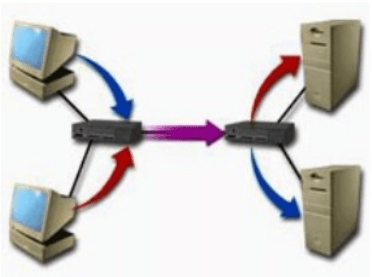
Statistical multiplexer: Uses separate virtual channels on the same physical link to send different signals simultaneously. (signals are transmitted at the same time on the transmission line).
Time-division multiplexer: Sends data packets of different signals at different time intervals. Instead of dividing the physical link into channels, it allows data streams to use the link at specific time 'slots' (signals take turns using the link for short periods of time).
CSU/DSU (Chanel Service Unit/Data Service Unit)
This is a device that connects networks with high-speed transmission lines such as T-1. This device formats data streams into framing formats and determines the line code for digital lines. Some CSUs/DSUs are also multiplexers, or are built into routers. You may also hear about CSU/DSU being a form of digital modem but this is not entirely accurate. Modem converts data from analog to digital form and vice versa, while CSU/DSU only reformats data from existing digital form.
The CSU receives the signal and transmits the received signal to the WAN line, reflecting the reply signal when telephone companies need to test equipment and prevent electromagnetic interference.
DSU is similar to a modem between DTE and CSU. It converts data frames from the format used on the LAN to the format used on the T-1 line and vice versa. It also manages line, time division errors, and signal regeneration.
Interface protocols
There are different types of 'interface' protocols for WAN connections. 'Interface', in this context, refers to the format of physical layer frames or methods of establishing bit signals (formatting of electromagnetic pulses).
Synchronous Serial Protocols
Synchronous serial protocols use precise clock signals between the DCE and DTE to transmit data over time. In synchronous communication, a large number of data frames are sent when the clock is synchronized and the data transmission rate is pre-determined. This is a communication method that uses bandwidth very effectively.
Synchronous signaling protocols include:
- V.35
- RS -232 (EAI/TIA)
- X.21
- RS-449
- RS-530
Although each 'interface' protocol uses its own type of connector, most connectors can be used for many different interfaces. Typically, the type of hardware you have will determine which connector is used. In fact, check the plug number in the connector to make sure it matches the device's serial port. Common connector types include (numbers represent the number of pins in the connector): DB60, DB25, DB15, DB9.
Asynchronous Protocols
Asynchronous transmission protocols add start bits and stop bits to each packet for thin transmission, instead of forcing the sender and receiver to use a prior agreement. about clock rhythm. Asynchronous signal transmission is often used between two modems. However, this is an overhead transmission method because the extra bits slow down the data transmission speed.
Asynchronous protocols are used to establish standards for analog modem communications. A modem you buy may support one or more different asynchronous communication standards. Asynchronous communication protocols include: V.92, V.45, V.35, V.34, V.32, V.32 bis, V.32 turbo, V.22.
Asynchronous signal transmission uses standard phone lines and jacks. Possible connectors are: RJ-11 (2 wire), RJ-45 (4 wire), RJ-48.

Methods of encapsulating data in WAN networks
The WAN's physical layer protocols determine the hardware and method of transmitting bit signals. Data link layer protocols control the following functions:
- Check and fix errors
- Establish link
- Organize the fields of the data frame
- Point-to-point flow control
Physical link layer protocols also determine the method of data encapsulation or the format of the data frame. The method of encapsulating data in a WAN is often called HDLC (high-level data link control). The term is both a generic name for Data Link protocols and a name for a protocol within the WAN protocol and services suite. Depending on the WAN service and connection method, you can use one of the following data encapsulation methods:
- Cisco HDLC for synchronous, point-to-point connectivity with other Cisco routers.
- LAPB for X.25 network
- LAPD, used in conjunction with other protocols for B channels in ISDN networks.
- Cisco/IETF for Frame Relay networks
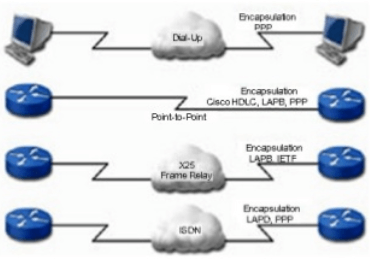
The figure below shows the most common data packaging methods and how they are used for typical types of WAN connections. As can be seen in the figure, PPP is a flexible method that can be used for many types of WAN connections. In general, which method to use will depend on the type of WAN service, such as Frame Relay or ISDN, and also the network service provider's data encapsulation method.
Manage and optimize WAN networks
Because data transmission is still based on physical rules, the greater the distance between two devices, the longer it takes to transfer data between them. Similarly, the greater the distance, the greater the delay. Network congestion and dropped packets can also cause performance problems.
Some of these issues can be resolved by using WAN optimization, which makes data transfer more efficient. This is important because WAN links can be expensive, so there are many technologies in place to reduce the amount of traffic across WAN links and ensure that it arrives efficiently. These optimization methods include redundant data reduction (also known as deduplication), compression, and caching (bringing frequently used data closer to the end user).
Traffic can be shaped to give time-sensitive applications such as VoIP higher priority than other, less urgent traffic such as email, thereby improving overall performance of the WAN. This can be formalized as a Quality of Service (QoS) setting that defines traffic classes according to the priority each class receives over the others, the type of WAN connection that each traffic class travels transfer and the bandwidth each type receives.
As a separate category, SD-WAN optimizes the WAN.
WAN security
Traffic between WAN sites can be protected by a virtual private network (VPN), which secures the underlying physical network, including authentication, encryption, confidentiality, and non-repudiation. In general, security is an important part of any WAN deployment, as the WAN connection represents a potential vulnerability that an attacker could use to access the private network.
For example, a branch office without a full-time information security officer may be very lax in its cyber security practices. As a result, a hacker who has breached the network at the branch can continue to access the company's main WAN, including valuable assets that otherwise would not have been breached. In addition to networking features, many SD-WAN services also provide security services, which should be kept in mind during deployment.
Interplanetary Internet
WAN technology is not limited to Earth. NASA and other space agencies are working to create a reliable 'interplanetary Internet', aimed at transmitting test messages between the International Space Station and ground stations.
The Disruption Tolerant Networking (DTN) program is the first step in providing an Internet-like structure for communication between space-based devices, including communication between Earth and the Moon or other planets. But barring any significant breakthrough in physics, network speeds will likely surpass the speed of light.