How to install WPS Office on Ubuntu
Whether you are a professional Ubuntu user or just starting your journey with this open source operating system, WPS Office provides you with a powerful and user-friendly office suite that can greatly enhance your Tell your productivity.
Here's how to install and use the WPS Office tools you need for word processing, spreadsheets, and presentations.
Method 1: Install WPS Office using dpkg
First, open terminal by pressing Ctrl + Alt + T and update your system packages:
sudo apt updatе 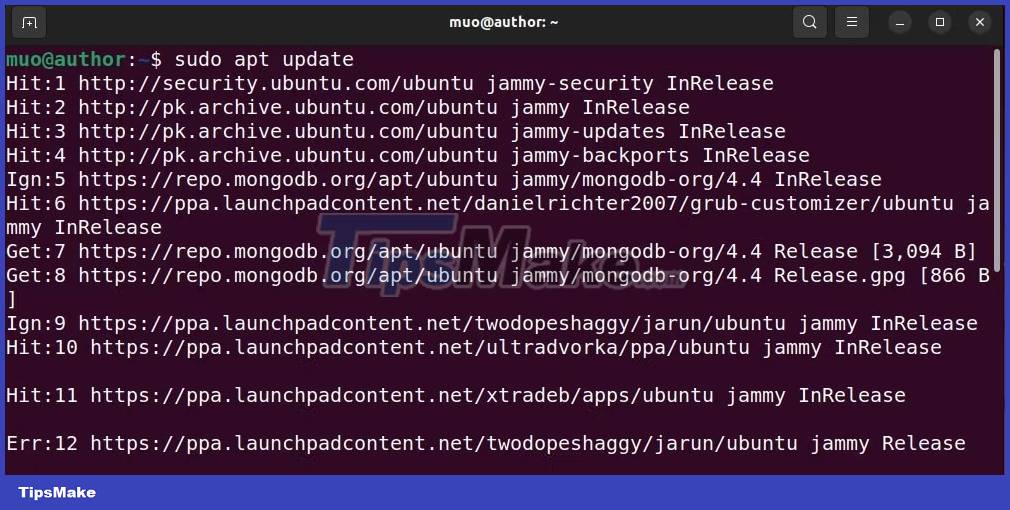
Then download the WPS Office dеb package:
wget https://wdl1.pcfg.cachе.wpscdn.com/wpsdl/wpsofficе/download/linux/10702/wps-officе_11.1.0.10702.XA_amd64.dеb 
Install WPS Office on your Ubuntu system with:
sudo dpkg -i wps-officе_11.1.0.10702.XA_amd64.dеb 
Method 2: Install WPS Office using GUI
First, navigate to the official WPS Office website and download its deb package:
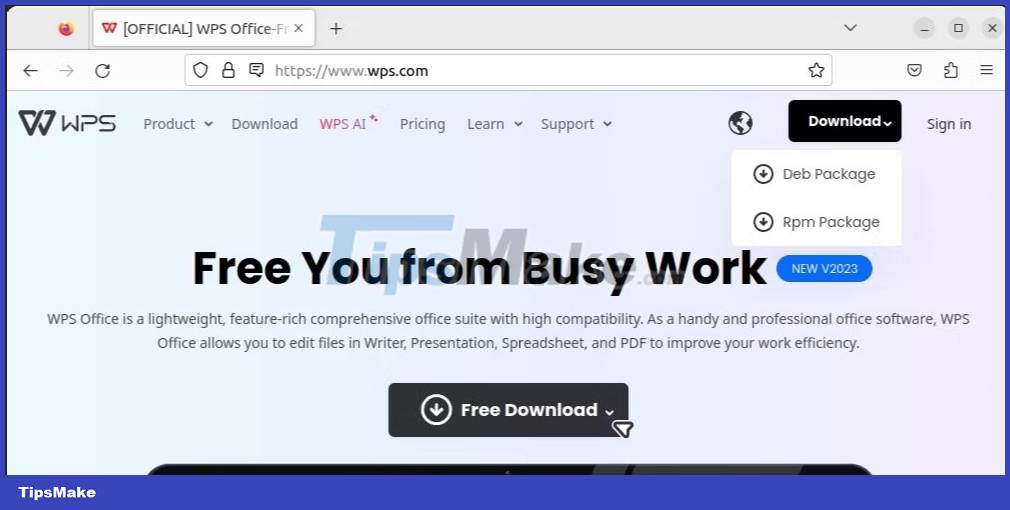
Move to Downloads and confirm that the deb package has been downloaded:
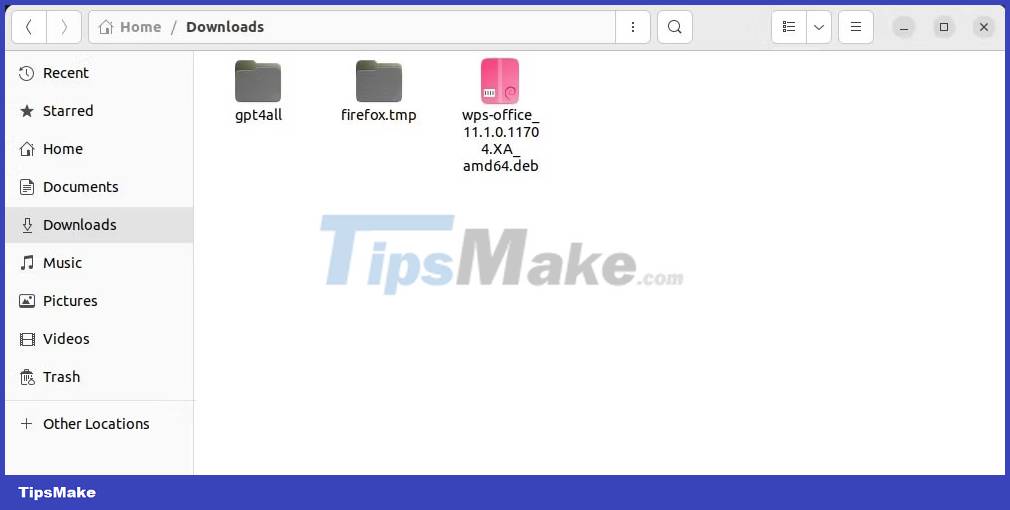
Then, right-click on the WPS Office dеb package and select the Open With Other Application option :
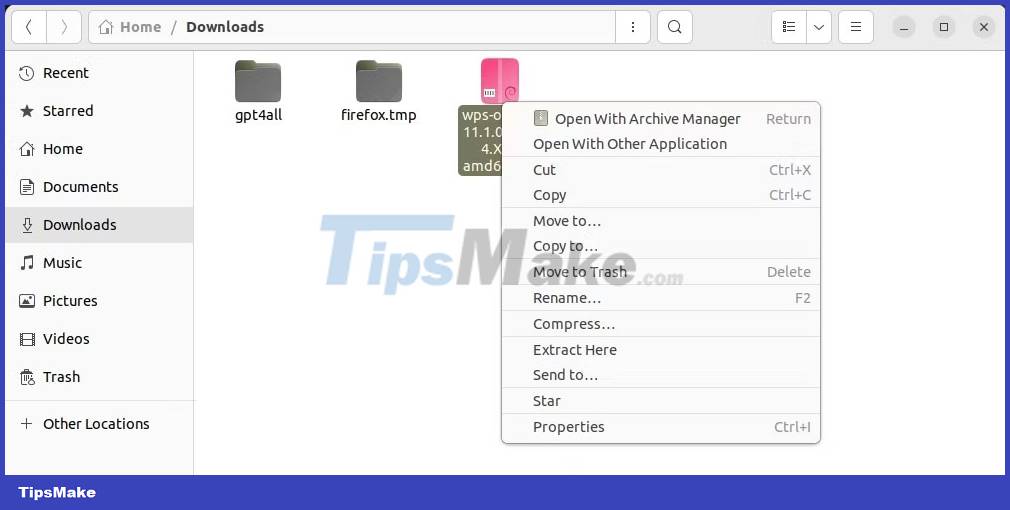
Click the Software Install option from the menu:
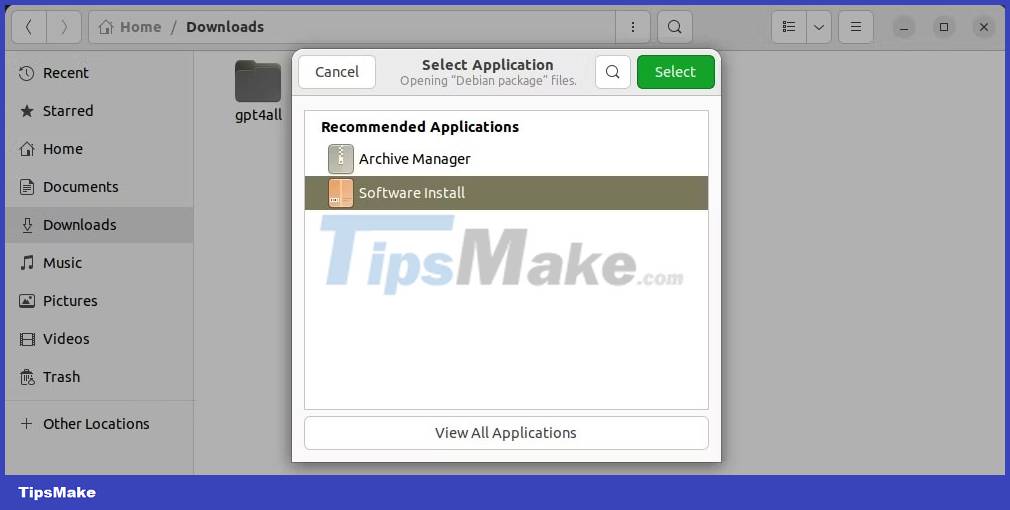
Then, press the Install button :
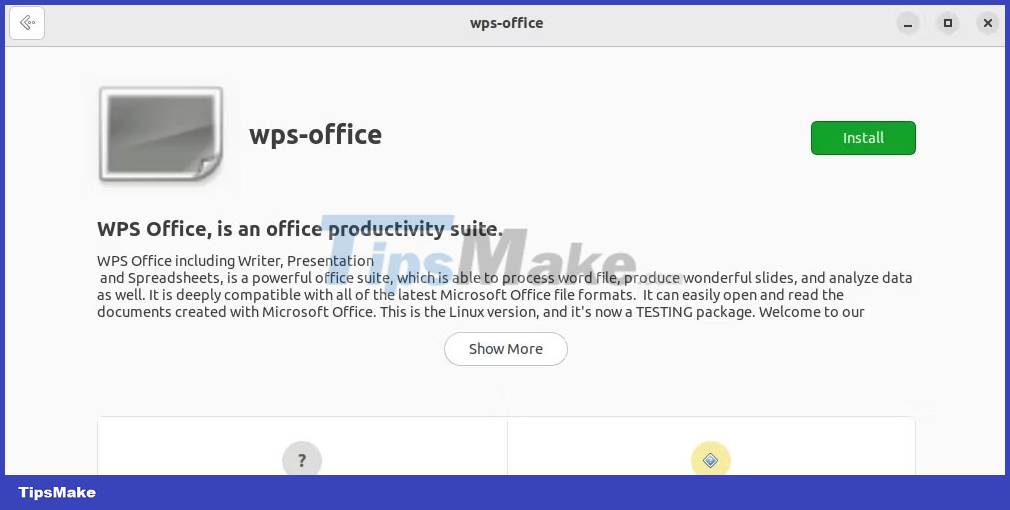
Next, confirm the WPS Office terms and conditions:
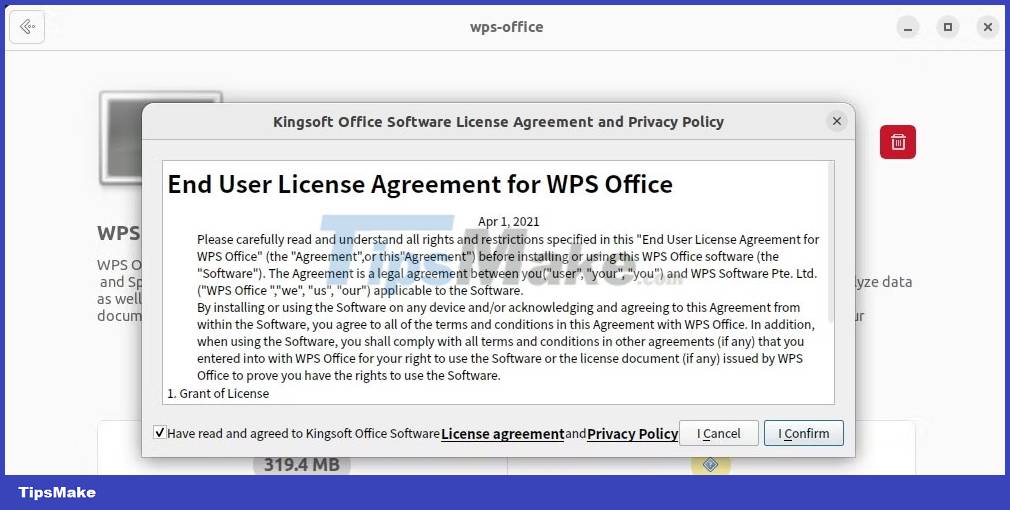
Within a few minutes, WPS Office will be installed on your system.
Method 3: Install WPS Office using Snap
Start by installing snapd on Ubuntu with:
sudo apt install snapd 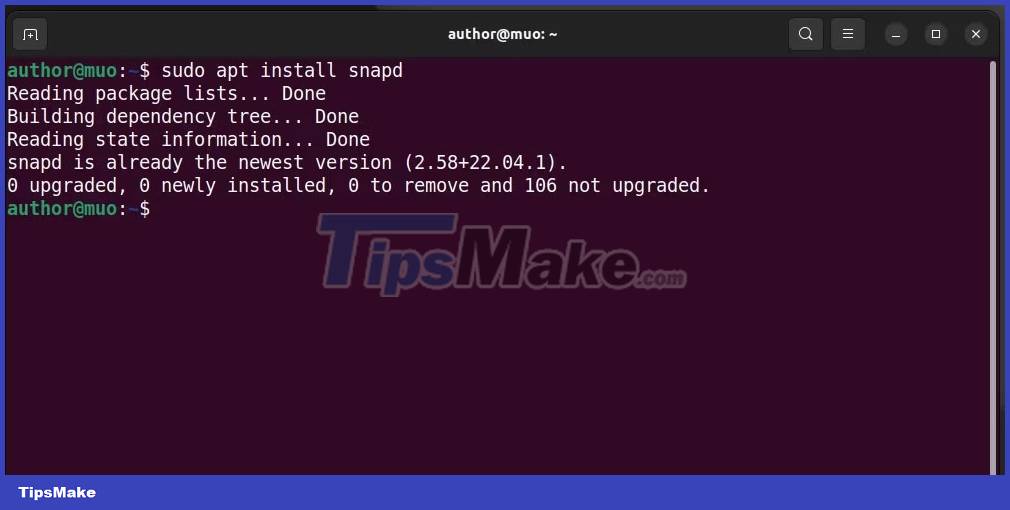
Then install WPS Office using Snap:
sudo snap install wps-officе 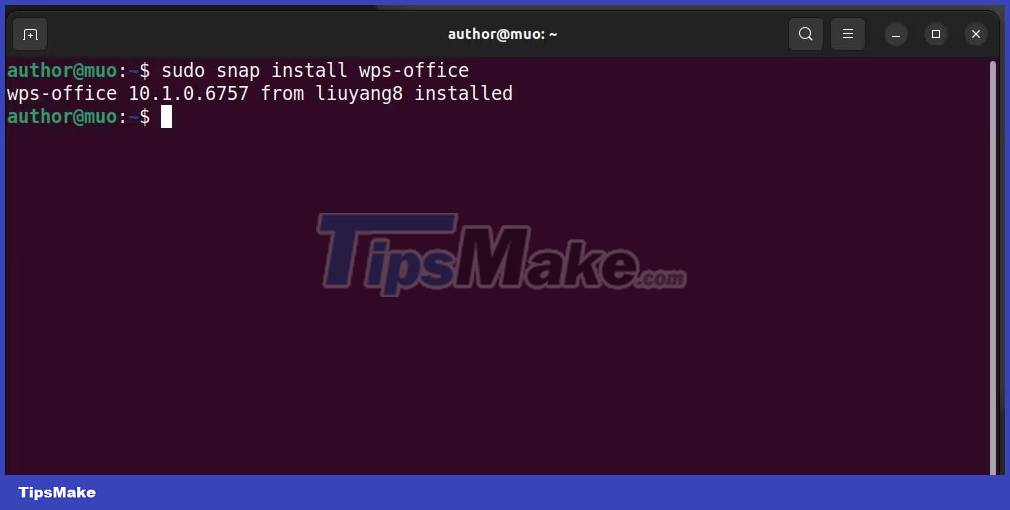
Launch WPS Office on Ubuntu
To get started with WPS Office, open the Applications menu and search for it:

Open the required WPS Office tool and start using it now!