What is SpicyChat AI?
Technological advancements and increased interaction in the dating service industry have led to increased use of immersive chat applications among the younger generation. Many of these applications allow users to take on a variety of roles and situations in a virtual world through the use of avatars and interfaces. The demand for such apps is increasing, especially among the younger generation and GenZ, to find engaging ways of communication.
This detailed guide will help you explore the new tool called SpicyChat AI.
What is SpicyChat AI?
SpicyChat AI is an advanced form of classic role-playing chat, where interaction takes place through an avatar or character using Artificial Intelligence (AI). As an interactive platform developed to meet diverse user preferences, SpicyChat AI gives people the ability to create highly customized and interactive chats.
Analyzing market statistics, we can conclude that the application of artificial intelligence to instant messaging applications such as SpicyChat AI is quite popular.
According to a report conducted by Grand View Research, the global conversational AI market size is predicted to expand at a CAGR of 23.6% from 2021 to 2028. This growth is made possible by demand. There is a growing demand for instant chat services, artificial intelligence, and the hunt for virtual interaction or companionship.
Notable features of SpicyChat AI
Here is an overview of the most notable features SpicyChat AI offers:
Unlimited virtual characters

Currently, SpicyChat AI offers more than 138,000 characters! If this is not enough, you can create your own characters and make them public or private.
If you're interested in creating your own character, you'll need to provide:
- Name
- Title
- Greetings
- Chatbot's personality
- Chatbot visibility
- Avatar.
Name and Title determine the character's background. The greeting will always be the first message users see when opening a new chat.
The Chatbot's personality is where you define how and why the character reacts and interacts. Simply put, you can determine temperament, behavior, interests, and anything else related to personality.
You can set the chatbot display mode to Public if you want other users to be able to access it. Setting it to Unlisted will only be available to linked users. Private characters are reserved only for their creators.
There is also an option to describe different situations and provide sample dialogues. It takes some testing and tweaking to get it right.
Input and memory

Long and varied input options set SpicyChat AI apart from the competition. This means you can provide:
- Document
- Voice
- Image
- Text is automatically generated.
It is worth mentioning that the responses received from the chatbot can be edited.
Additionally, you can activate the microphone and talk to the character through the Voice input feature . You can send images as input or response.
If you lack inspiration, you can use the Auto-generated text option . The reminder won't be sent immediately, so you can further edit it to your needs.
Another area where SpicyChat AI outperforms its competitors is memory. Characters recall past conversations and are able to provide context for them.
Create images
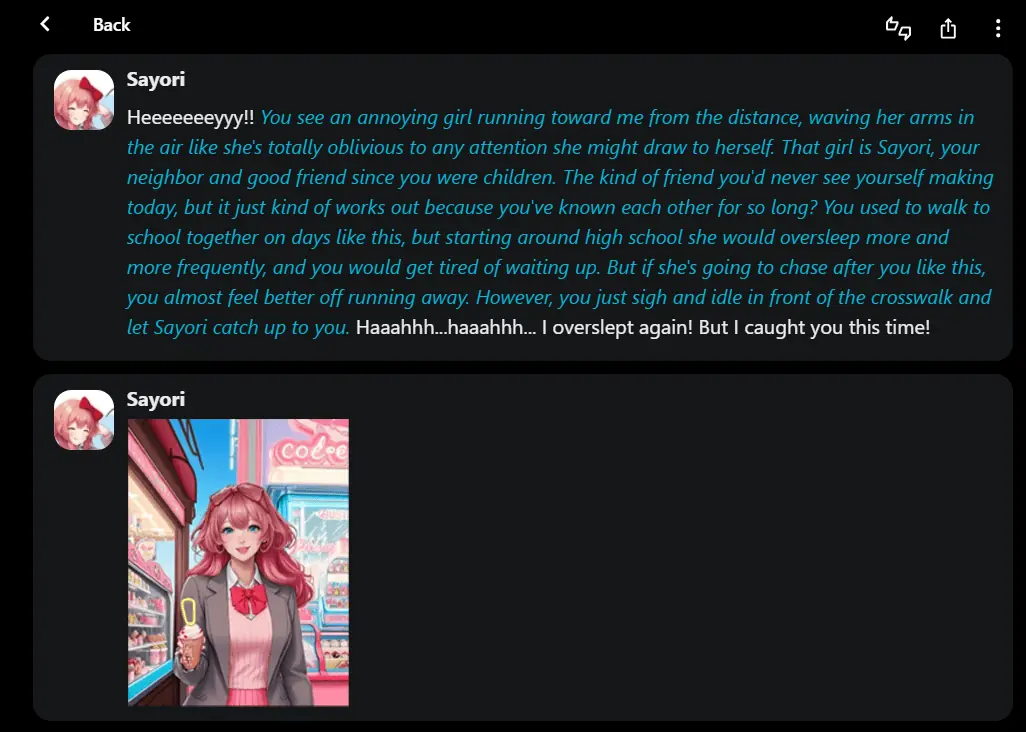
SpicyChat AI provides the option to generate images as output. They relate to the conversation and remember the context of the conversation.
If you plan to create your own character, make sure the profile photo is high quality as this will be used as a reference for creation. All graphics output is done using DreamShaper-8 ( Stable Diffusion ).
OpenAI API support
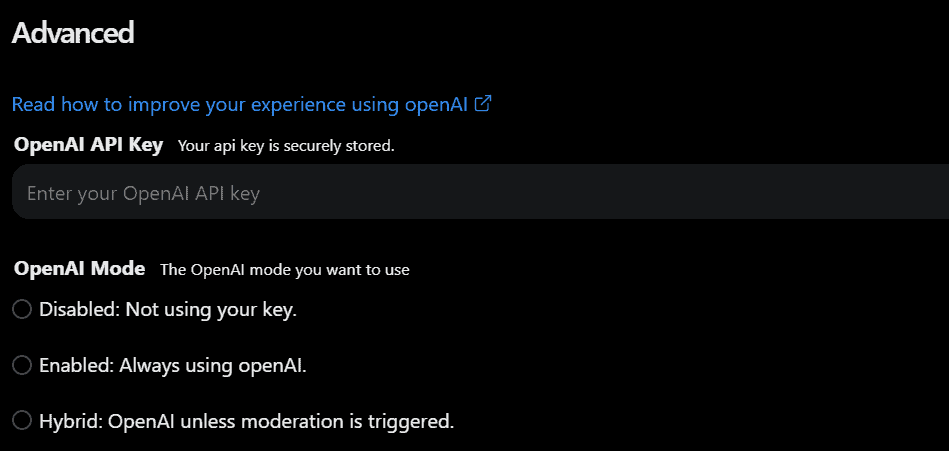
SpicyChat AI supports OpenAI. This means you can improve response quality using the most powerful LLM. In addition, response time can be increased significantly. However, this comes at a cost. You will have to pay an additional fee of 5 USD for every 1000 messages (SpicyChat AI estimate).
Although some users have created similar custom GPTs, OpenAI is very clear about its policies on NSFW content. SpicyChat AI will solve these moderation challenges but problems can occur.
One way to fix this is to use Hybrid mode . The OpenAI API can be used and if a moderation problem occurs, the system will fall back to the default model.
Overall, this is a decent platform for interacting with AI characters. The image creation and export options work perfectly and are worth noting.