What is HTTPS? Why is it needed for your website?
On the Internet, you will notice that URLs begin with http: or https: . Websites use the HTTP protocol to exchange information between server and client.
The extra "s" makes a big difference between the two protocols. HTTP and HTTPS differ in configuration and use cases. Let's learn the difference between the two protocols and how to apply them in the development process through the following article!
What is HTTP?
HTTP (HyperText Transfer Protocol) is an Internet protocol. It facilitates communication between servers and clients that support WWW (World Wide Web). Web clients are devices such as home computers and mobile phones. Meanwhile, servers manage and store data and information, then provide it upon request.
What is HTTPS?
HTTPS stands for Hyper Text Transfer Protocol Secure and is a secure version of HTTP, the protocol by which data is sent between your browser and the website you're connecting to.
The TSL protocol secures communications using an asymmetric public key infrastructure. This type of security system uses keys to encrypt data in the server. The public key is available to anyone who wants to interact with the server securely.
HTTPS data might look like this, meaningless to anyone intercepting it:
ITM0IRyiEhVpa6VnKyExMiEgNveroyWBPlgGyfkflYjDaaFf/Kn3bo3OfghBPDWo6AEncryption occurs when the server or client transmits data. They use public key encryption to secure data that only the private key can decrypt. The owner can use two keys to control access to server data. This makes it difficult to gain unauthorized access to data.
Secure websites that use HTTPS show a padlock sign in the browser's address bar. This indicates a secure connection. Most websites today use HTTPS to secure their data. This is especially important for organizations with sensitive data such as banks, government agencies, and e-commerce sites.
Difference between HTTP and HTTPS
The 'S' at the end of HTTPS stands for "Secure". It means all communication between the browser and the website is encrypted. HTTPS is often used to protect highly secure online transactions such as banking transactions and online shopping orders.
Additionally, HTTP uses port 80 for network communication, while HTTPS uses port 443 - this difference creates different levels of security. Port 443 is a port that supports encryption of information transmitted from the client to the server, protecting all data transmitted over the internet.
Web browsers such as Internet Explorer, Firefox, and Chrome often display a lock icon in the address bar to indicate an active HTTPS connection.
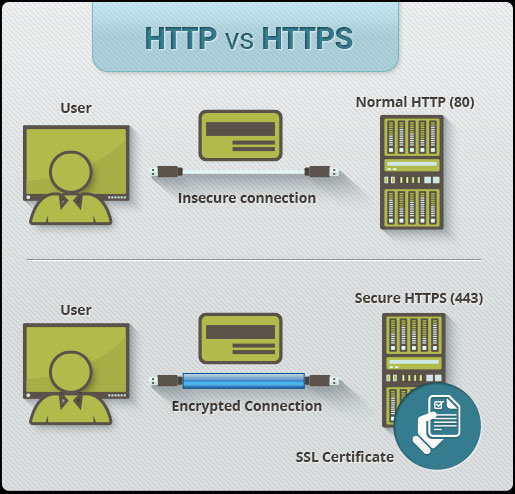
How does HTTPS work?
HTTPS sites typically use one of two security protocols to encrypt communications - SSL (Secure Sockets Layer) or TLS (Transport Layer Security). Both TLS and SSL protocols use an asymmetric PKI (Public Key Infrastructure) system.
An asymmetric system uses two 'keys' to encrypt communications, a 'public' key and a 'private' key. Anything encrypted with a public key can only be decrypted with a private key and vice versa.
As the name suggests, a 'private' key should be strictly protected and only accessible by the owner of the private key. In the case of a website, the private key is kept private on the web server. In contrast, the public key is distributed to anyone and everyone who needs to be able to decrypt information that has been encrypted with the private key.
What is an HTTPS certificate?
When requesting an HTTPS connection to a website, the website first sends an SSL certificate to your browser. This certificate contains the public key needed to initiate a secure session. Based on this initial exchange, the browser and website will initiate the SSL handshake protocol. The SSL handshake protocol involves creating a shared secret to establish a uniquely secure connection between you and the website.
When using a trusted SSL certificate during an HTTPS connection, users will see a padlock icon in the browser's address bar. When an Extended Validation Certificate is installed on a website, the address bar turns green.
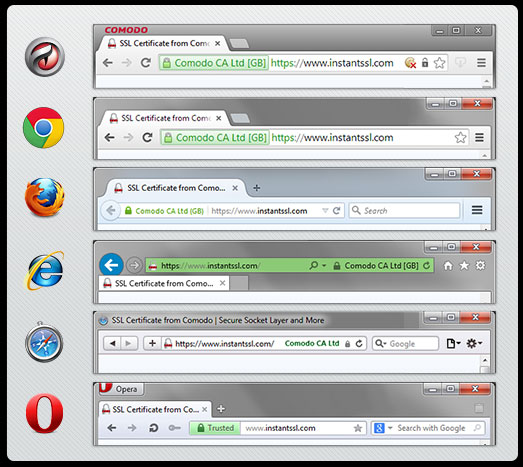
Why must an SSL certificate?
All communications sent over HTTP connections are in plain text and can be read by any hacker who can hack into the connection between your browser and website. This can be dangerous if it contains contact information contained in your order, credit card details or social security number. With an HTTPS connection, all communications are securely encrypted. This means that even if someone hacked into the connection, they wouldn't be able to decrypt any data passing between you and the website.
So should you use HTTPS for your website?
The answer is of course YES! Many websites today use the HTTPS protocol, especially banking websites or e-commerce sites. Using HTTPS not only increases professionalism but also helps customers feel secure and confident in the service that the website provides.
Benefits of using the HTTPS protocol
- Customer information, such as credit card numbers, is encrypted and absolutely secure
- Visitors can verify you are a registered business and that you own the domain name, preventing your website from being spoofed.
- Gain trust and enhance reputation in the eyes of customers.
You can use HTTP for sites that do not have sensitive data such as practice projects. The only problem is that a bad actor can retrieve and inject data into websites.
They can insert ads or trackers that can disrupt the user experience. But things can get worse when bad guys insert errors to crash or hijack the website. Most websites today use HTTPS for data security. Websites with HTTPS use signed SSL certificates to protect the information they transmit. Using HTTPS for data transfer ensures your data is safe and secure.
You should read it
- ★ Connecting over HTTPS is not necessarily safe
- ★ Websites that use HTTP protocol will have to switch to HTTPS if they do not want to 'leak' and 'blacklist' Google
- ★ The default navigation protocol on Google Chrome is coming to be HTTPS
- ★ Popular network protocols today
- ★ Google uses HTTPS protocol for Gmail