5 most accurate Website speed testing tools
Website speed test tool helps you know the response speed and optimize the speed of your website. In this article, TipsMake shares with you the 5 most accurate Website speed testing tools.
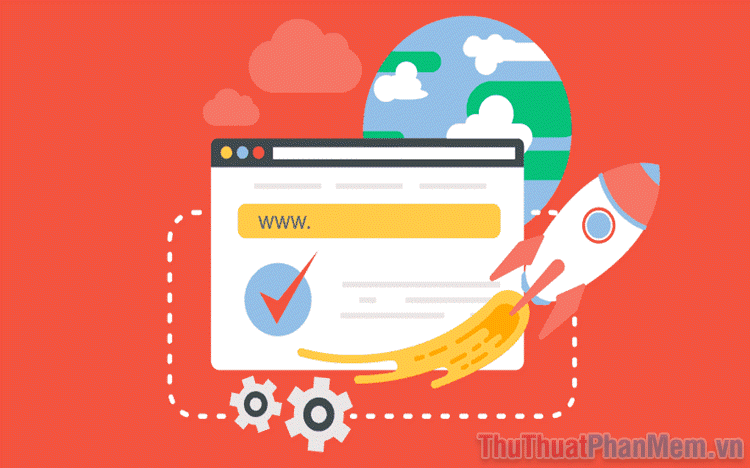
1. PageSpeed Insights – The world's number 1 website speed testing tool
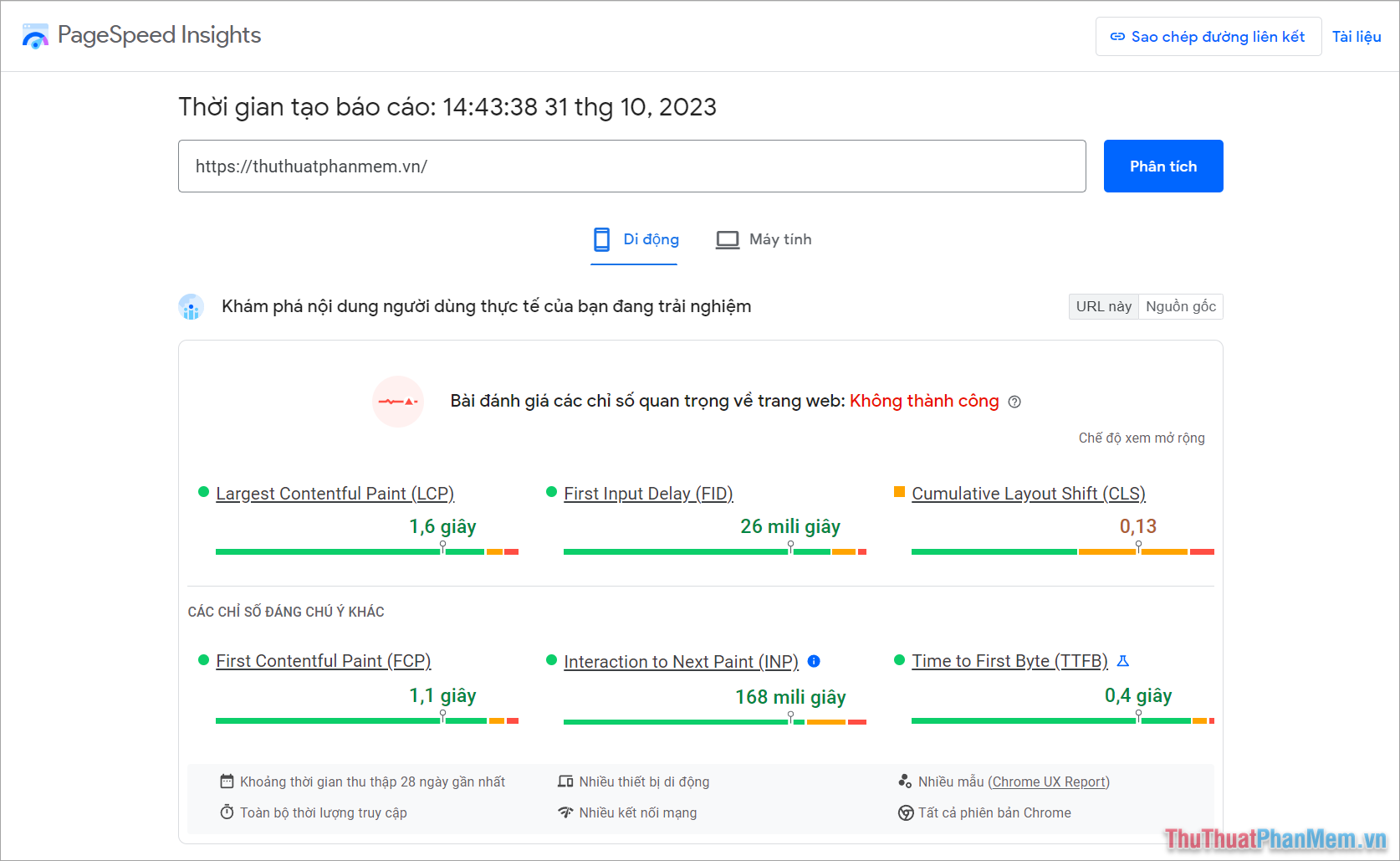
PageSpeed Insights was developed by Google and serves to measure website access speed. The tool is built on top of the popular Chrome UX Report performance testing platform and works on both mobile and desktop platforms. The test on PageSpeed Insights lets users know the website access speed, thereby providing appropriate optimization options to improve the quality of the user experience. All data measured on PageSpeed Insights is real-time data, ensuring accuracy and objectivity at each access time.
PageSpeed Insights is currently chosen by many people who create website content, design websites, and optimize websites to optimize access speed.
2. Google Analytics – Website access speed measurement tool

Google Analytics provides a set of tools to analyze and measure website speed on the Internet platform. Google products have always been famous for their good service quality, high efficiency and free. Based on the data provided on Google Analytics, you understand the problems your website is facing and come up with appropriate solutions to handle them quickly. Google Analytics not only analyzes Website response speed but also aggregates Website performance analysis to improve user experience. For Google Analytics, service quality always comes first.
3. GTmetrix – Accurate website speed testing tool
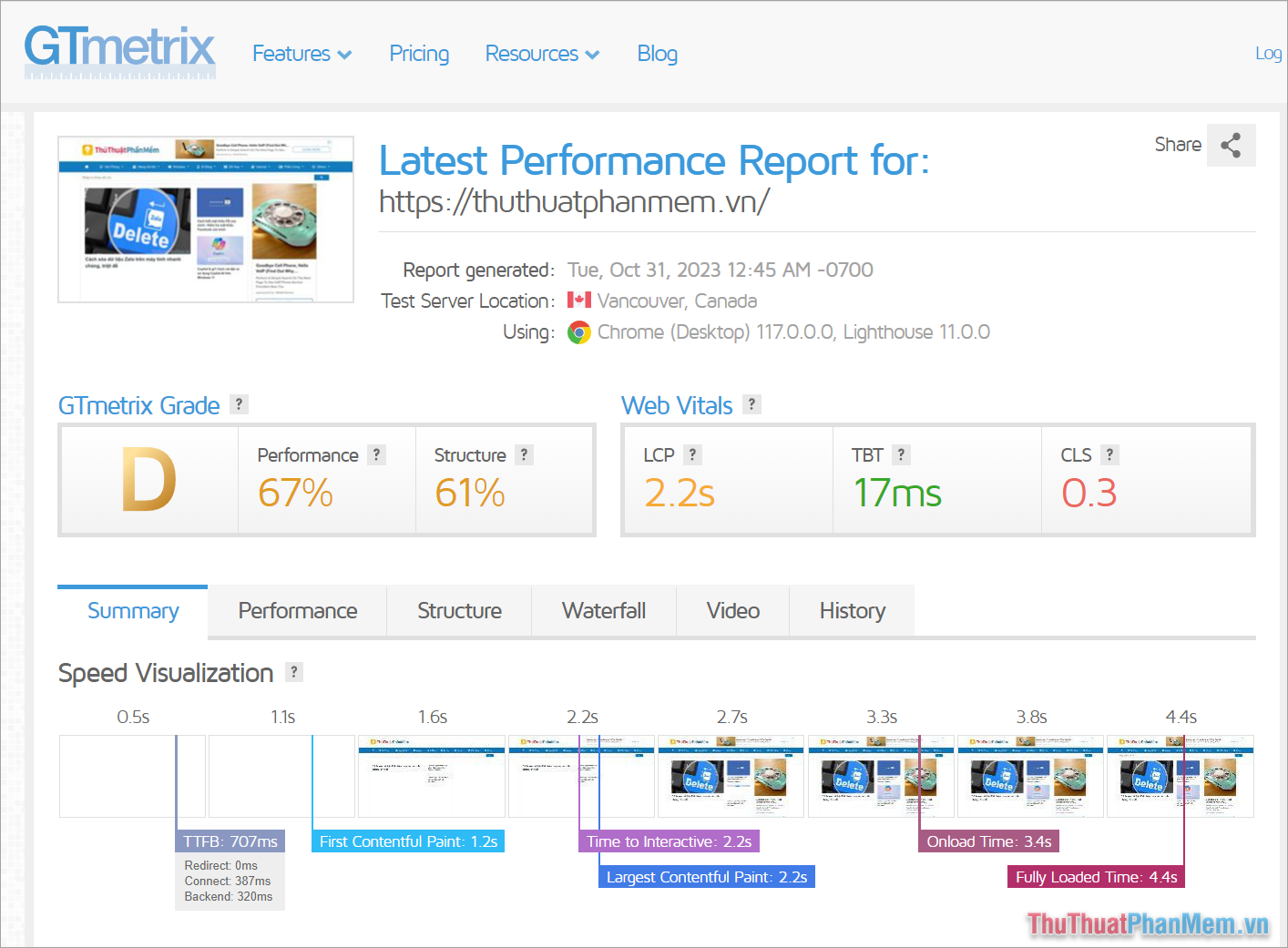
GTmetrix provides a comprehensive analysis solution for response speed and access speed of domestic and international websites. GTmetrix tool is chosen by many people because it is completely free, allowing access to speed testing from many different servers. Besides, GTmetrix also provides detailed and intuitive reports to help users easily improve Website performance effectively. If you are looking for website speed testing software with servers in Vietnam and internationally, GTmetrix is the leading product.
4. Pingdom – Accurate website response speed measurement tool
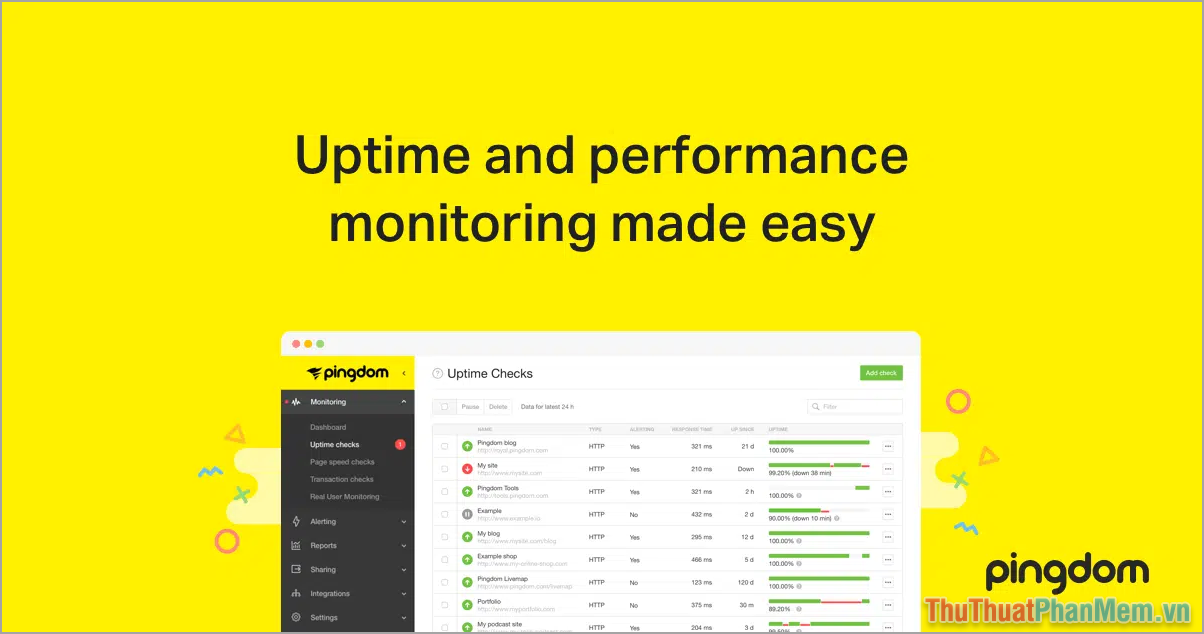
Pingdom helps Website designers and users easily grasp the performance of the site and come up with appropriate solutions. Pingdom's big plus is the ability to test speed at many different locations around the world. For international website developers, speed testing in many different countries will be inevitable and necessary. Pingdom Website response speed test tool is completely free, simple, and easy to use on computers and phones.
5. Uptrends – Quickly check website speed

Uptrends provides a quick, accurate website speed testing tool in real time. Based on the results of the Website speed test, the manager will know the specific performance and come up with appropriate plans to change the content, code, design, images. so that the Website has a responsive speed. the best. In addition, the Uptrends tool also separates each website speed measurement section in detail and specifically for viewers to correct the correct location.
In this article, TipsMake has shared with you the Top 5 most accurate Website speed testing tools today. Have a nice day!
You should read it
- How to use Inspect Element in Firefox to check the website
- How to check your website speed fast or slow
- Top 10 best speed test apps for Android smartphones
- 7 mistakes should be avoided when checking Wi-Fi speed
- If you want to know how fast you type, try this Microsoft tool
- How to check typing speed, typing 10 fingers
 How to insert music into video using Capcut
How to insert music into video using Capcut Top 5 best free online music and video editing websites in 2024
Top 5 best free online music and video editing websites in 2024 Instructions for using Shutterstock to edit photos online
Instructions for using Shutterstock to edit photos online 6 tools to enlarge images without losing quality
6 tools to enlarge images without losing quality 5 ways to create unique Spotify playlists
5 ways to create unique Spotify playlists 5 best Twitch VOD downloaders
5 best Twitch VOD downloaders