What is AAE file in iPhone? Can it be deleted?
So what kind of 'mysterious' file is AAE file? What can you do with it? Let's find out right here.
What is an AAE file?
AAE is basically a special file type that the Apple Photos app uses to track changes a user has made to his or her photos. Whenever you edit a photo with the Photos app on your iPhone or iPad, a special XML file with the corresponding AAE extension is immediately created. This file contains information about any edits made to the photo, allowing the original image to be preserved, so you can undo your edits at any time.
iPhone usually stores these AAE files along with your photos. So in case you transfer photos from iPhone to Windows, sometimes you will see a few strange files with this AAE extension such as 'IMG_0026.AAE'. This will match a similar image file named 'IMG_0026.JPG'.
What does AAE represent?
Some theories suggest that AAE files originate from the Apple Aperture photo management app on Mac. This application uses XML help files for its non-destructive editing system. If that's the case, then AAE could stand for 'Apple Aperture Edits', 'Apple Aperture Extension,' or something similar.
Apple first introduced the AAE file format in iOS 8 and Mac OS X 10.10 Yosemite in 2014, around the same time the company announced it was discontinuing Apple Aperture and iPhotos to make way for the newly launched Photos app. This is consistent with the above statement.

Do you need to save an AAE file?
If you intend to permanently keep the pictures from your iPhone on a platform that doesn't support the Apple Photos app, such as Windows or Linux, you don't need to save any AAE files, nor delete them if you wish. .
In case you ever want to reopen the images on your Mac, iPhone, or iPad, you can keep the AAE files corresponding to your original photos in the same folder and the Photos app will be able to read them. The Photos app will now be able to see the edits you originally made in the app before transferring your images to a non-Apple platform.
Can you open the AAE file?
On Windows, Linux, Chrome OS, Android, or Mac, you can open an AAE file in a text editor, but the XML data you see here won't be very helpful. Information related to photo editing is only readable by Apple's Photos app.
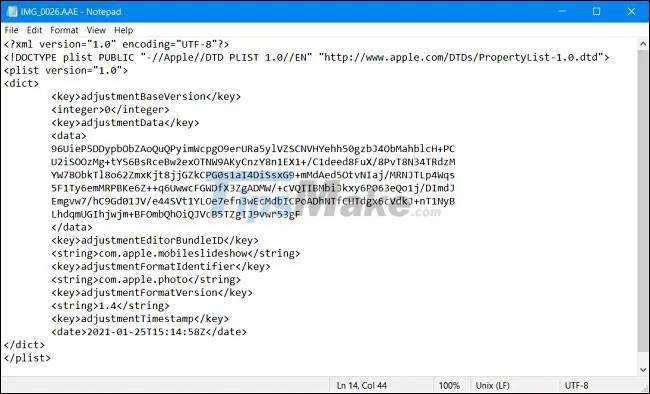
The Photos app on iPhone, iPad, and Mac uses these AAE files transparently to users, so you don't have to worry about security and privacy issues either. If AAE files exist in the same folder as the original images they reference, the Photos app automatically knows how to use them.