What are M4V files?
What are M4V files?
Developed by Apple and closely resembling the MP4 format, files with the M4V file extension are MPEG-4 video files or sometimes called iTunes video files.
You often see these file types used for movies, TV shows, and music videos downloaded through the iTunes Store.
Apple can protect M4V files with DRM copyright protection to prevent unauthorized video distribution. Therefore, those files can only be used on computers that have been authorized to play them.

Note: Music files downloaded through iTunes are available as M4A files, while copy-protected music is available as M4P files.
How to play M4V files
You can only play protected M4V files if your computer is authorized to do so. This is done through iTunes by logging into the same account that purchased the video. Learn how to authorize your computer in iTunes if you need help with this.
These DRM protected M4V files can also be played directly on the iPhone, iPad or iPod touch where the video was purchased.
If the file is not protected by such restrictions, you can play it on a Windows PC or Linux computer using VLC or Miro. Some other ways Windows plays M4V files are with MPlayer, QuickTime, Windows Media Player and possibly many other media players.
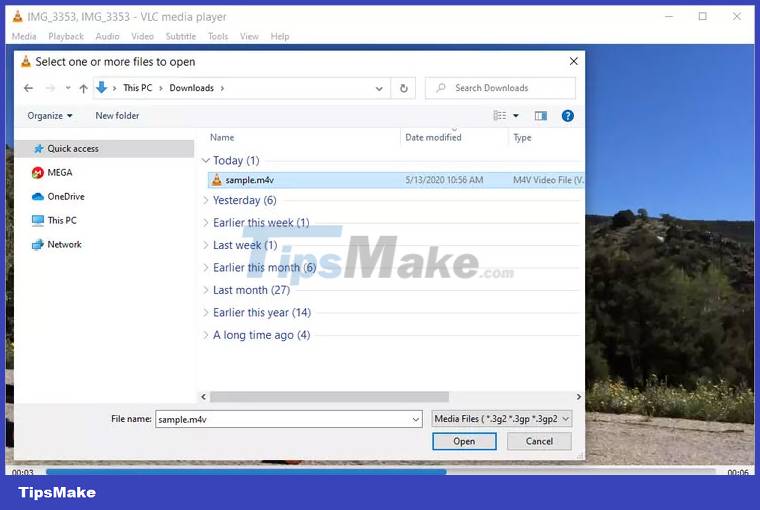
M4V files can be opened on a Mac using a number of programs similar to Elmedia Player.
Google Drive also supports this format and it works from any computer regardless of operating system.
Because the M4V and MP4 formats are very similar, you can simply change the file extension from .M4V to .MP4 and still open the file in your media player.
Note: Changing the file extension like this doesn't actually convert the file to the new format - to do that, you need a file converter (explained below). However, in this case, renaming the extension will make the MP4 opener recognize that the file is something it can open (an MP4 file), and since both are the same, this will probably work. works without any problems.
How to convert M4V files
You can convert M4V files to MP4, AVI and other formats with a free video file converter like Any Video Converter or MiniTool Video Converter. Check out that list for some other options.
Another option, if you don't want to download it to your computer, is FileZigZag. This is a free online tool that helps convert M4V to not only other video formats but also audio formats like M4A, AAC, FLAC and WMA. A similar site that supports this format is Zamzar.
As read above, you can simply change the .M4V file extension to .MP4 to change the M4V file to MP4 without going through the conversion process.
Still can't open the file?
If you cannot open your file with the M4V openers or converters mentioned on this page, double check the file extension. In fact, you might have a file with a different file extension, which means the file is in a completely different format.
It is easy to confuse other files with M4V files if their file extensions are similar. For example, M4 is used for macro processor library files, so these files must be opened with a text editor.
M files and MivaScript files use similar MV file extensions. Just because they share some file extension characters doesn't mean you can open them with an M4V-compatible program.
 Who is Elon Musk, the 2024 Nobel peace nominee?
Who is Elon Musk, the 2024 Nobel peace nominee? What is WiFi Calling? How does it work?
What is WiFi Calling? How does it work? What is spatial computing? applications of spatial computing
What is spatial computing? applications of spatial computing How are planes cleaned?
How are planes cleaned? What are OXT files?
What are OXT files? Why is 16GB RAM the new standard for Windows PCs?
Why is 16GB RAM the new standard for Windows PCs?