What are important warnings on iPhone and iPad? And how to turn them on?
Important alerts are notifications that appear even if your iPhone or iPad is in Do Not Disturb or silent mode. This warning will give important information about emergency weather alerts or important health warnings from connected devices.
- How to turn off "Unlock iPhone to Use Accessories" alerts on iPhone, iPad
- Turn off message notifications for a specific contact on iPhone
- 4 data security applications on iPhone that you should have
Important way of warning works
Apple's iOS 12 has introduced important warnings along with several other notification enhancements. You cannot turn off these alarm alerts because they contain the necessary information that users need to know. Weather applications, health apps, and security apps can create important alerts. Just like other standard announcements, you need to choose to receive them.
Not all applications allow important alerts to be sent. Before the application can send important notifications, the developer needs to register to receive approval from Apple. Apple will then test the application itself to ensure information is important.
Important alerts differ from standard notifications. These alerts work even if you do not allow the application to send notifications. If the applications you use do not send important alerts, you can enable these alerts (if the application is available) if you want.
How to turn on an important warning of the application
Many applications with important warnings will prompt you to activate them the first time you open the application. You will see a message saying that this application wants to send you important alerts. Touch Allow to activate important alerts from the application. You can even customize alerts from within the app.
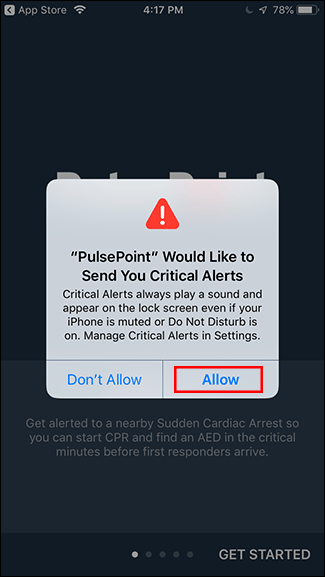
If you don't turn on important alerts when the application first launches (or want to change the settings), you can adjust it in Settings> Notifications .

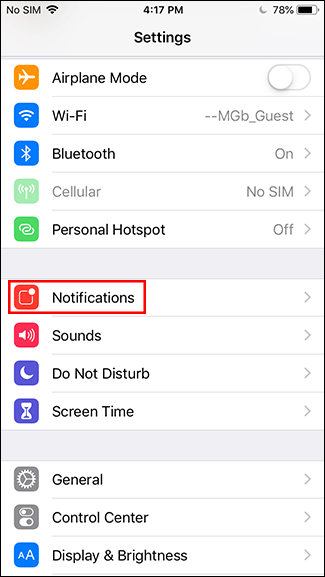
Touch the application you want to adjust important alert settings and then turn on the Allow Critical Alerts option .
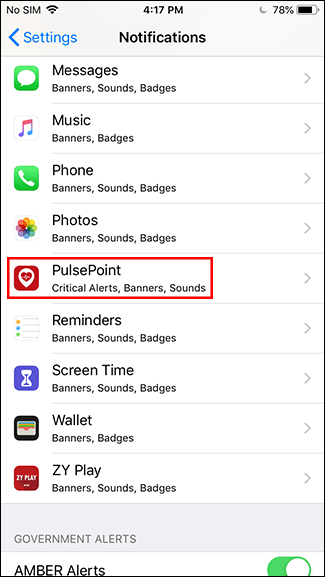
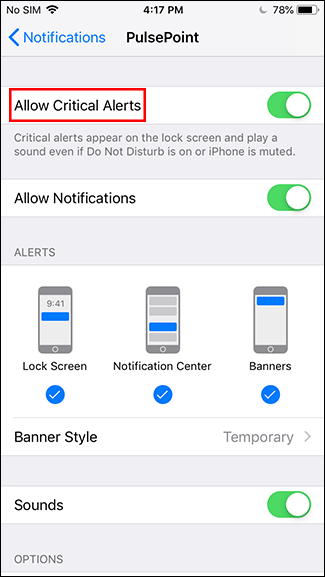
If you have enabled this feature, important alerts will appear on your iPhone or iPad even in Do Not Disturb mode.
Why should you activate important alerts
Not all applications have important warnings. You will find this feature in applications designed to keep you safe, including health, weather and security applications.
These warnings are very important, especially when there is an abnormal weather, which will alert you even if your phone is disconnected.
Apple doesn't want applications to abuse this powerful feature, which is why app developers must get approval from Apple to add this feature to their apps. Apple knows that sometimes users need to disconnect, so these important warnings are designed to still be sent to them in such cases. You can choose not to receive these important alerts but if the application you use provides this feature you should approve.