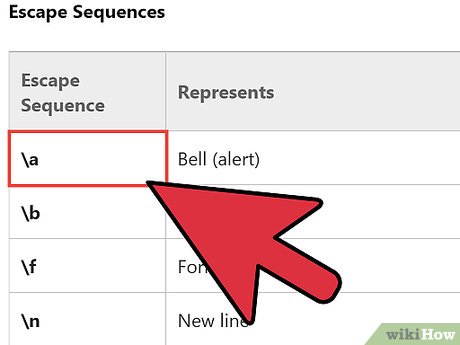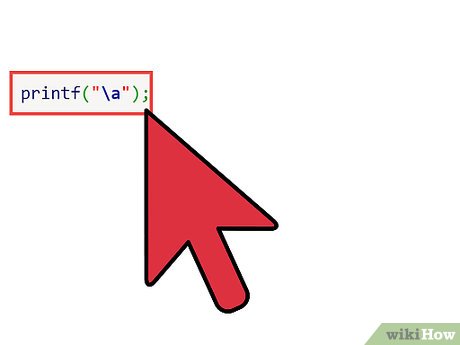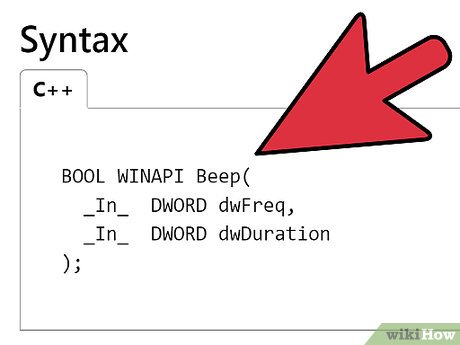How to Create an Alert in C
Part 1 of 3:
Character alert
-
 If you want your alert to be portable and work on every computer, you can use the escape code "a".
If you want your alert to be portable and work on every computer, you can use the escape code "a".- a is defined as an audible alert, usually a beep. [1] However, on some Unix operating systems it might produce a screen flash instead of a sound.
-
 Use this example code.
Use this example code.printf("a");
Part 2 of 3:
Beep()
-
 On Windows operating systems, you can use the Beep(int frequency, int ms). It makes a beep of a specified duration and frequency.[2]
On Windows operating systems, you can use the Beep(int frequency, int ms). It makes a beep of a specified duration and frequency.[2]- On the Windows7 operating system, this function sends the beep to the sound card. This works only if the computer has speakers or headphones.
- On previous Windows versions, it sends the beep to the motherboard. This works on most computers and no external devices are required.
-
 Include the windows library. Add the following code at the beginning of your program:
Include the windows library. Add the following code at the beginning of your program:#include - When you need a beep, use the following code:
Beep(500, 500);
-
 Change the first number with the frequency of the beep you want. 500 is close to the beep you get with a.
Change the first number with the frequency of the beep you want. 500 is close to the beep you get with a. - Change the second number with the duration of the beep in milliseconds. 500 is a half of a second.
Part 3 of 3:
Sample Code
-
 Try a program that uses a to make a beep when a key is pressed, uses ESC to exit:
Try a program that uses a to make a beep when a key is pressed, uses ESC to exit:#include #include int main() { while(getch() != 27) // Loop until ESC is pressed (27 = ESC) printf("a"); // Beep. return 0; }
-
 Try a program that makes a beep of a given frequency and duration:
Try a program that makes a beep of a given frequency and duration:#include #include int main() { int freq, dur; // Declare the variables printf("Enter the frequency (HZ) and duration (ms): "); scanf("%i %i", &freq, &dur); Beep(freq, dur); // Beep. return 0; }
Share by
David Pac
Update 05 March 2020
You should read it
- ★ How to create a frequency chart in Excel
- ★ How to change the Maximum processor frequency setting in Windows 10
- ★ FREQUENCY function - Function that calculates and returns the frequency of occurrences of values in a range in Excel
- ★ How to use the maximum screen scan frequency in Windows 10
- ★ 5 reasons to convince you to use high-frequency rice cooker