Real damage to common technology warnings
There are many warnings such as laptops that can cause infertility, inserting a CD into boiling water can prevent scratches, putting a dead hard drive into the refrigerator can revive the drive. Find out about the real damage to these warnings.
Save the hard drive by putting it in the refrigerator

Warning: You can save a dead hard drive by putting it in the refrigerator for a while.
Fact: According to PC Mag's two tests, once the hard drive survived an extra day, but the data could not be recovered. The second time the hard drive lived for 20 minutes and some data saved. Both are IDE drive types. PC Mag also tried this method with SATA hard drive, but failed.
Pour water into the laptop

Warning: Unfortunately your laptop gets dumped, it will die immediately.
Reality: You can save your laptop if you act quickly. All you need to do is remove the board and immerse it in distilled water. Then, leave the board dry for a long time before installing it. Of course, for someone who is not computer-friendly, doing these things on their own can be very difficult.
Remove USB, external hard drive safety
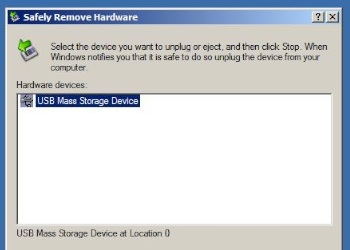
Warning: You cannot remove the hard drive because of a conflict in the program.
In fact: many analysts laughed at this warning. Although most cases of data are not lost due to the behavior of removing the external hard drive, USB abruptly, despite the warning, sometimes there is a case of data evaporating.
The secret of the phone battery
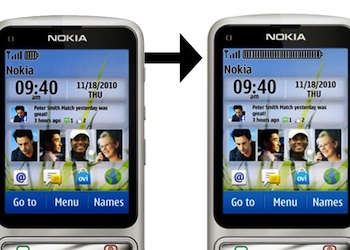
Warning: You can extend the battery life if you type a line of code into your phone.
Reality: This is true. According to Snopes.com, entering the code * # 4720 # into some phone lines will help reduce the sound quality, and in return, the battery will "live" longer.
Laptop causes infertility

Warning: Using a laptop too long on your lap can cause infertility in men.
Reality: this is true - putting anything hot on a man's lap kills sperm, not just a laptop. And even if you use laptop pads, it doesn't help much.
Boil the CD

Warning: You can boil the CD to avoid scratching
Reality: this sounds crazy, but it works if done properly. First, boil the water, then quickly insert the CD and remove it from the hot water. In theory, heat will melt plastic. Therefore, it is very easy to destroy the disc if not careful.
Do not defragment an SSD
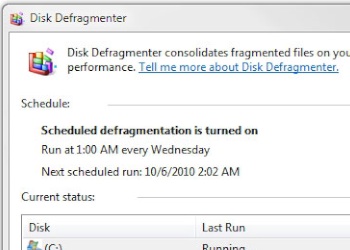
Warning: You should not defragment the SSD because it will shorten the life of the drive.
Reality: defragmenting SSDs will damage the drive because these drives have a limited number of writes. When defragmenting the drive, the files will be moved in the SSD and that can create unnecessary write operations.
Cell phone causes cancer

Warning: Using mobile phones can cause brain cancer because of the near radiation of the phone.
Reality: According to the National Cancer Institute (US), 'studies do not show any specific link between cell phone use and cancer'. The institute also cited a number of studies, including a study in 13 countries, that showed no increased risk of cancer because of cell phone use. A February 2011 study by the National Institutes of Health also found that cell phones have an impact on brain activity, but do not cause cancer.