VirusBarrier: Virus removal, the first malware for iOS
Intego has just released VirusBarrier iOS, the first malware scanning utility for iPhone, iPad and iPod Touch. This tool is developed based on Intego's award-winning anti-malware technology VirusBarrier X6. VirusBarrier iOS is available on Apple App Store for only $ 2.99.

VirusBarrier iOS allows users to easily scan e-mail attachments, other files they have accessed on an iOS device, or remote location files like MobileMe, Dropbox, web server or WebDav disc. VirusBarrier iOS can detect and destroy all malware known to affect Windows or Mac OS X such as viruses, worms, Trojans, fake antivirus programs.
Due to iOS's safe design, the program cannot automatically scan files or run scheduled. VirusBarrier iOS allows users to scan files when they want, or before giving them to friends or associates.
The main functions of the program:
- Scan files received via e-mail, Dropbox, MobileMe, iDisks, WebDav or on iOS devices
- Scanning for malware for Mac, Windows and Unix
- Scan spyware, trojans, adware, tools of hackers, dialers, keyloggers, .
- Scan inside ZIP archive files
- Repair infected files
- Scan email attachments, downloaded files from Safari, and files accessed by applications that support file transfer
- Scan phishing sites, web threats, and malware host hosts
- Automatically update the malware database
- Ability to scan in the background
- Retain the history of the scan
- Support Microsoft Word formats, Excel and PowerPoint documents, PDF files, HTML, JavaScript files, executable .exe files, dll, .
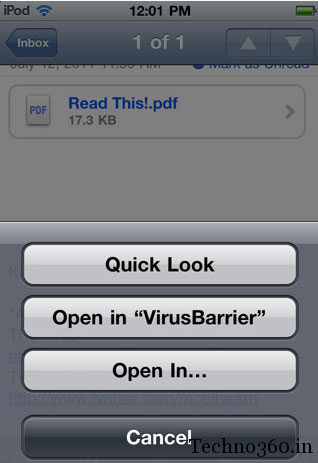
VirusBarrier iOS uses regularly updated malware definitions. Initially when users purchase VirusBarrier, the program includes a 12-month subscription to update Intego's malware database. Registration renewal will cost $ 1.99 per year.
System requirements:
iPhone, iPad or iPod Touch running iOS 4.0 or later. Download the application here .