Using Keyword Redirect opens the website via keywords
To make it easier for users to quickly access web pages in the browser, some utilities support setting shortcuts for each site like Keyword Redirect.
The utility works on Chrome, helping users to quickly open a website through the keywords installed by themselves for that website. Instead of having to enter the website URL as usual or through the browser bookmark, we just need to enter the shortcut of that website. In particular, Keyword Redirect adds a Group feature to access subpages with website domains without mistake. The following article will guide you how to use the Keyword Redirect utility on Chrome.
- How to quickly open web pages from new tabs on Chrome
- How to surf the web quickly on Google Chrome with the keyboard
- How to control Chrome quickly by command
Quick guide to accessing websites on Chrome
Step 1:
We click on the link below to install the Keyword Redirect utility on Chrome browser.
- Download the Keyword Redirect Chrome utility

Step 2:
Next, right-click on the utility icon at the browser toolbar and select Options .

Switching to the new interface we will see some shortcuts that have been assigned to the default sites that the utility has set up. For example, with shortcut yt will access YouTube, fb will be used for Facebook. These shortcuts will all be in the Default group.
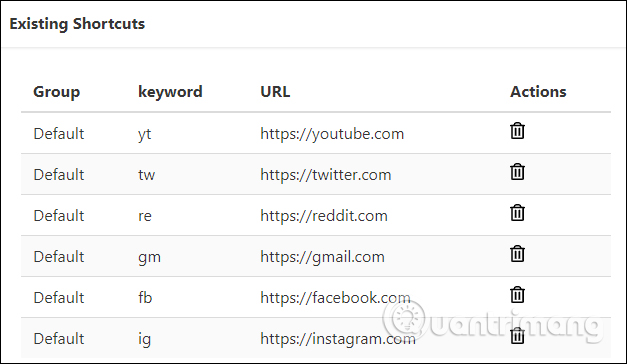
Step 3:
At Add Shortcuts , web pages will be saved to Default group by default , click Create Group .
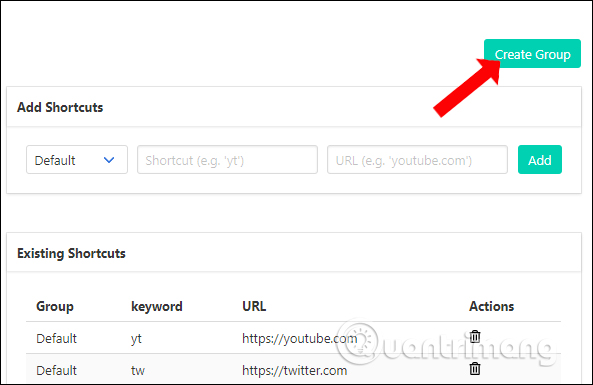
Display the new interface to name the site group at the Name bar , click the Create button to create.
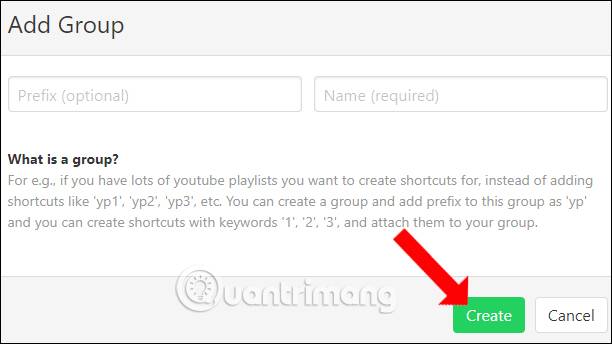
Step 4:
Next, enter keywords for the website to access at the Shortcut . Next enter the website URL into the URL frame. Click Add to add a website shortcut.
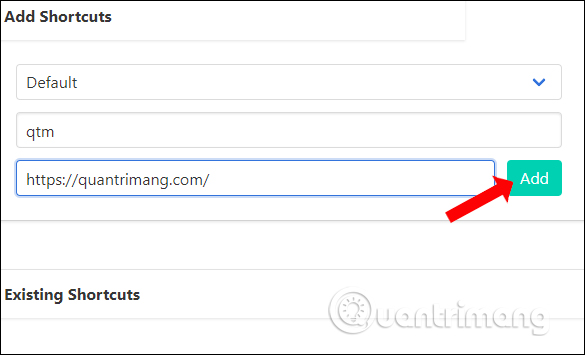
As a result, you will see the newly placed shortcut website displayed in the list as below. If you want to delete any website, click on the trash can icon.
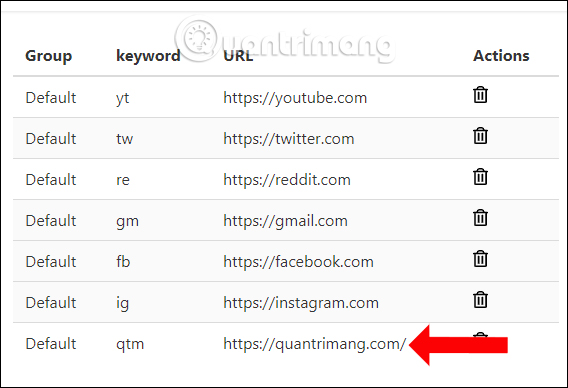
Step 5:
Keyword Redirect also supports creating shortcuts for multiple links with domain names by adding different numbers, such as opening different YouTube playlists through 1, 2, 3 keys .
We also select the default group Default, enter keywords for the shortcut key with the numbers 1, 2, 3 to the end of the links with the domain name.
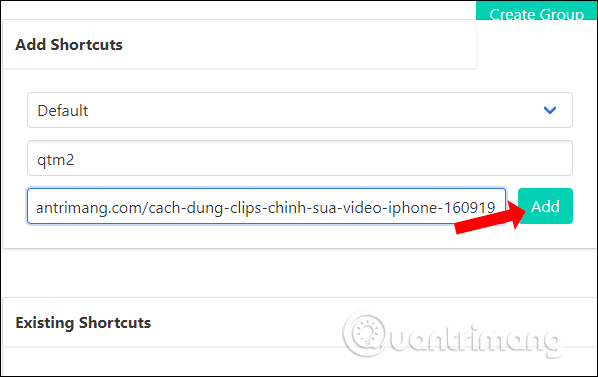
The results displayed are the same as above.
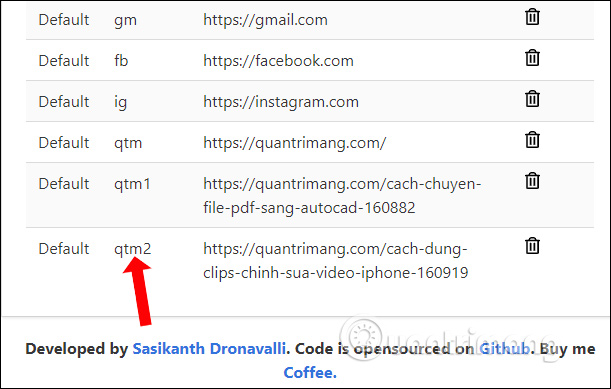
Step 6:
After setting up, we can quickly open the web page on Chrome. We clicked away and pressed the spacebar , entered the shortcut key that the user created and hit Enter to finish.
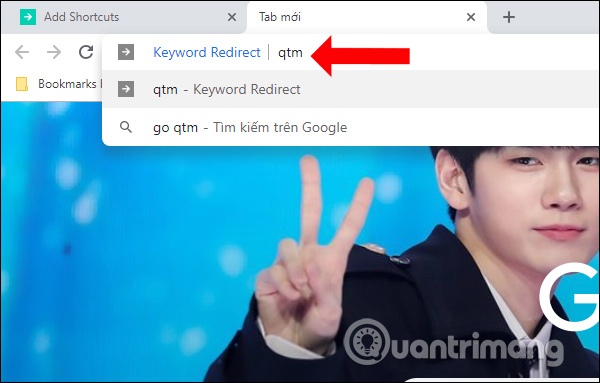
With the Keyword Redirect utility on Chrome, users can quickly open any web page via the shortcut you set for the site yourself. Shortcuts with domain names should be put together with keywords and add sequence numbers 1, 2, 3, .
See more:
- How to surf the web quickly on Google Chrome with the keyboard
- Summary of useful Windows 7 shortcuts
- Shortcuts in Windows 8
I wish you all success!
You should read it
- ★ How to create shortcuts for quick access to Windows 10 software
- ★ How to surf the web quickly on Google Chrome with the keyboard
- ★ Summary of shortcuts on Chrome browser for Windows computer users
- ★ 30 shortcuts for IE, Firefox and Google Chrome
- ★ How to delete and hide quick access shortcuts on Google Chrome new tab page