How to add Clipboard storage on Firefox
Clipboad cache on your computer or on the browser by default only saves the new content when deleting the old copy content, or proceeding with the previous saved content. Multicopy utility on Chrome browser or Firefox will expand the Clipboard cache, help you save more content, instead of just one content by default of the system. Multicopy utility supports storing up to 30 content in one copy. Users can copy multiple content at the same time and they are displayed in a separate list. If you want to use certain copy content, just click to select from the list. The following article will guide you how to use the Multicopy utility.
- How to extend Clipboard on Chrome with Multi Copy Paste
- How to use Office Clipboard speeds up copying on Word
- How to use the Clipboard Master to save files and documents to the Clipboard
Instructions for increasing the memory Clipboard browser
Step 1:
Users click on the link below to install Multicopy utility on Chrome and on Firefox.
- Download Multicopy Chrome utility
- Download Multicopy Firefox utility
The following article is done on Firefox browser, on Chrome you do the same.

Step 2:
Next, select the content you want to copy and right-click and choose Multicopy , click on Copy this .

We continue to perform the above operation and all the copied content will be displayed in the interface as below.
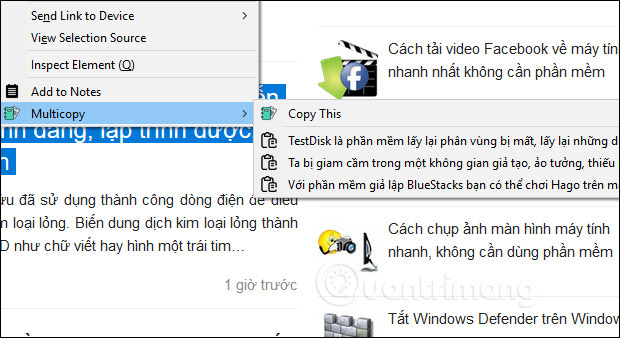
Step 3:
To paste the content copied on Multicopy, just click on the location you want to paste in the browser, right click and select Multicopy. Then show the list of copied content, click on the content you want to use.
If you don't see the text after pressing it, press Ctrl + V to paste.
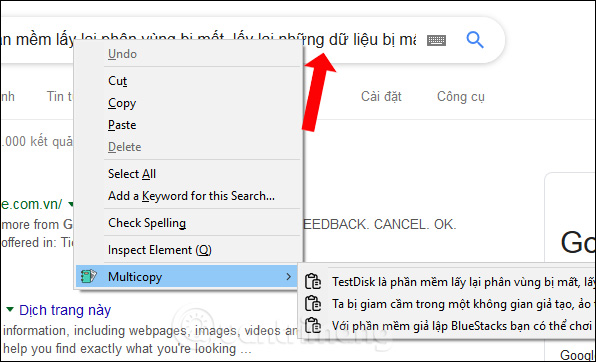
Or users can click on the widget icon at the end of the bar to access the website URL. Then also list the copied content, click on the content to use.
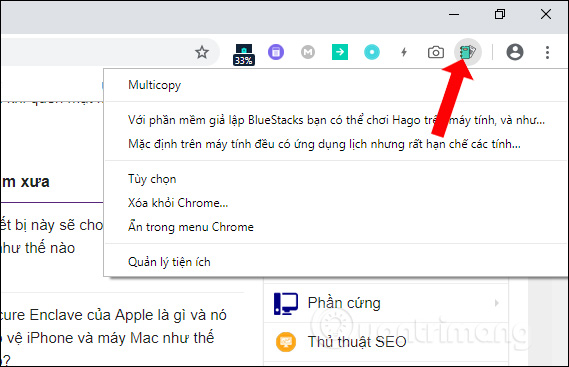
Step 4:
Visit the Multicopy utility setup interface to change the amount of saved content. Click Options to customize the settings.
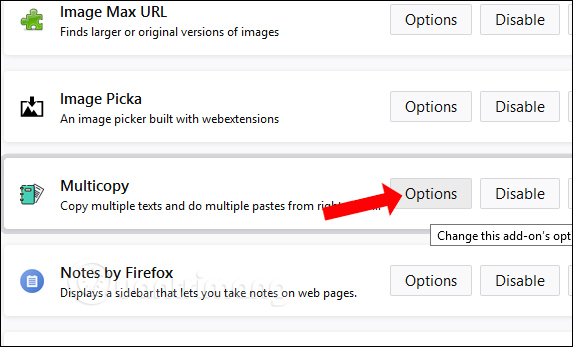
By default, there are 10 content saved in the widget. In the Maximum number of copy items section, let's adjust the maximum number of saved content to 30.
Also, in this customized interface, pressing Delete all copied texts will delete the entire contents of the note, or press Delete to delete each note if it is no longer used.
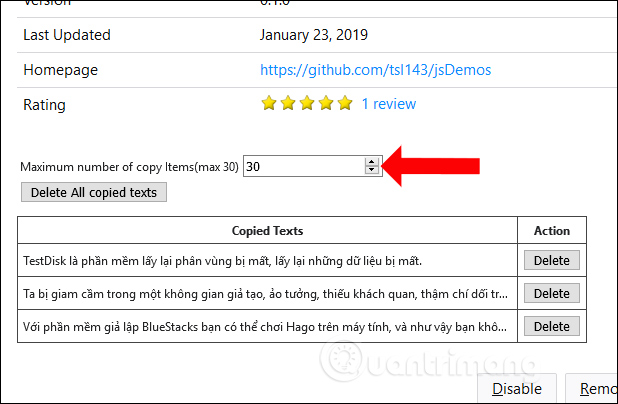
Multicopy utility on Chrome, Firefox helps users manipulate faster in copying and pasting data. You only need to copy the content you need and use the content in Multicopy's archive list to finish.
See more:
- How to use TeraCopy to speed up file copying
- How to speed up the process of copying and moving data on USB drives
- Speed up copying data with Ultra Copier
I wish you all success!
You should read it
- How to use the Clipboard Master to save files and documents to the Clipboard
- How to use CopyAndPaste to manage clipboard on Windows 10
- Windows + V: Useful keyboard shortcuts that many Windows users don't know
- The clipboard management software on Windows
- How to access and use Clipboard History on Windows 11
- How to use clipboard manager on Windows 11
 Learn Firefox versions: Firefox Quantum, Nightly, Beta, Developer, Extended Support Release
Learn Firefox versions: Firefox Quantum, Nightly, Beta, Developer, Extended Support Release How to reopen many tabs on Google Chrome
How to reopen many tabs on Google Chrome How to hide YouTube video comments
How to hide YouTube video comments How to turn off ads on Amazon
How to turn off ads on Amazon How to turn off shortcuts on Google Chrome
How to turn off shortcuts on Google Chrome How to automatically delete Chrome data with Clean Master
How to automatically delete Chrome data with Clean Master