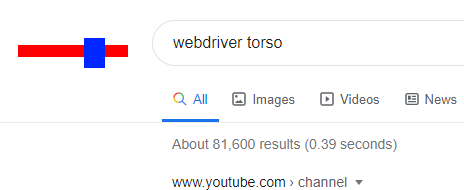Top 6 Google search keywords create fancy effects
If you take the time to learn, you will find that Google's search engine is not monotonous. Google's search results page can let users play games, run a stopwatch, and flip a coin. You may be "trolled" in some cases.
In particular, the Google search results page can also create fancy visual effects for some keywords users enter. Let's review such keywords.
1. Askew
If you accidentally find the keyword 'askew' on Google, you will be surprised when the results page is . tilted sideways.
2. Do a barrel roll
If you're bored and want to see a tumbling Google search results page, look up the keyword 'do a barrel roll'
3. Kerning
Kerning is the function that adjusts the spacing between letters and characters. So when searching for the keyword 'kerning' in Google, the spacing between the letters and characters of the search results page is a little different.
4. Blink tag
Although the blink tag of the HTML language is no longer used, but when someone looks up this tag, Google still has an interesting 'blink' blinking effect.

When someone looks up the HTML language blink tag, Google still lets the blinking text effect blink quite interestingly.
5. Marquee HTML
Similar to the blink tag, the marquee tag is no longer used in the HTML language, but Google still demonstrates the effect of this tag. When you look up '' or 'marquee HTML', the line indicating the number of results found will run from right to left.
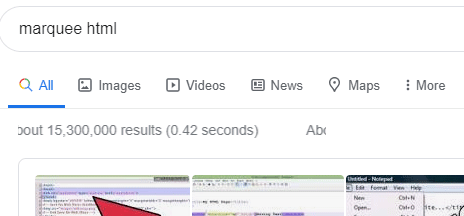
6. Webdriver Torso
Torso Webdriver is a YouTube account created by Google, used to test the performance of this video platform. If you search for the keyword "Webdriver Torso", the Google logo will switch to blocky mode in this particular YouTube channel style.