5 ways to check web browser security
TipsMake.com - Like other software, Web browser code can be hacked or contain vulnerabilities that are vulnerable to hackers.
In this article, we will give you 5 websites that can check and evaluate weaknesses and determine how your personal information is downloaded. In addition, some sites offer advice on how to own a secure web browser.
You may ask why there is only 5. It is true that there is overlap. However, you will see that each page will provide a different notification type and moreover, these are the best test pages today.
1. Browserscope
When visiting the Browserscope website, the first thing you see is the test results of comparing many aspects of a basic web browser. Since this article is about the security of web browsers, we will only focus on security cards. As we expected, there is a lot of checking in just one card

The website will also allow you to check your current web browser. Then, Browserscope will add test results to the list.
2. BrowserSPY.dk
This site performs similar tests with Browserscope, but there are 64 more tests. Unfortunately, BrowserSPY does not offer remediation methods.

3. PC Flank - http://www.pcflank.com/
The PC Flank website uses a number of checks to show the overall state of the computer's safety when viewing websites. Tests include Stealth Test, Advanced Port Scanner Test, Trojans Test, Exploits Test, and Browser Test. With the Browser Test, PC Flank will try to determine whether your web browser will give any personal information, location information or your ISP.
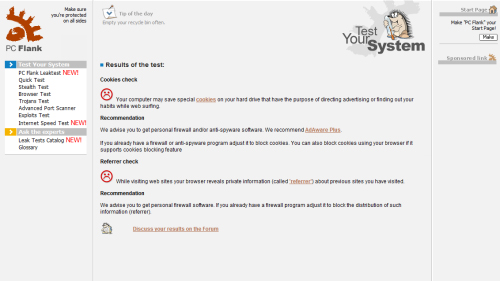
The results in the illustration show what is happening on our web browser. Cookies are allowed to be saved and related information is displayed on the website we are viewing.
4. Qualys BrowserCheck
If you don't mind, Qualys BrowserCheck needs to install a plug-in. This is how it finds web browser weaknesses, incorporates extensions and sub-applications. Checking the add-ons seems like a pain, but it really isn't. Attackers try to find the faulty TPV code to be able to perform an attack on this vulnerability.
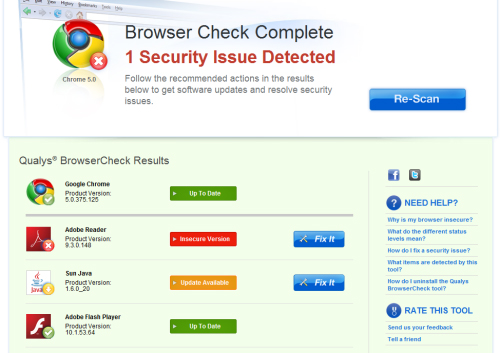
5. Scanit Browser Security Check
As a company, Scanit performs all security-related checks, from penetration testing to ensure web applications are secure. They also offer a version of the web security check, which can search for 19 vulnerabilities.
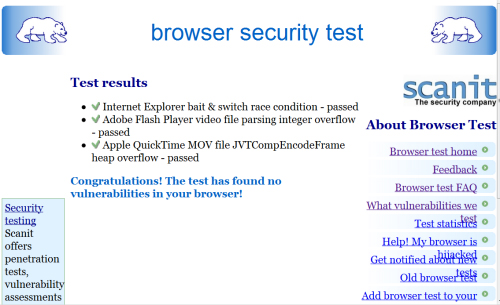
Conclude
Today, we must be very careful in trusting people and trusting something. Keeping these in mind, we already have information about web browser testing that can be trusted. These websites are the 5 best options we can use.
 5 security features of Windows 7 businesses should know
5 security features of Windows 7 businesses should know Samba updated the patch and patched the DoS vulnerability
Samba updated the patch and patched the DoS vulnerability Use BitLocker to encrypt removable drives - Part 4
Use BitLocker to encrypt removable drives - Part 4 Google has inadvertently 'helped' the hacker
Google has inadvertently 'helped' the hacker Is personal information on the Internet still protected?
Is personal information on the Internet still protected? Send safety information over the Internet
Send safety information over the Internet