Use iPhone headphones to control the device
With the buttons on the headset, iPhone users can easily take pictures, control music or answer the phone without manipulating the screen.
A specially designed iPhone headset with three press keys including volume up key ( + ), volume down key (-) and center key for answering the phone. In addition to the basic function by the right name, these buttons are also extended to control with many other uses.
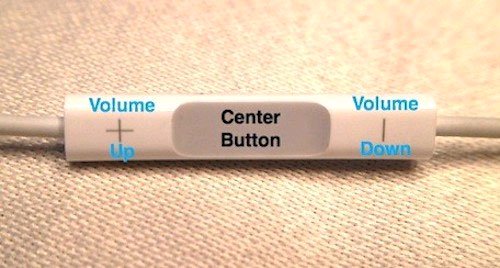
buttonforiphoneannotated-6172-1395905356
Play music and videos
By pressing the center key once, users can pause playing music or video, press again to play again. In addition, when plugging in the headset then pressing the center key also allows opening the music application without touching the screen.

To fast forward the song, press the center key twice and then hold the key. If you want to rewind the playback, press the center key three times then hold.
Press the center key twice in a row to listen to the next song. To listen to the previous song, press the center key three times in a row.
Call control
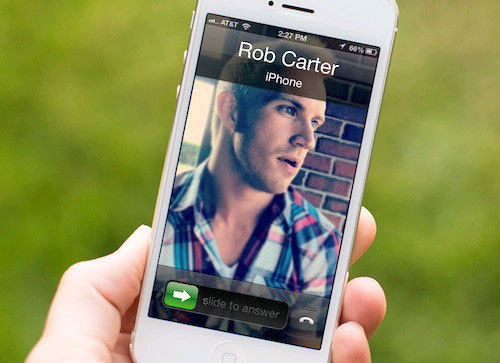
When a call comes in, press the center key to answer, press again to end the call. To reject the call, hold the center key for about 2 seconds.
During a call, have another call ( call waiting ), press the center key to switch to the new call, press again to return to the old call. If you want to end the old call to receive a new call, hold the center key for about two seconds.
Taking pictures and Siri

When opening the camera application, iPhone allows using volume up or down keys on the camera body to take pictures. The two buttons on the headset also have the same function.
Also by holding the center key, users can enable Siri assistant or voice command similar to holding the Home key on iPhone.
You should read it
- ★ Top 10 best wired headphone headsets
- ★ This is a headset that costs less than 500 thousand making music lovers unable to ignore it
- ★ Review Sennheiser MM 80i: A lovely headset for music lovers
- ★ The difference between Wireless and True Wireless headphones
- ★ Steps to fix Windows 10 can't connect headphones