6 things to check before buying new headphones
Audiophiles are very picky when it comes to buying headphones. They often don't want to spend money unless they know they can meet their needs. The following article will put together a quick checklist that you can do in the store or even at home to help me better understand the capabilities of a pair of headphones. These tests also apply to other audio devices such as earbuds or earphones.
1. Sound quality and frequency range

Most human ears can hear between 20Hz and 20,000Hz. Simply put, the lower the number, the deeper the bass; the higher the number, the clearer the treble. Pay more attention to how well your headphones handle the mid-frequencies, since that's the range where most music exists.
To test this, play some of your favorite music from different genres. Start with something with a strong bass, like funk or dubstep, to see if the headphones can produce the low thumps without overwhelming everything else. If the bass overwhelms the mids and highs, skip that headphone, as you don't want vocals or instruments to sound like they're being muffled by a subwoofer.
Of course, everyone's audio preferences are different. Some people prefer headphones with strong bass, while others prefer a more neutral, studio-quality sound. That's why the article recommends experimenting with the music you listen to most often.
2. Comfort and fit

Everyone's head is shaped differently, and what's fine for one person can be a total nightmare for another. That's why it's always a good idea to test out headphones for 10 minutes or more to see how your head and ears feel afterward. This is especially important with over-ear and on-ear styles, where clamping force can make or break comfort. They should be snug enough to stay in place, but not so tight that they give you a headache. If you start to feel pain around your temples or the top of your head, the headphones aren't for you.
3. Isolation and noise reduction
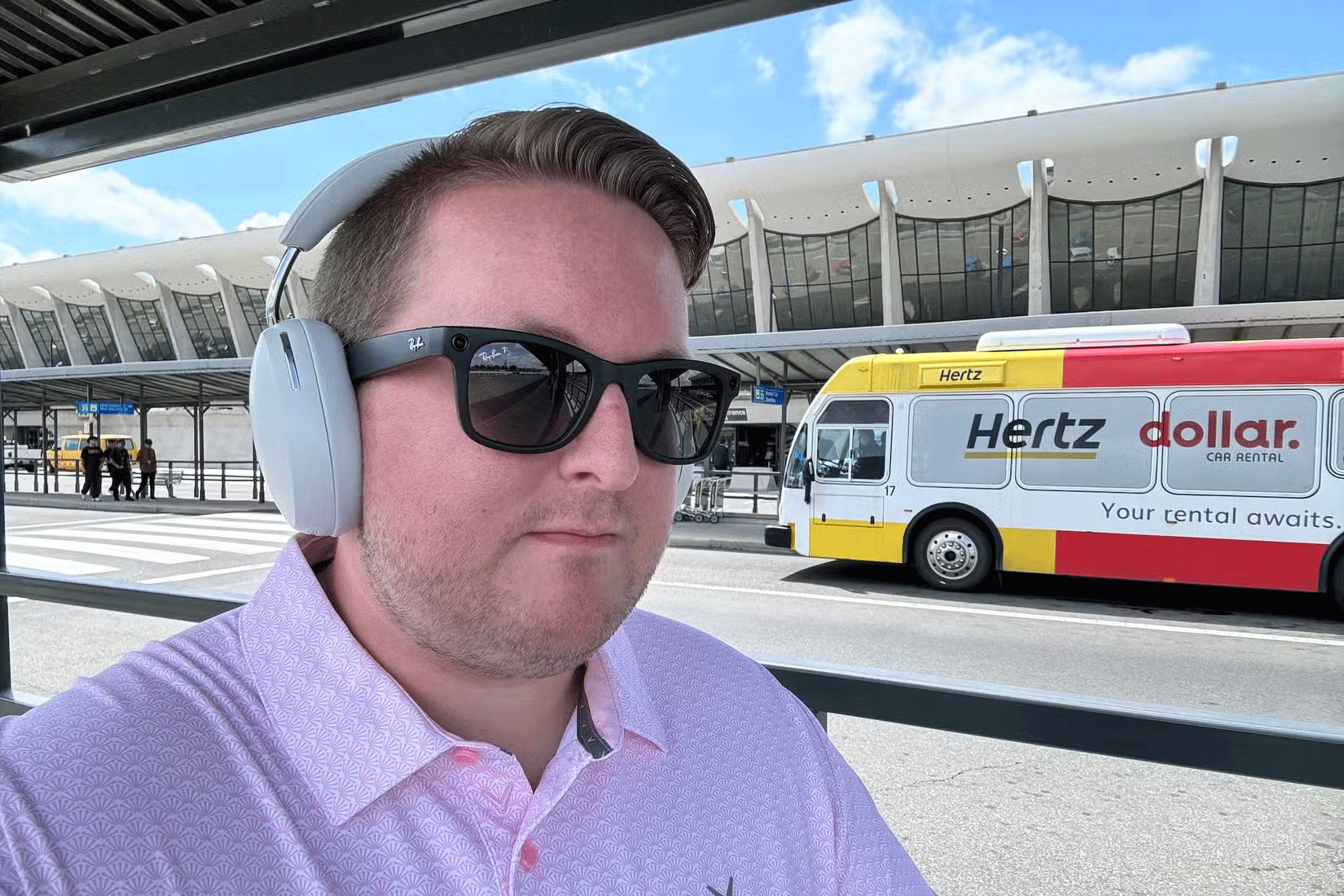
Before we dive into the testing, remember that noise isolation and noise cancellation are not the same thing. For noise isolation, put on your headphones and play some music or a podcast at a comfortable volume. Then, simulate the real world by walking into a noisy area or standing next to a window with passing traffic. If you can still focus on your audio without cranking up the volume, then the noise isolation is working well.
Now comes the fun part — testing the noise cancellation. This is where you need to get a little creative. One of my favorite tricks is to get close to something loud and annoying, like a running vacuum cleaner. Turn the noise cancellation on and off while standing near it to see how much noise it reduces. If the roar fades to a hum or disappears completely, that's a good sign.
4. Accessibility control buttons

If you're running or commuting on a crowded train, you need your headphones' buttons or touch controls to be intuitive and responsive, so check their placement. Are they easy to reach? Some headphones have buttons hidden in places that can't be found without completely removing them.
Ideally, the buttons should be in a position that feels natural when you're wearing the headphones. If you can't find them without looking at the headphones, that's a red flag. Many headphones also have buttons that are too close together, making it easy to accidentally press the wrong button.
5. Microphone quality
Always pay attention to the microphone quality on your headset, especially if you plan on using it for calls, gaming, or recording voice notes. The first thing to do is call a trusted friend. Ask them for feedback on how their audio quality compares to their regular setup. If they say you sound distorted or like you're in a wind tunnel, that's a good sign you shouldn't buy the headset. A good microphone should pick up your voice clearly without too much noise or distortion. If you hear an echo or strange metallic sound, that's another problem.
6. Connectivity options

Whether you're team wireless or prefer the simplicity of wired headphones, each connection type has its own strengths.
Wired headphones are the classic choice, and many people prefer them over wireless headphones for a variety of reasons. One thing to always check here is the cable. Do they use a standard 3.5mm jack or is it a proprietary plug that is difficult to replace if it breaks? Also, is the cable detachable? Because if it is, you can easily replace it if it breaks over time, which is a big plus.
For wireless headphones, look at how well they handle pairing and how easy it is to switch between devices, like from your phone to your laptop. If you have to dig through the settings every time you want to switch devices, don't buy those headphones.
Also check for latency. Wired headphones have no latency, while some wireless headphones have significant latency, which can be incredibly annoying. Test this by watching a movie scene with lots of dialogue or action. If the sound doesn't match the picture, don't buy that headphone.