Upload files via FTP with FileZilla
If your job is a web administrator or need to upload data via FTP, you will find the program handy. Without installation, optimal connection speed and absolutely free to help you manage files quickly are advantages of FileZilla.
This is an open source program, so you can develop more if you need more utilities. FileZilla in addition to supporting FTP protocol, also supports FTPS and SFTP. Advantages of the program you can use:
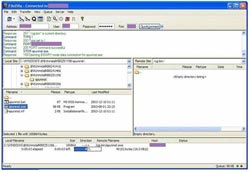 • User-friendly interface, easy to use
• User-friendly interface, easy to use
• Support FTP, FTP over SSL / TLS (FTPS) and SSH File Transfer Protocol (SFTP)
• Compatible with many operating systems such as Windows, Linux, OSX
• Multi-language support
• Support upload / download resume for 4GB file. Allows you to select the optimal line capacity
• Drag and drop support
You can download FileZilla for free here.
Pham Le Minh Dinh
You should read it
- ★ Thinkzone and Goldsun support startup communication
- ★ Windows Insiders program officially supports Windows 10 S
- ★ Want to receive security updates on Windows 7 next year, users will have to pay at least 50 USD / device
- ★ Program 55 billion to support businesses degraded by Covid-19
- ★ Free 20 key copyright of the program Picture Collage Maker