Self-designed calendar 'unlike anyone'
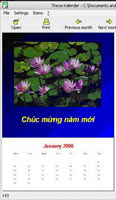 There are many ways to create your own calendar unlike anyone else, in which TKexe Kalender is one of the software to support your ideas effectively. The program is quite simple, follow these steps:
There are many ways to create your own calendar unlike anyone else, in which TKexe Kalender is one of the software to support your ideas effectively. The program is quite simple, follow these steps:
- Create a new calendar file (Create new calendar file): When you open the program, click on the Create New Calendar Files section, then name and save it.
- Design (Items): After creating a new calendar, the program will switch to the calendar design. In the Items section, it allows you to insert in this calendar your photos, wallpapers, Text inserts, insert holidays, holidays .
- Setting parameters for calendar (Settings): This section allows you to select the size of the calendar, insert a special date into the calendar, set general parameters for the calendar .
- Edit the calendar (Larger & Smaller): After you put the photo, text . on the calendar, you can adjust their size by clicking and dragging it to a new or enlarged location. Small by clicking on the Larger or Smaller button. Alternatively, you can double-click it to create an effect for the image or to select the font for the text.
- Save or print (Save & Print): You can save these calendars as an image or print directly out if you want.
2.47 MB program, compatible with all Windows, free download at: http://www.tkexe.de/kalender/install/setup_ca_en.exe
Ngoc Thanh
 Manage photos with ACDSee Pro software
Manage photos with ACDSee Pro software Google's photo management and editing software in Vietnamese
Google's photo management and editing software in Vietnamese 3D Animated Wallpaper: Put 3D animated wallpaper on the Desktop
3D Animated Wallpaper: Put 3D animated wallpaper on the Desktop Plus Photo Story 2 LE: Use images instead of words
Plus Photo Story 2 LE: Use images instead of words Photoshop: Principles of using filters
Photoshop: Principles of using filters Get color parameters more easily with ColorSchemer Studio
Get color parameters more easily with ColorSchemer Studio