Turn your laptop into a Wifi transmitter
To share the network with other laptops, help other laptops connect to the network without using any Wifi transmitter. You can use the laptop directly with your network connection and broadcast Wifi.
Here I will guide how to play Wifi from laptop on windows 7 without software.
Step 1: Open Network and Sharing Center. Select the network icon at the bottom of the system tray -> Open Network and Sharing Center .
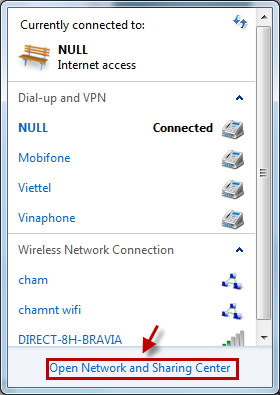
Or you can choose Start -> Control Panel -> Network and Sharing Center .

Step 2: In the Network and Sharing Center window , select Set up a new connection or network .

Step 3: The Set Up a Connection or Network dialog box appears, select Set up a wireless ad hoc (computer-to - computer) network and select Next .
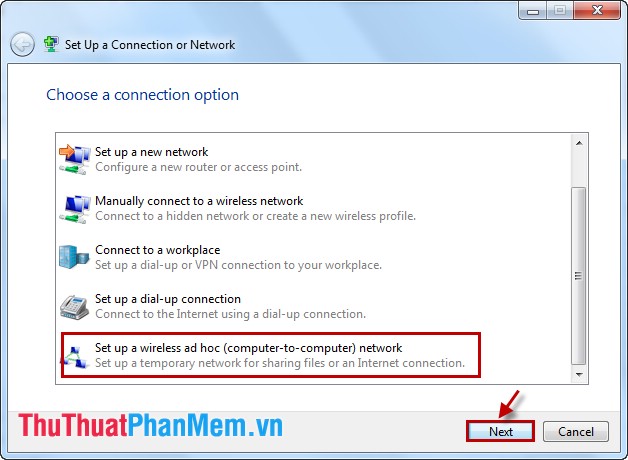
Continue to select Next .
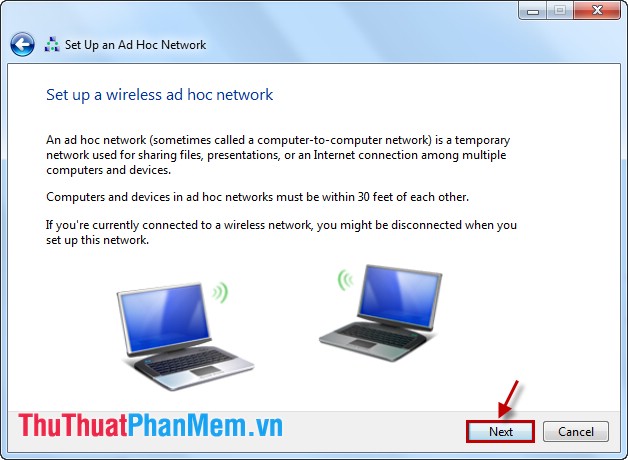
Step 4: Set up for Wifi network.
Network name: You name the network to create.
Security type: If you choose WEP, you need to set a password for the Wifi network, if you choose No authentication (Open), there is no need to create a password.
Security key: Set password if WEP (long password is 5 or 13).
Click the Save this network box to save the Wifi network and select Next .
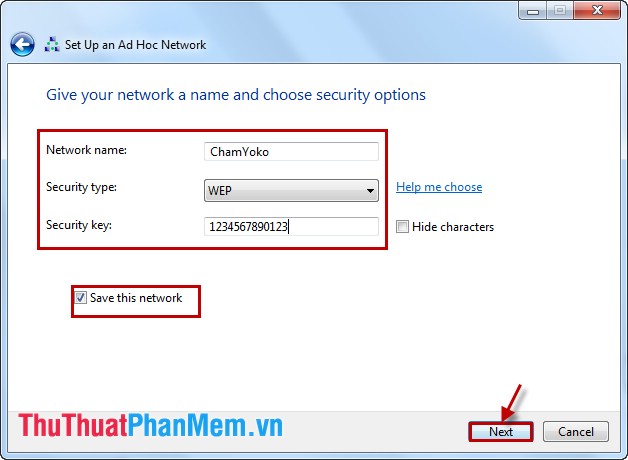
Step 5: After creating Wifi, if the dialog box shows the following picture, you need to do Step 6 .
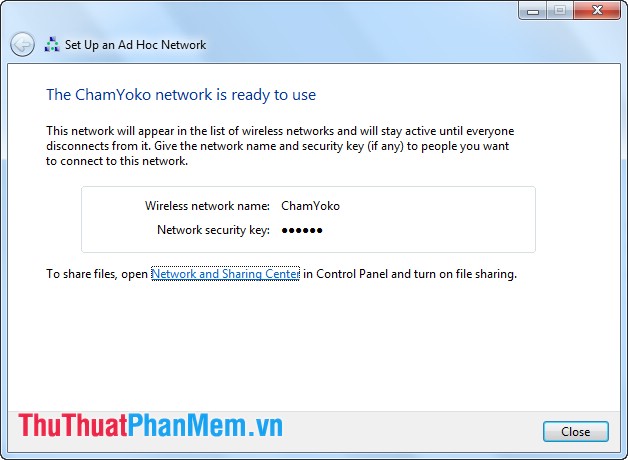
If the dialog box has the words Turn on Internet connection sharing , you just need to click on it to be able to use Wifi.
Step 6: Go back to Network and Sharing Center -> Change adapter settings .
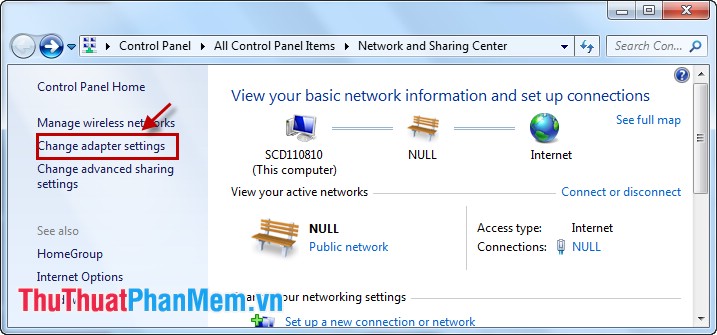
Hold down Ctrl and select Local Area Connection and Wireless Network Connection , right click and choose Bridge Connections .
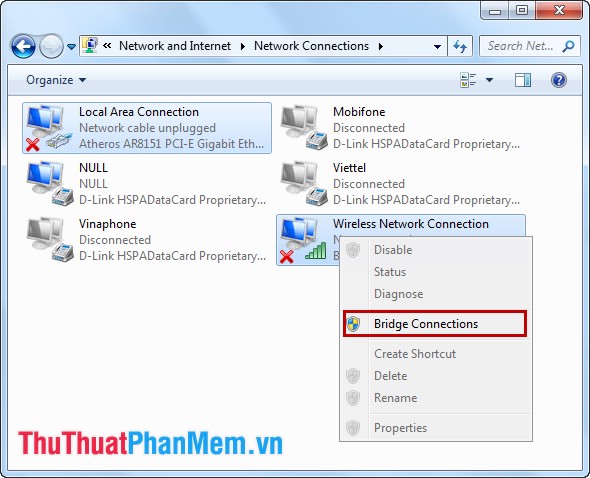
Network Bridge is created, select Connect to broadcast Wifi.
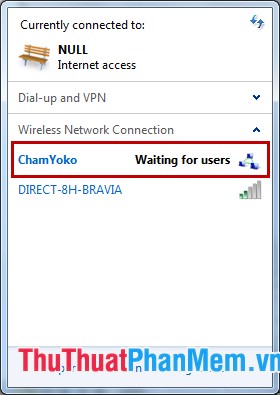
So you have turned your laptop into a Wifi transmitter without any supporting software. With just these simple steps, you can freely share the network for other laptops.