Top 7 best wireless printers
The whole world is switching to wireless networks, so why can't your printer keep up with this trend? If you own multiple devices that need to print or want to avoid the hassle of managing too many cables, you should buy a wireless printer.
In addition to being ideal for hybrid environments or remote workers, wireless printers also enable quick printing without the need for an Ethernet cable or USB connection.
Below are the best wireless printers today.
HP OfficeJet Pro 9025e

For a good midrange option, consider HP's OfficeJet Pro 9025e. It saves a significant amount of ink while having features like an automatic document feeder and two paper trays that hold a total of 500 sheets. It's also a relatively fast printer and operates at impressive speeds without compromising on quality.
Advantage
- 2.7 inch touch screen
- Competitive operating costs
- Borderless printing
- Relatively fast
- Good print quality
Defect
- Small ADF capacity
Canon Pixma MG3620

The Canon PIXMA MG3620 is a great budget choice for anyone looking for an affordable all-in-one printer. It's an inkjet printer that delivers excellent print and scan quality with sharp, detailed images and accurate colors. Although the printing speed is a bit slower, the cost per print is quite good. The device is capable of printing wirelessly via WiFi and is also compatible with other wireless printing technologies and applications.
Advantage
- Compatible with high yield Canon ink cartridges
- Affordable ink cartridges
- Good details and accurate colors
- Scan quality is very good
Defect
- Do not print 2x3 inch photos
- Printing is slow
- No ADF
HP Laserjet Pro MFP M227fdw
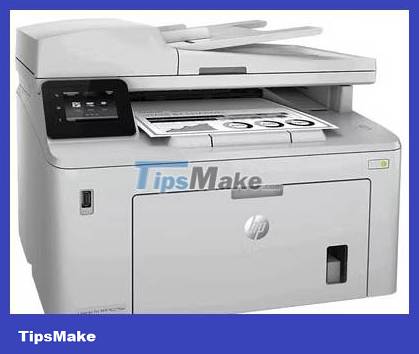
A great choice for businesses and small offices is the HP LaserJet Pro MFP M227fdw. It's an all-in-one, monochrome laser printer with great wireless capabilities, including WiFi, NFC, and other technologies. It's fast, quiet, and prints quality text and graphics. The machine also has a 250-sheet paper tray and a 35-page automatic document feeder for productivity and convenience.
Advantage
- Automatic two-sided printing
- Intuitive 2.7-inch touch screen
- Smooth, silent printing
- Excellent print quality
Defect
- No color printing
- Ink cartridges are expensive
Canon PIXMA TR4520

Canon makes a number of high-quality low-cost all-in-one printers, and the PIXMA TR4520 is one of them. It's an all-in-one inkjet printer with convenient wireless connectivity. You can print wirelessly using multiple sources, and the printer has some handy features, such as an automatic document feeder.
Advantage
- Print exclusive borderless photos
- Voice-activated printing via Amazon Alexa
- ADF 20 sheets
Defect
- Print speed is slow at 8.8/4.4 pages/minute
Brother MFC‐L8905CDW
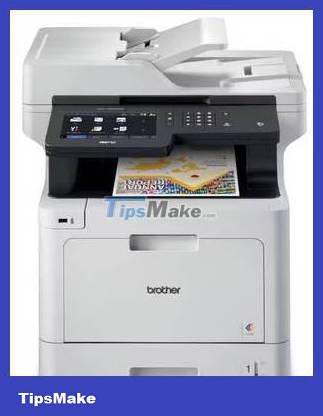
With fast black and white printing, affordable running costs, large paper tray capacity, the latest security features, wireless printing and an intuitive touchscreen, the Brother MFC-L8905CDW is a great choice for Businesses with large quantity printing needs.
Advantage
- Print black and white quickly
- Sharp text
- Competitive operating costs
- Expandable paper capacity
- ADF 70 pages at a time
Defect
- Graphics are not very detailed (300 x 300dpi)
Epson WorkForce WF-7210

For professionals who need a wide-format printer, the Epson WorkForce WF-7210 prints high-quality, borderless graphics up to 13 x 19 inches. The machine also does it all quite quickly. It's perfect for businesses that work efficiently thanks to its dual paper trays that hold up to 500 sheets and convenient wireless connectivity.
Advantage
- Borderless printing 13 x 19
- Automatic two-sided printing up to 11 x 17 inches
- Intuitive 2.2" LCD display
- Add Amazon Dash to track and order ink usage
Defect
- Use only with Epson Durabrite Ultra ink cartridges
Epson Workforce WF-2860

The Epson Workforce WF-2860 is a quality entry-level printer for low-volume printing in a home or small business environment. It has a high-quality maximum resolution of 4,800 x 1,200dpi and decent printing speeds of up to 14 pages per minute in monochrome and 7.5 pages per minute in color. It's compact, lightweight, and offers good wireless printing options, from WiFi to Alexa.
Advantage
- ADF 30 sheets
- 2.4 inch color touch screen
- Good printing speed
- Excellent print quality
- Compact size and lightweight
Defect
- There is no automatic scanner for double-sided printing
- 150-page paper tray
- High operating costs