Top 5 NES emulators on Android
In the article below, let's follow the list of the best NES emulators for Android.
1. NES.emu

NES.emu is a comprehensive NES emulator that supports the controller well and sets the keys for the controller. With a simple interface, gentle application and good hardware optimization, NES.emu works smoothly and handles NES games well even on devices with low average configuration.
Link download the app here.
2. John NESS

John NESS is the latest version of John SNES and John NES emulator for Android devices. This application will bundle the two emulators together and you can operate the application smoothly and conveniently. The roms and game files are installed by the user inside and this application works perfectly on new hardware devices running Android 6 and above.
Link download the app here.
3. Nostalgia.NES

One of the other quality emulator applications is Nostalgia NES. When you want to play nostalgic games on your new Android phone, there is no better application than this application. It's built with a modern and user-friendly interface that keeps you on the go to enjoy your favorite NES titles.
Link download the app here.
4. NES Emulator

With the familiar interface and virtual keyboard, it will give players the feeling of playing NES games on such a handheld device. Advanced settings and customizations on the software will help players have the most perfect and smooth experience. In addition, you can use the Bluetooth connection handle to use and assign function keys to the handle via the emulator.
Link download the app here.
5. Super8Plus
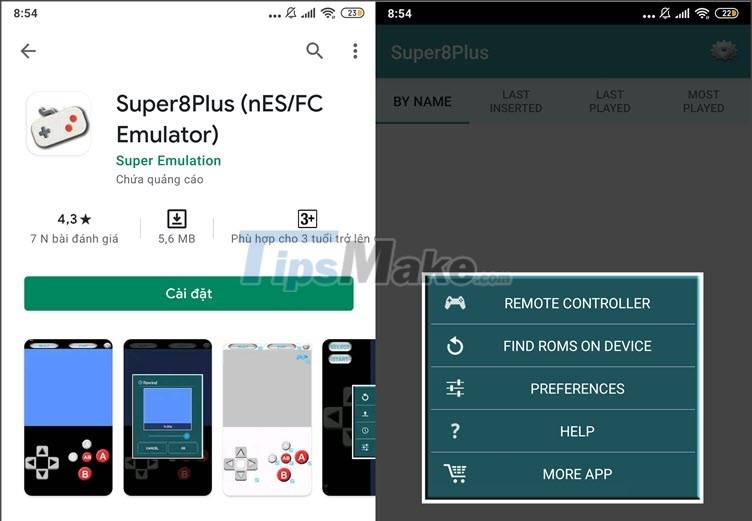
Super8Plus is an emulator with many good and free features, you can search for NES games automatically on your device, use an external controller to control instead of virtual keys and many other attractive features are waiting for you to discover. break.
Link download the app here.
With the NES emulators for Android in the article, you can experience the "childhood" games on your small Android smartphone. Good luck!