10+ best free remote control software 2020
The section control software remote computer has had many years ago. Most of these tools are used by IT administrators and managers, they help IT support staff to easily access and repair computers remotely without having to go directly to the faulty computer. .
Normally we have to use a ' main ' computer to remotely control the rest of the computers, but with the growing popularity of smartphones and tablets, even casual users with mobile phones have Can access home or work computers while they're on the go.
Here is a list of more than 10 applications that make remote PC / laptop control useful for enterprise IT admins. It also helps to blur the lines between your devices, such as when on a business trip / traveling where we have to do something on the home / work computer, now let's use one in the software below!
1. TeamViewer
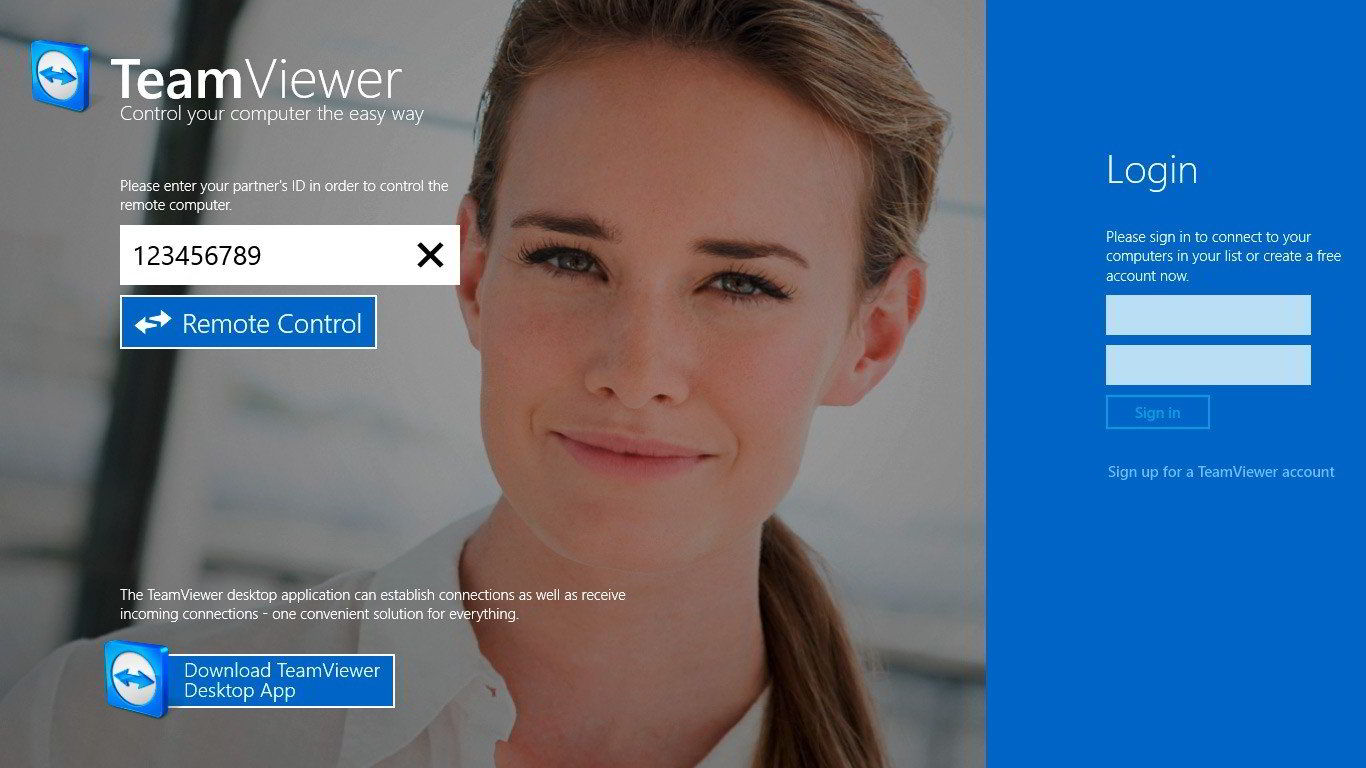
Teamviewer is considered to be the top 1 software for remote control, it can run on Linux, Windows and Mac OS.
Available in premium and free versions, TeamViewer is one of the most impressive remote control tools used for virtual meetings and sharing presentations. It has many features like providing full-time access to remote computers and servers, creating online meetings with support for up to 25 participants, etc.
In addition, setting up the connection and software installation is extremely easy and user-friendly. If you are an entrepreneur planning to hold online meetings or training, TeamViewer is always a good choice.
Download the software here
2. Splashtop

With over 15 million users globally, Splashtop is one of the best remote PC remote control tools available. What makes this software different is its excellent screen refresh rate, which supports the ability to stream audio / video almost instantly.
If you're working in education, there's a special edition that can make the classroom even more lively and enjoyable. Of course the software also has other special options especially for individuals and businesses.
Download it here
3. UltraViewer

Initially, I planned to place UltraViewer first on the list, but this software only supports Windows PC control, so it doesn't seem to be 'versatile'.
However, UltraViewer is still definitely one of the best free remote control software. With its light capacity, simple software setup and fast speed, UltraViewer is worth a try.
The software also has a Portable version, meaning you can download and run it right away without installation.
Download the software here
4. Anydesk

This remote control software has more than 300 million downloads, so no one can deny its power. AnyDesk works on all devices and operating systems including: Windows, macOS, iOS, Android, Linux, etc.
In addition, it also possesses very light capacity ( only 3MB ), the actual speed although it was limited in the free version, but I found it quite fast.
Please download the trial and if appropriate, do not hesitate to pay to support your producer! Don't worry when there is no 'extensive' wallet, the free version also covers most of the basic needs of the average user.
Download it here
5. Chrome Remote Desktop

Surprise? Google Chrome also has an extension for remote control of your computer . It allows you to set up your computer for secure remote access.
If you own more than one device, this is a great tool for using your computer remotely, as there are virtually no interruptions during the connection process. The setup process can be a bit tricky and a bit 'tedious', but once it's done it's definitely worth the time spent installing because of the abundance of features.
Download it here
6. Microsoft Remote Desktop
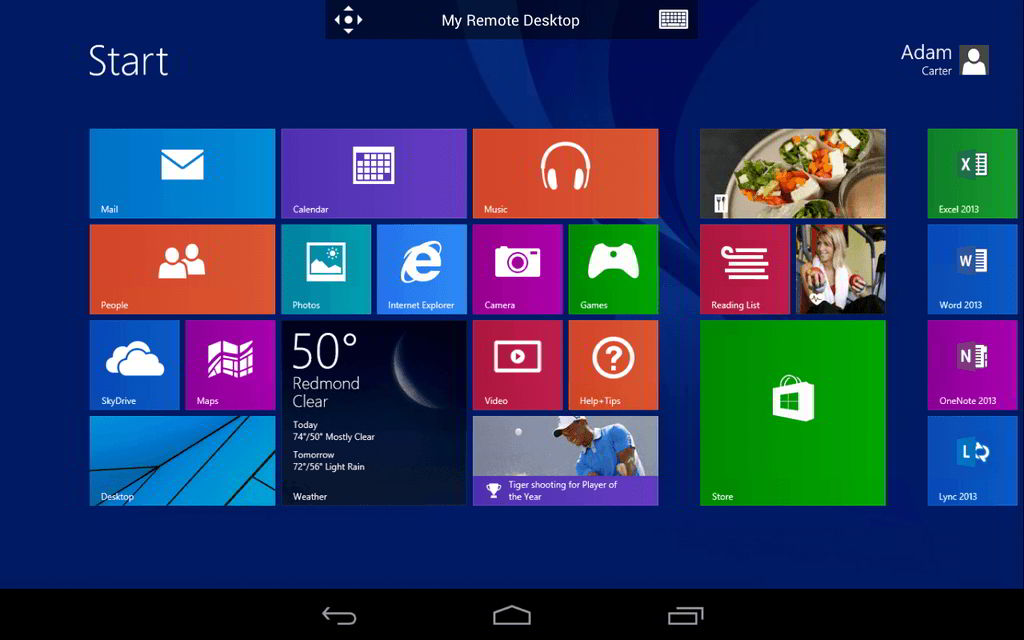
The remote computer control feature was present in Windows 7, but I know that few people use it and that Win 7 has died with very few users.
So if you are using Windows 10, please download this software for free on the Microsoft Store. The software really does not have any outstanding features but 'free', if you love simplicity, this is probably the right software for you.
Download it here
7. TightVNC

VNC or Virtual Network Computing (virtual computer network) is a shared graphical desktop computer system that uses a framebuffer protocol to control a remote computer. TightVNC uses this system to provide high quality 'remote desktop monitoring' service.
Its rich support with multiple operating systems makes this tool quite popular for businesses and IT administrators. If you are looking for a free PC / Laptop remote control program this is one of the best options.
Download it here
8. Mikogo

Looking for high quality remote control software? Now Mikogo can also be an interesting choice.
Changing control / presentation, multiple people can remotely control, create whiteboards and share files are some of the great features that Mikogo offers to users. If you are looking for a 'multifunctional' all-round screen sharing tool Mikogo is worth considering.
Download it here
9. LogMeIn

This is one of the most popular remote desktop software because of its great features. One of the most notable features is the advanced configuration options offered to business users. If you want to share files, transfer files or even want to print remotely from any browser, LogMeIn is the perfect tool for you. Apart from all this, it has speed and offers good quality images.
Download it here
10. pcAnywhere
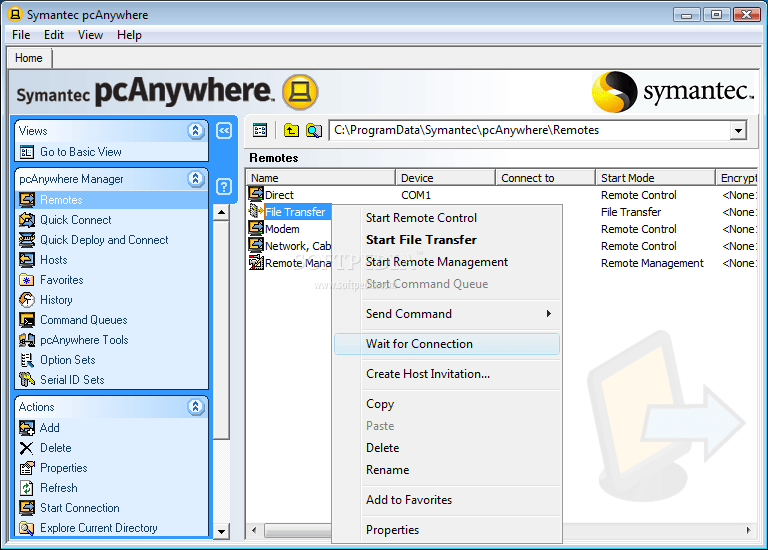
This is a product of the famous Internet security brand Symantec, pcAnywhere that allows you to use your computer to access and control another PC remotely. It will allow you to retrieve documents, view archived data and even troubleshoot various problems remotely via a secure 'one-to-one' connection. pcAnywhere is easy to use and supports various operating systems and platforms including Windows, Linux, Mac and MS Pocket PC.
Download it here
11. GoToMyPC

GoToMyPC is another free remote desktop software with a variety of tools, allowing you to freely access any computer remotely 'from anywhere'.
If you're using your mobile phone or tablet for business activities and want to stay connected to work from anywhere in the world or from home, GoToMyPC is the perfect solution for you.
It also promises strong security through AES encryption, and the best part is that it's incredibly easy to install and use.
Download it here
12. Radmin
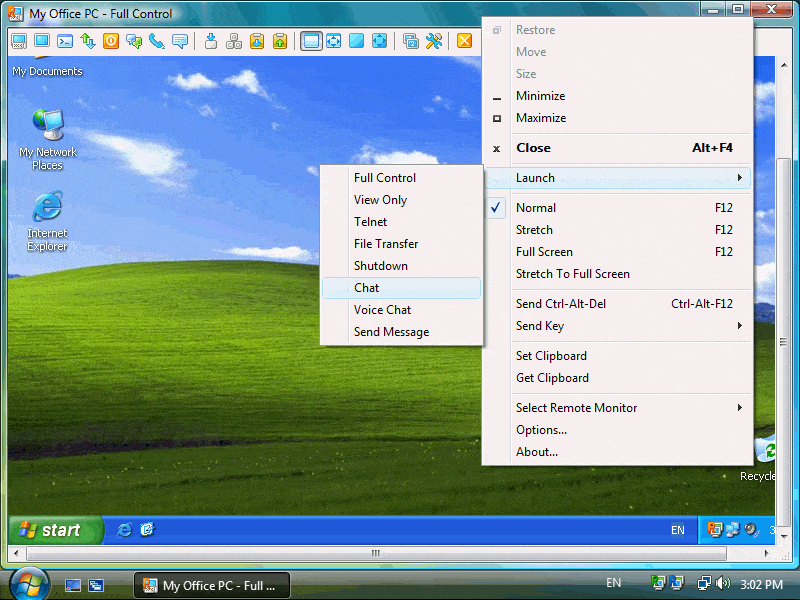
Radmin, also known as remote administration software, is a desktop sharing tool available in both free and premium versions.
It comes with two different modules called Server Module and Client Module , they must be installed on computers or systems ready to work remotely together. It is more suitable for users who want to access a network computer remotely via LAN or internet connection.
Download it here
The review of 10+ best free remote control software is here to end. Which software did you choose from this list, which program do you think is the best? Do not hesitate to comment and share views for us to exchange knowledge together!
You should read it
- 10 applications to help 'cricket' control remote computers
- Turn on / off the computer disconnect feature from the network in Windows 10
- How to control a remote computer with AnyDesk Remote
- How to use Ultraviewer to control remote computers
- Invite to download and experience AnyDesk Remote, a free application that supports remote control of smartphones for smartphones
- Where to buy TV control, how to buy it well?
 Top 5 best image recovery software of 2020
Top 5 best image recovery software of 2020 Top 5 free alternatives to Alfred Mac app on Windows
Top 5 free alternatives to Alfred Mac app on Windows Software display parameters and monitor PC hardware when playing games
Software display parameters and monitor PC hardware when playing games Top 7 best Text Expansion tools for Windows
Top 7 best Text Expansion tools for Windows How to use Open-Shell to create your own Start menu on Windows 10
How to use Open-Shell to create your own Start menu on Windows 10 How to download Google Drive to your computer and phone is simple and fast
How to download Google Drive to your computer and phone is simple and fast