Top 10 free data recovery software
In the process of using the computer, you have many trouble because of "accidentally" deleting important data or searching for data in storage devices such as HDD, USB. The data recovery tools will be your best help at these times, but if you search Google you come across a pool of free to paid tools with the same functionality. TipsMake would like to introduce 10 free tools that are rated as the best today.
1. Recuva Free
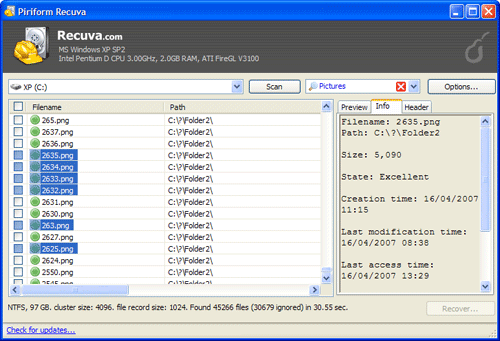
Download Recuva Free
Released as an installable and portable handy. Recuva Free supports data recovery on FAT, exFAT and NTFS formats. Just choose the drive to recover and the desired file formats and let the program work automatically.
When the scan is completed, the files that the program finds will be listed in the list so that they can be recovered at will.
In Advanced Mode, Recuva gives you more options in your recovery such as searching by file format or even by a piece of text that the file contains. And in Deep Scan mode, Recuva will take a lot of system resources and complete time but will recover more data for you. The program also has the function of permanently deleting certain data so that no one can recover it.
lienhe 700 × 100 1 10 Best free data recovery software
In terms of features, Recuva is still one of the best programs on our list.
2. Undelete 360
Undelete 360 is a completely free tool, with unlimited size and number of files to recover. The program can work with many different file formats, and when the recovery results are available, you can also preview files in the complete list to decide whether to restore it or not.
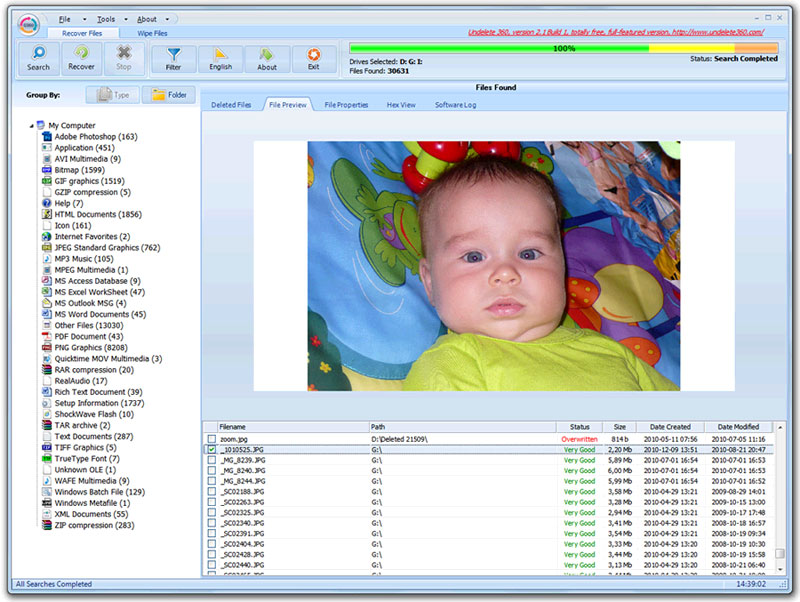
Download Undelete 360
Undelete 360's working speed is not a strong point, but it can recover files that many other programs cannot, which is a strong point you should keep in mind about Undelete 360.
3. MiniTool Partition Recovery
Recovering lost data, other programs can also do it well, but with MiniTool Partition Recovery you can also recover data and lost partitions that few programs can support.
Download MiniTool Partition Recovery
However, if you are working with physically damaged storage devices, do not expect too much in MiniTool Partition Recovery, the program can only tell you which partitions are damaged.
4. Wise Data Recovery
It's hard to find a data recovery program that simplifies usage like Wise Data Recovery. The program interface has no menus, dialog boxes or any other message. You just need to select the storage device to be recovered and click Recover to make the program work.
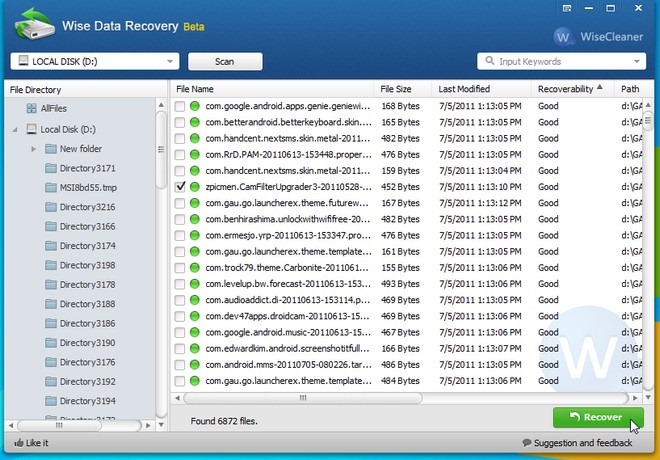
Download Wise Data Recovery
However, the downside of Wise Data Recovery is that it does not work in FAT formats. This can be considered as a lightweight program for novice users but still ensures high data recovery efficiency.
5. PhotoRec
A quite powerful data recovery tool, works on many operating systems (DOS, Windows, Linux, OS X .), supports over 200 different file formats.

Download PhotoRec
The interface of the program will look a bit "boring" when it is a DOS window, but it cannot be denied the power of this task.
6. FreeUndelete
Does not support FAT format, slow working speed is the favorite point of FreeUndelete. However, when working on NTFS format forte, this tool shows all its advantages.
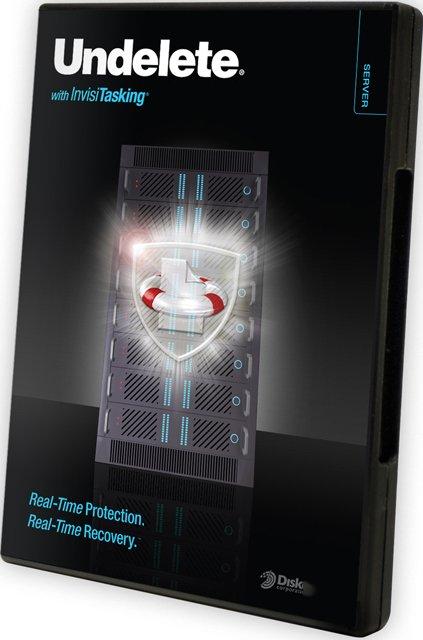
Download FreeUndelete
The data in the preview mode will read the folder structure before they are deleted, not a messy list like other programs will help you easily find the exact data you need to recover.
7. Paragon Rescue Kit Free
If you crash heavily, cannot boot, the installed recovery programs will become useless. And Paragon Rescue Kit Free will be your savior by supporting the ability to create CD Boots to boot with the system, recover lost data or corrupted partitions.
Download Paragon Rescue Kit Free
Excellent working ability, the program can fix most of the errors in boot to get the system back to a stable state. Besides, Paragon's File Transfer Wizard also helps transfer data back and forth between storage devices, as a "hot" backup program.
8. Glary Undelete
With Glary Undelete, just select the drive and scan is done. The only weakness of this program is its slow working speed compared to other programs with the same function.
Download Glary Undelete
Glary Undelete supports both FAT and NTFS formats, the results list is divided by folder and can be sorted by name, making it easy to choose which data to recover.
9. Pandora Recovery
Unlike the above tools that only scan data on a specific storage device and then give the list of recovered data, Pandora Recovery can use a window similar to Windows Explorer for you to filter data, search by name, size, or "creation date" and even preview image files.
Download Pandora Recovery
Pandora Recovery can recognize the FAT format, but the working results are not good and sometimes cannot find the recovery data.
10. PC Inspector File Recovery
PC Inspector File Recovery gives quite good results with our tests, the program can work well on both FAT and NTFS formats. The list of found files will also be listed in the form of a folder, and the program also supports a simple search ability to help users select the data to be recovered.
Download PC Inspector File Recovery
If you are new to using it, you will find the program has a rather confusing interface because it is tabbed (it is recommended that you remove unnecessary USB devices when working with PC Inspector File Recovery). The program only supports preview in text format or Hex code and cannot preview JPEG files.
You should read it
- ★ Premium Seagate File Recovery Software, a $ 100 data recovery software, is available for free
- ★ Free license Aiseesoft Data Recovery data recovery software on the computer costs 49.95 USD
- ★ Top 5 best data recovery software
- ★ Invite Any Data Recovery - software that helps recover lost data on a Mac, costing 56 USD, is free
- ★ Top 5 data recovery software, computer data rescue, hard drive, USB best