TOP websites to create beautiful Portfolio
Portflio has become an important part, attracting the attention of employers because it is the summary of the entire project that the candidate is involved in. Portflio gives the most general view of the candidate's competencies, skills, experience, .
By investing in a well-organized, well-groomed portfolio, people are more likely to succeed. But creating an impressive portfolio is challenging and time-consuming for non-tech writers.
If you need to create a portfolio but don't know where to start, you can refer to this list of websites that make portfolio creation simple and quick.
Website creating portfolio for writers, authors
The Freelance Creative
To create a portfolio, go to The Freelance Creative by Contently, create a profile and enter your information. This includes images, links to social media accounts or websites, cities and biographies.

Importing people's achievements is quite simple by adding a URL or PDF. Users can add multiple projects and rearrange them on their portfolio page, but cannot customize the entire site.
To each project, everyone will add an image and brief description, as well as the title, format, and skills used.
For both a beginner or a seasoned author, Contently is a great and completely free portfolio website. Best of all, it can connect users with some of the top brands, as long as your profile meets their criteria.
Muck Rack
Muck Rack is a platform that connects PR teams with journalists and vice versa. It allows journalists to create a catalog of their work. Although focused on journalists, Muck Rack is also very useful for bloggers, writers, and anyone who needs to create a writing portfolio.
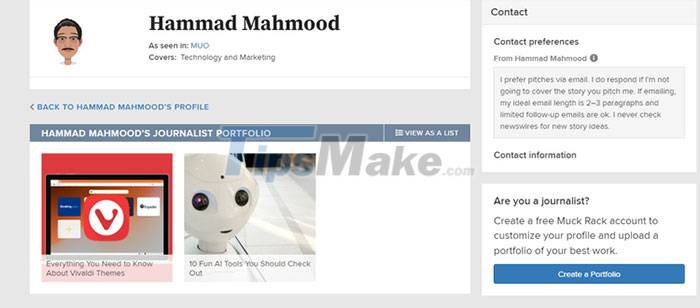
Muck Rack automatically creates profiles by aggregating information. On their profile, users can add basic information about themselves, contact information and social links. Furthermore, people can display any prizes won on their Muck Rack profile.
While you can upload your projects, it's much easier to import via URL as Muck Rack will automatically fill in the details.
Furthermore, users can claim and receive verification badges from the Muck Rack team. Creating a portfolio using Muck Rack does not require anything but a little time.
Website to create portfolio for designers, artists
Behance
More than just a premier portfolio site for artists and designers ranging from animators to photographers, Behance is great for job postings, comments, opportunities to follow artists and even become part of the galleries.
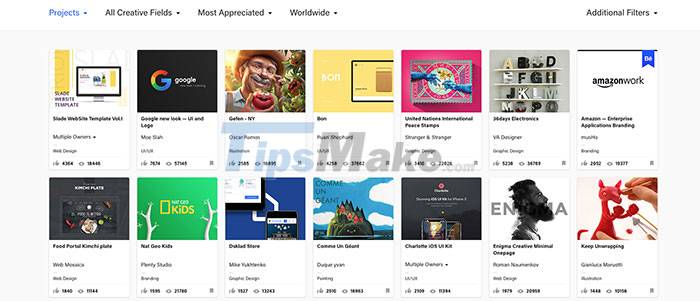
This is definitely the largest and most talented community of designers and designers. Signing up and uploading people's projects is easy, and having Behance is essential for any new talent looking to get noticed.
Adobe Portfolio
Behance Pro paved the way for Adobe Portfolio, a platform where users can quickly and easily build a fully responsive website to showcase their creative work. Everything on Adobe Portfolio is easy, choose a layout, customize and an entire library of Adobe Fonts, sync with Behance.
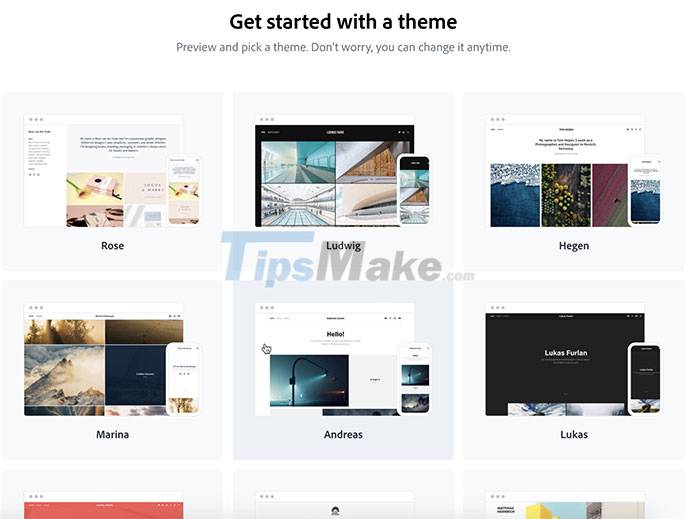
If you're looking to create a complex, highly personalized portfolio, then Adobe Portfolio might not be for you. But it does the job well. The site is automatically optimized for any device, and users can use their own domain name and access to Lightroom.
Plus, with the more paid version, people have Adobe's entire collection of creative apps, from Photoshop to Illustrator. Free Adobe Portfolio with Creative Cloud, plus access to a full library of Adobe Fonts.