TOP 10 fixes for limited wifi error on phone
The limited wifi connection error on the phone is causing a lot of trouble for many users. You cannot access the internet even though the signal bar is full. For those who use computers, this error appears with a yellow exclamation mark. The article below will help you find the cause as well as 10 ways to fix the limited wifi error on the phone.
What causes limited wifi error on phone
When the phone has a limited wifi connection error, the wifi icon usually has a red X or an exclamation mark. That is because your wifi has a wifi signal but cannot connect to the internet on the phone. The main causes of this limited wifi error on the phone are:

- The date and time on your phone are not set correctly.
- The wifi you are connecting to has a problem such as conflicting IP addresses.
- The software on the phone is in conflict.
- The internal components of the phone are damaged. The problem can occur after you drop the phone or expose it to water.
10 fixes for limited wifi on phone
Restart your phone
When your phone has a problem, the simplest way is to restart it. Turning off and restarting your smartphone also makes it run smoother.
Restart wifi modem
Over time, the wifi modem may get hot or conflict, so the wifi transmission ability is poor. To fix this error, press the OFF button on the wifi transmitter or unplug it. Wait a few seconds, press the ON button or plug it in so that the wifi modem can operate and transmit again. After restarting, the wifi modem will temporarily rest, free up memory and operate better.
Check the date and time on your phone
The reason your phone has a wifi connection error is because the date and time on your phone are set incorrectly. Please check if the time settings on your phone are correct and adjust it.
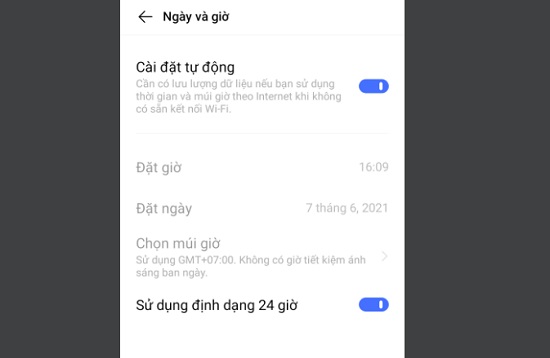
Choose to forget that wifi and reconnect.
When the wifi network connection to the phone is faulty, the wifi connection error will occur on the phone. The solution is to forget the wifi network you are connected to and reconnect so that the connection can operate more smoothly.
With iPhone, go to Settings, Wi-Fi. Then, click on the 'i' icon next to the wifi address you are connecting to. Next, select Forget this network. Finally, in Settings, reconnect the forgotten wifi.
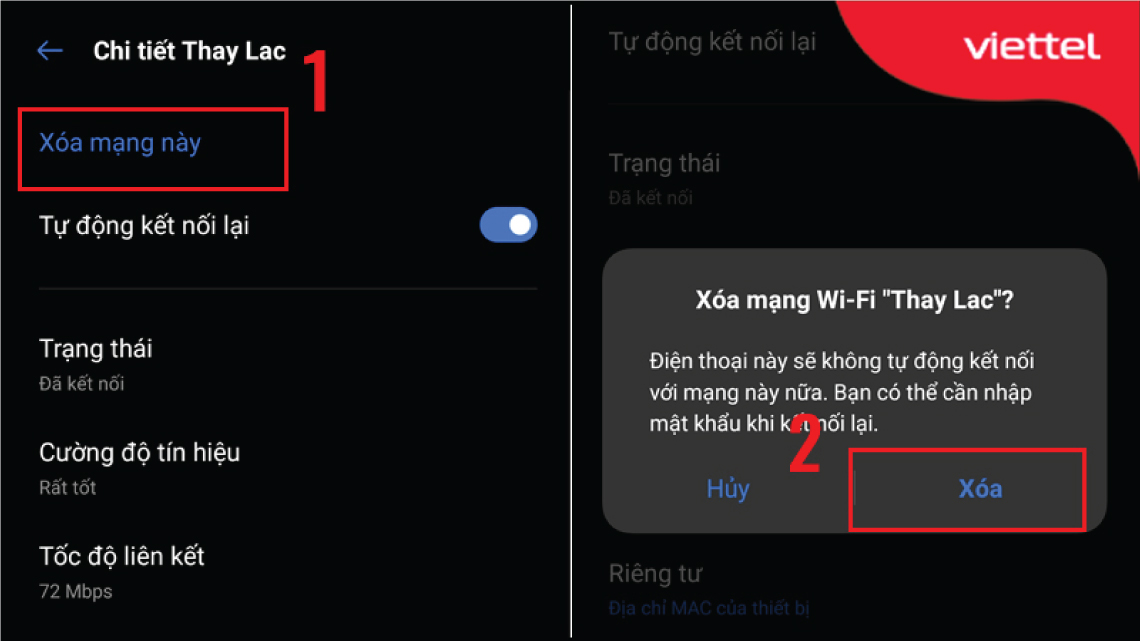
For Android phones, in Settings, select Connections. Then, go to Wi-Fi, select the wifi you want to delete. Then, select Forget. Finally, go to Settings and reconnect to wifi.
Change phone DNS
DNS (Domain Name System) is a domain name resolution system that helps connect the website domain name to the server's IP address. If you encounter a limited wifi connection error on your phone, you can change the DNS to regain a stable connection and increase the Internet connection for your device. How to change DNS is done according to the following steps:
Step 1: In Settings, Wi-Fi section.
Step 2: Click on the i icon next to the connected wifi name.
Step 3: Change DNS 1, DNS 2 and save.
Reset network settings for your device
Maybe during use, you have made some settings that limit the wifi connection. Therefore, you should reset the network settings to return the phone to its original settings. From there, the phone will catch wifi better.
For iPhone, in Settings, select General. Next, in Reset, select Reset Network Settings. Finally, enter your password (if any) and click Reset Network Settings to confirm.
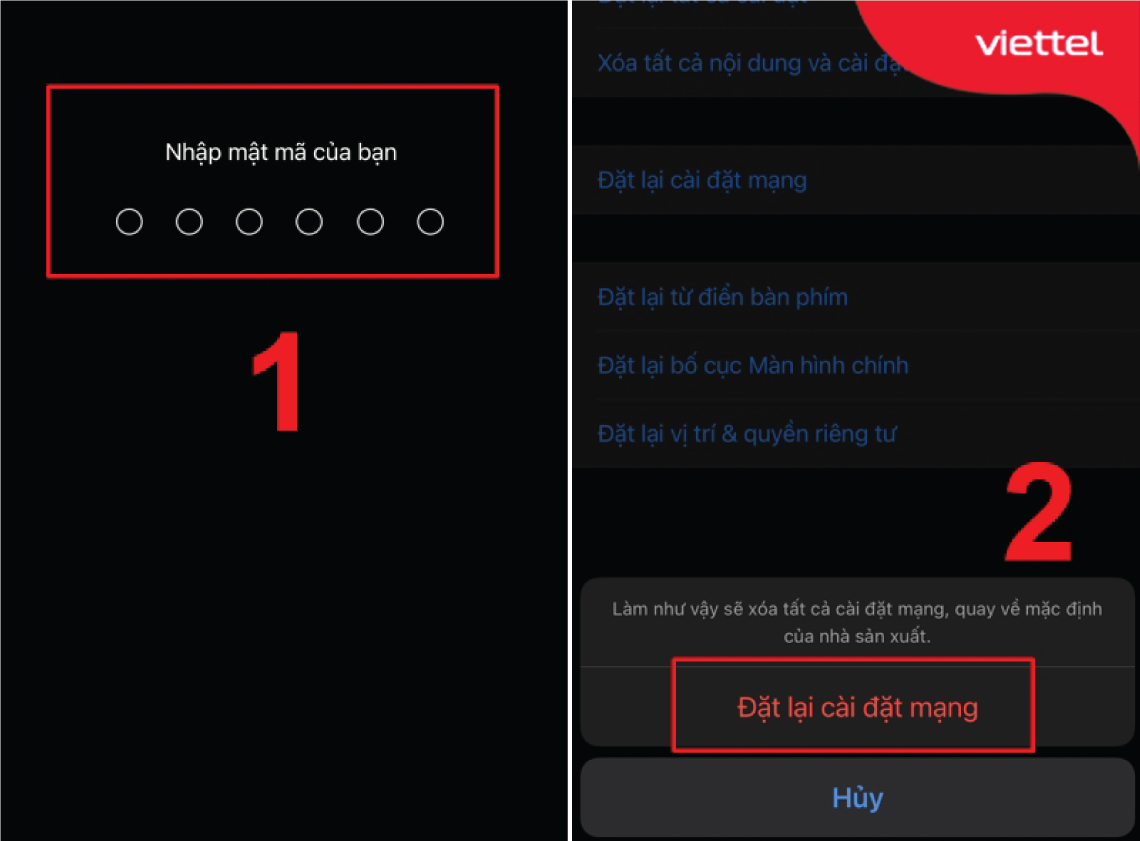
For Android phones, in Settings, select System. Then, go to Reset options, Reset Wi-Fi, mobile and Bluetooth, select Reset settings (2 times).
Contact your carrier
After trying all the above methods and still not being able to fix it, please contact the network operator whose WiFi service you are using for faster and more specific support.
Delete app
Your wifi is still working fine, but after downloading some apps to your phone, you encounter the above situation, it is very likely that your phone is experiencing an application conflict error. Please delete that app.
WiFi IC component is damaged
IC components, also known as WiFi chips, are components that help your phone connect to and use WiFi. After trying the above methods and still cannot fix it, it is possible that the components in your device are damaged.
Conclude:
Hopefully the limited wifi connection error on the phone will be fixed. If you have done it at home but it is not successful, please go to a reputable phone repair center to check the device. If you have any questions, you can contact TipsMake via hotline: 19001903 for the best advice and support.
You should read it
- Instructions to reset the network, reset the network connection on iPhone
- Instructions for fixing Wifi errors with yellow exclamation
- The way to fix Windows 8 error does not catch WiFi
- How to fix WiFi authentication issues on Android phones
- How to fix the error of Laptop catching flickering Wifi
- WiFi error when connecting to a special network name that can be used to hack iPhone
 4 super cool car wifi transmitters that drivers cannot miss!
4 super cool car wifi transmitters that drivers cannot miss!![[Answer] What do you need to build a PC?](https://tipsmake.com/data8/thumbs_80x80/[answer]-what-do-you-need-to-build-a-pc_thumbs_80x80-XgSQH7HRG.jpg) [Answer] What do you need to build a PC?
[Answer] What do you need to build a PC? What components does a computer motherboard consist of?
What components does a computer motherboard consist of? Is Laptop video card the same as PC?
Is Laptop video card the same as PC? Top 4 Laptops for Professional Graphics - Good - Cheap
Top 4 Laptops for Professional Graphics - Good - Cheap What factors determine the strength of a CPU?
What factors determine the strength of a CPU?