To secure your ADSL modem
Because hackers can control Internet-connected devices on computers, users need to set passwords very complex and change often. In addition, it is necessary to reconfigure FPT, VDC, Viettel modems in the following way.
I- Set the password for the modem strong enough
If you set the password for a simple modem like: 123456, admin, adsl, . hackers can easily detect your password, and can log in to the modem to destroy. So you need to set strong passwords, long enough (at least 8 characters), including letters and numbers.
II. The default configuration of the modem has not been changed
Because the ADSL modems used in Vietnam are very diverse, Bkis proposes to set up some popular ADSL modems. Alternatively, you can read the attached modem user guide, or contact your ADSL service provider for assistance.
FPT's modem: Siemens
Siemens modems are usually provided to FPT's ADSL customers. To safely configure Siemens modems, follow these steps:
1. Open Internet Explorer and type 192.168.1.1 in the address field
2. Please enter the username and password (admin / admin) by default into the window
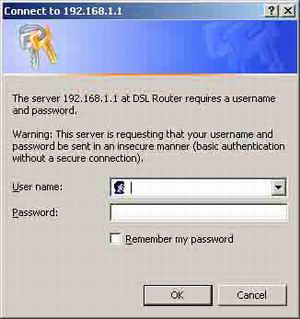
3. After logging in, select the Access Control List in the Management section

4. To prevent access to the modem from outside the Internet, remove the Enable option at the HTTP section of the WAN service
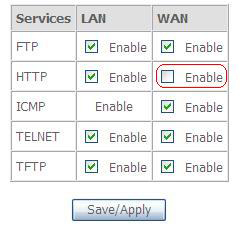
5. To set a new password for the modem, select the Password item in the Access Control section
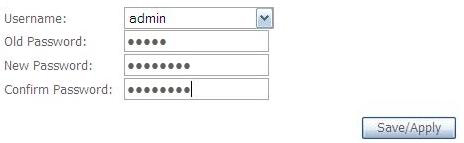
Enter the old password and the new password then select Save / Apply
VNPT Modem
1. Open Internet Explorer and type 10.0.0.2 in the address field, then enter the username and password (admin / epicrouter) by default into the window.
2. To prevent access to the modem from outside the Internet, in the modem menu, select Admin Privilege / Misc Configuration , set as shown below and click Submit :
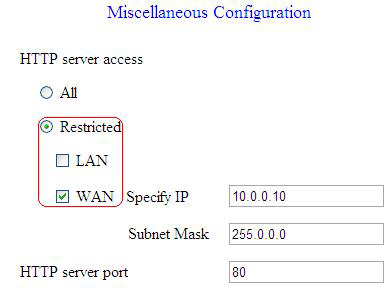
3. To set a new password for the modem, in the modem's menu, select Password Configuration / Admin , then type the new password and click Submit.
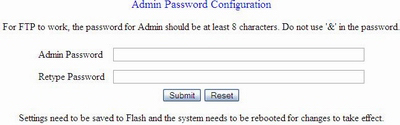
Viettel Modem
1. Open Internet Explorer and type 192.168.1.1 in the address field, then enter the default username and password (admin / admin) into the window.
2. To prevent access to the modem from outside the Internet, in the modem menu, select Access Control , set as shown below and click Apply :
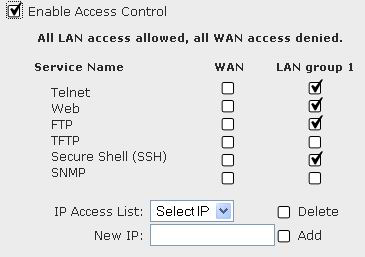
3. To set a new password for the modem, in the modem's menu, select User Management , then type in the new password and click Apply
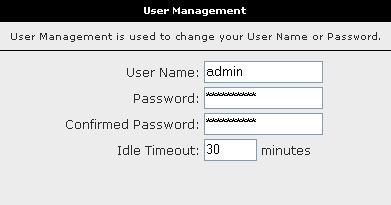
M.Phi