These free utilities check and diagnose hard drive health
The hard drive contains all the important information and data, so it's a 'nightmare' if the hard drive fails and the entire data is 'gone'. So check and diagnose by the help of the free utilities below that will help you prevent it in time.
If asked if the part of the computer that is broken can affect you the most, it probably means that it is the hard drive, because if the hard drive is broken, how much data is lost. The weight contained on it will also be lost, and can greatly affect your work.
While the hard drive is so important, it is one of the most fragile parts on the computer. So how to know the 'health' status of the hard drive to have backup measures as well as reasonable precautions? The four free utilities below will help you 'diagnose' the health of the hard drive. (These software are based on SMART technology, which allows monitoring and reporting of hard drive failures. If there is a malfunction or malfunction, it will warn users to know, so the result is.) The diagnosis of these four programs is completely reliable. Today's hard drives are almost entirely integrated with this technology.
Tool to check and diagnose hard drive health
- CrystalDiskInfo
- HDD Health
- HD Tune
- HDD Scan
- Seagate SeaTools
- DiskCheckup
- GSmartControl
- Windows Drive Fitness Test (WinDFT)
- Samsung HUTIL
- Western Digital Data Lifeguard Diagnostic (DLGDIAG)
CrystalDiskInfo
CrystalDiskInfo is a small and free utility that provides complete and detailed information about hard drives such as capacity, firmware version, connection standard, cache size, and even the total uptime of Hard drive . More importantly, the program also displays the temperature and status of the hard drive. If the temperature of the hard drive is below 60 degrees C and in Good state, you can be assured of your hard drive.

Download the program here (After downloading, you use Winrar to extract and can be used immediately without installation)
HDD Health
Also a small program, will provide information related to the hard drive on the system (although not detailed by CrystalDiskInfo). After activation, the program can run in the TaskBar tray and notify you if the hard drive has abnormal signs. The HDD Health main interface in addition to displaying the hard drive information also displays the temperature and the stable level of the system. As above, if the temperature is acceptable (usually below 60 degrees Celsius) and in Goood state (over 50%), you can still feel secure about your hard drive.

Download the program here .
HD Tune
Compared to the above two utilities, HD Tune gives you more tools to check and 'diagnose health' for more hard drives.
Similarly, the main interface of the program will display the hard disk temperature and related information of the hard drive (on the Info tab and Health tab). In addition, HD Tune also provides a Benchmark function to check the performance of the hard drive (at the interface, select the Benchmark tab and press the Start button) or Scan the hard drive to find out the errors on the surface (at delivery). The main area select the Error Scan tab and click the Start button.) Based on the scan results as well as the Benchmark information, you can know the status of your hard drive and how you can safely continue to use.
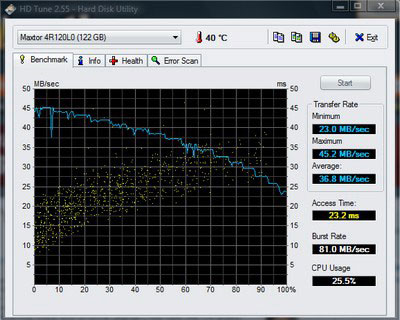
Benchmark results of hard drive

Results of hard drive surface scan - if red dots appear
This means that an error has occurred on the hard drive
Download the program here .
HDD Scan
If you say that HD Tune gives you more tools than the first two utilities, HDD Scan is the 'diagnostic' set with many tools in all the utilities introduced here. As well as above, in addition to providing information related to the hard drive, HDD Scan provides you with system surface scanning (Surface Tests), temperature measurement of hard drives, and hard drive based technology tests. SMART .). However, the drawback of the program is that these tasks can only be performed in turn, meaning that the following task is only performed when the previous task has been completed, so it will take a long time to conduct the check. Check the hard drive.
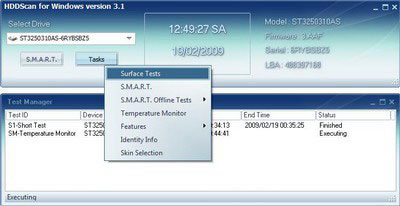
Download the program here .
In addition to the above 4 utilities, you can also use Flobo Hard Disk Repair to check and fix Bad Sector errors that occur on the hard drive. How to use Flobo Hard Disk Repair .
Seagate SeaTools

Plus mark:
- Works from both inside and outside Windows
- All free
- SeaTools for DOS works on all operating systems
- SeaTools for Windows allows you to check the hard drive from any manufacturer
Minus point:
- SeaTools for DOS can be difficult to use and install
- SeaTools for Windows only runs on Windows
- SeaTools for DOS can only handle 100 errors before rebooting
- SeaTools for DOS may not work well with RAID controllers
Seagate SeaTools is a free hard drive test software that has two types for home users:
- SeaTools for DOS supports Seagate or Maxtor drives and runs independently of your operating system on its own CD or USB drive. This makes it very reliable.
- SeaTools for Windows is a program installed on your Windows system. You can do basic and advanced testing for any type of drive - inside or outside Windows - from any manufacturer.
For those who are looking for SeaTools Desktop, SeaTools Online or Maxtor's PowerMax software, please note that the above two tools have replaced all three tools. Seagate currently owns the Maxtor brand.
Seagate's SeaTools programs are great programs. They are used to test hard drives with professional computer services, but it's easy for anyone to use.
Windows version of SeaTools works from Windows 10 to Windows XP.
- Download SeaTools for Windows.
- Download SeaTools for DOS.
DiskCheckup
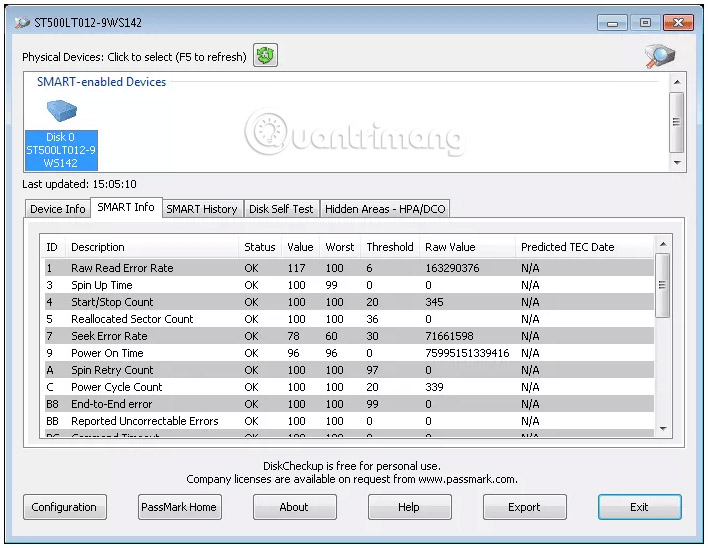
Plus mark:
- Monitor SMART attributes to predict hard drive errors
- Can be configured to email you when some event takes place
- The interface is well organized and easy to use
- Small download size
Minus point:
- Do not scan SCSI or hardware RAID
- Free for personal or household use, not for commercial / business purposes
DiskCheckup is a free hard drive tester that should work with most hard drives.
SMART information such as error reading rate, turnaround time, error and temperature search rates are displayed, as well as the ability to run test drives for a short time and expand.
Details in the SMART section can be configured to email or display notifications when their properties exceed the manufacturer's recommended threshold.
Disk drives with SCSI connections or RAID hardware are not supported and cannot be detected by DiskCheckup.
DiskCheckup works with Windows 10/8/7 / Vista / XP and Windows Server 2008/2003.
Download DiskCheckup.
GSmartControl

Plus mark:
- There are three tests you can choose to run
- Works on Windows, Linux and macOS
- Allows you to view the SMART properties of the drive
- A portable version is available
Minus point:
- All USB and RAID devices are not supported
- When exporting information, it includes everything, not just the specific results you want to save.
GSmartControl can run various hard drive tests with detailed results and give an assessment of the overall health of a drive.
You can view and save SMART attribute values such as power cycle number, multi-zone error rate, calibration times, and many other values.
GSmartControl can run three tests to find drive errors:
- Short Self-test : It takes about 2 minutes to complete and is used to detect a completely broken hard drive.
- Extended Self-test : It takes 70 minutes to complete and check the entire surface of the hard drive for errors.
- Conveyance Self-test : This is a 5-minute test to find the damage that occurred during transporting a drive.
GSmartControl can be downloaded for Windows as a portable program or as a normal program with the regular installer. It works from Windows 10 to Windows XP. It is also available for Linux and Mac operating systems, as well as in several LiveCD / LiveUSB programs.
Download GSmartControl.
Windows Drive Fitness Test (WinDFT)
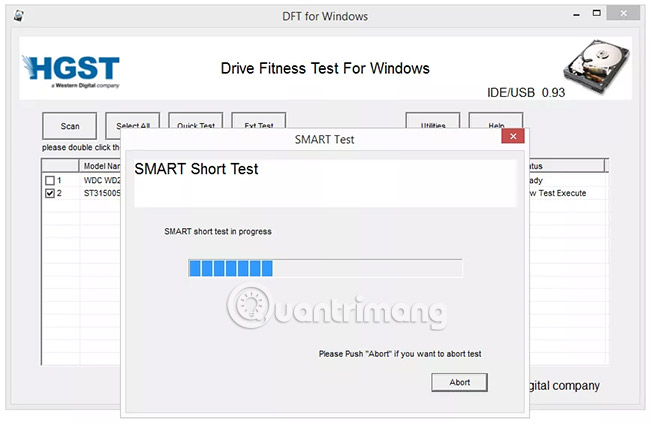
Plus mark:
- Very easy to use
- There are two functions to check HDD
- An option allows you to perform in-depth testing for better results
- Allows you to check more than one consecutive drive
- Can view SMART properties
- Allows you to delete the hard drive
Minus point:
- Cannot scan the main hard drive where Windows is installed
- No instructions or tips are included in the program
- Cannot change where LOG file is saved
- Works only on Windows operating systems
Windows Drive Fitness Test is a free hard drive diagnostic software available for use on most existing drives.
The download link below installs the Windows Drive Fitness Test software into the Windows operating system, but you cannot use the program to scan the Windows installed drive.
Unfortunately, only USB and other local hard drives can be scanned using the Windows Drive Fitness Test.
You can install WinDFT on Windows 10, 8, 7, Vista and XP.
Link to download Windows Drive Fitness Test: http://www.hgst.com/support/hard-drive-support/downloads#DFT
Samsung HUTIL

Plus mark:
- Check the hard drive above regardless of the operating system installed
- Not too hard to use
- Allows you to delete data from the drive
Minus point:
- Only check Samsung hard drive
- Not as easy to install as a desktop-based program
- You must have access to an active computer to set up the program
- The interface is completely text (no buttons for you to click)
Samsung HUTIL is a free hard drive diagnostic utility for Samsung hard drives. HUTIL is sometimes called the ES-Tool.
Samsung HUTIL tool is available as an ISO image to burn to CD or USB. This makes the HUTIL operating system independent and becomes a better overall testing tool, compared to the tools designed for use in Windows. You can also run HUTIL from a bootable floppy.
Since Samsung HUTIL is a bootable program, you will need an active hard drive and operating system to burn it to a disc or USB device.
Link download Samsung HUTIL: http://files.hddguru.com/index.php?directory=Software/Samsung/HUTIL
Note: HUTIL will only test Samsung hard drives. HUTIL will download and find non-Samsung drives but you will not be able to run any diagnostics on that drive.
Western Digital Data Lifeguard Diagnostic (DLGDIAG)

Plus mark:
- Run from within Windows
- The program for Windows can scan the hard drive from any manufacturer
- Allows you to start the program if you do not have Windows (or do not install the operating system)
- Windows version is very easy to use
- Allows you to scan external hard drives and internal hard drives
- Also show basic information about the drive
Minus point:
- The DOS program only scans Western Digital hard drives
- The DOS program is not as easy to install as the Windows version
- Using a DOS program may be more difficult than a program for Windows
Western Digital Data Lifeguard Diagnostic (DLGDIAG) is a free hard drive test software available for download in both the Windows portable program and the bootable ISO file and allows some hard drive tests. .
- Download Western Digital DLGDIAG for Windows.
- Download Western Digital DLGDIAG for DOS.
The above are utilities that can help you check and diagnose the status of the hard drive, from which can find reasonable measures to avoid possible bad cases, such as data loss, if the drive broken hard. To make sure that the results of the test and diagnosis are also good, you should try many products at the same time to get the best comparison.
See more:
- 7 leading hardware error diagnosis tools for Windows 10
- Signs that you should replace the hard drive
- 5 tips to free up hard drive space