Try Vinaphone's 3G USB
Fast and stable access speed is a prominent feature of 3G USB in Vinaphone's Mobile Broadband service.

Design
3G USB VinaPhone provided in Vietnam produced by ZTE with two types is ZTE mid-end MF627 (ZTE) with maximum download speed of 3.6Mbps priced at 1,179,000 dong and high-end MF 633 (ZTE) with download speed maximum 7.2Mbps costs VND 1,739,000. USB tested in this article is 7.2Mbps.
This USB is white and is designed to be as compact as the regular USB devices currently on the market today. The back is divided into 2 parts, including the first part, 1/3 of the length and the cap part of the remaining 2/3 can be opened and closed to assemble the mobile phone sim into USB. The front panel records network parameters that can be accessed: GSM / EDGE / 3G USB modem, Imek and S / N numbers, an indicator LED. The USB plug section is folded neatly into the body. Inside when removing the back cover, there are 2 slots that are the backside SIM / USIM slot and MicroSD card slot that can support up to 4GB in the middle.

USB front
The size of USB is 85mm x 25mm x 9.6mm, weighing about 24g, the interface type is USB 2.0.

USB back
Setting
This USB 3G supports most types of laptops and desktops, compatible with operating systems such as Windows 2000 SP4, Windows XP SP2, Windows Vista, Mac OS x 10.4 or 10.5. The network standards that can be connected are GSM / EDGE / HSPA / UMTS / GPRS, HSUPA 2.0 Mbps UL and HSPA is 7.2 Mbps DL.

Inside USB includes sim slot and memory card slot
The installation of USB 3G into the computer is very simple, after installing the attached phone sim to the USB, proceed to plug in the computer: for Windows operating system, the software installation process will automatically, people Use only follow the steps to instruct the system to complete. If the system is not automatic, the user enters My computer / Vinaphone 3G / Install.exe and follows the instructions.
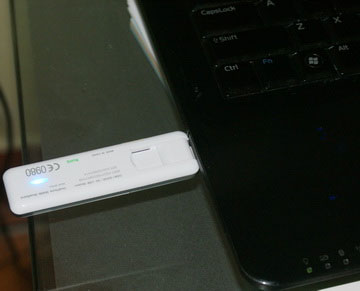
USB is attached to the computer
For Mac operating system, the system will automatically display a Vinaphone 3G icon on the desktop when USB is attached. Double-click on the installation package in Vinaphone 3G and follow the instructions to install it.
Experience
After completing the installation of USB 3G to the device, a blue Vinaphone Mobile Broadband board will appear. On the left is a dark blue board consisting of lines of waves, display network standards, time clock and features such as: messages: allowing users to send messages by clicking on the ' New ' button, enter The number and content of the recipient then click on ' Submit ' to send. The second feature is the directory, which allows users to store 3000 numbers on the PC and 250 numbers on the sim.

The table appears when the USB installation is complete
Installation features: including cards that allow users to install USB modes such as message area codes, audio connections at network connection or disconnection, or security via pin code, if enabled. When starting the software will require the Pin of the phone sim. The System tab includes startup with automatic start-up mode or disable auto-start function. Autoconect cards automatically or not automatically connect and select the display language is Vietnamese or English. Check update card allows users to automatically update online software after 2 weeks and update from ZTE server. There are other default tags available.
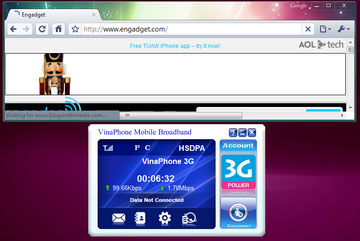
Download speed is up to 1.7Mbps
The final feature of the left section is the data record: recording the data transfer data and the amount of connected users. To the right of the board are the account card, the 3G Power icon and the connection icon to connect to the Internet.
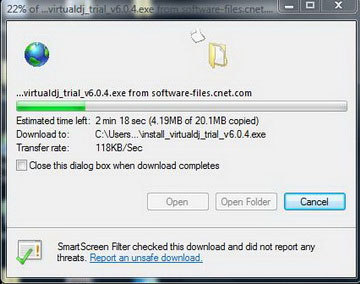
Test download with 3G USB
Tested to connect to the Internet via the connection button, showing the USB access speed of the Internet is very stable. Login to a newspaper page like ictnews.vn takes 5 seconds to fully display all. Trying to download a file of 20.1MB on download.com only takes 3 minutes and 30 seconds, the speed of data transfer is stable from 80Kb / s or more. Note that in different 3G wave quality there will be a shift in connection time, but not significantly.
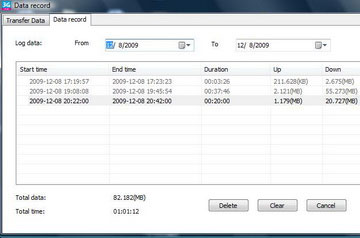
Usage capacity displayed
In general, over 2 hours of experience, access to almost all applications of the Internet, including listening to music, watching movies and playing online games . shows that the Internet access speed of this USB 3G is always stable. . However, the amount of usage can cause many people to suffer, when within 20 minutes of doing only one chat job and reading the e-newspaper, the data record indicates that both upload and download are up to 20MB. There are things that package rates will probably satisfy many people when just paying a package of 150,000 / month for 3Gb or VND 300,000 / month, users will use unlimited, and in prepaid form also many different fees that are at least VND 10,000 and VND 500,000 at most for everyone to choose.