The service takes super fast torrent files using FileStream
Although the torrent file download protocol is now quite popular, the speed depends a lot on the number of users sharing the file (seed and peer), so for files that are not "hot", the download Back by http protocol (direct) is the choice of most users.
In case you don't get the http download path but only the torrent , the torrent has quite low seed and peer numbers, now you probably need a leech service called FileStream.
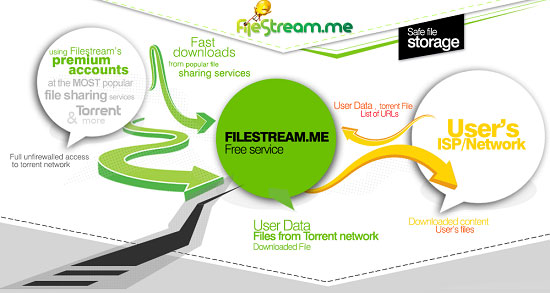
FileStream - Service for getting super torrent files
Previously we also introduced a similar service called ZapTorrent , but this service is quite limited for free users while FileStream is much more generous. With a free account, you will have 10GB of storage and 30 days of use, torrent files that will be leeched will be stored for 3 days.
To start using the service, you need to register for an account. Go to https://filestream.me/ , click on the SIGN UP button to start the account registration, accept the terms of service, fill out the information according to the request form, finally click SIGN UP button to complete registration.
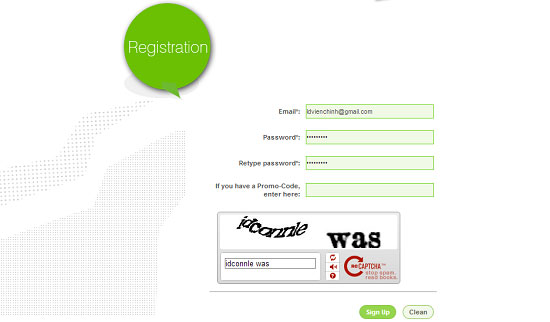
The switch to register FileStream account
You then access the registered mailbox to activate the account through the destination link included in the email sent by the service.
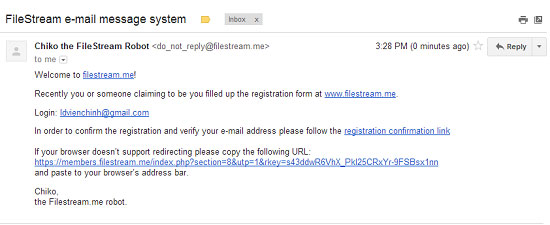
Access account activation.
On the account home page in FileStream, click on the Download Torrent button to start leech about the torrent file . There are 2 types of torrent entry, either via the MAGNET link or via torrent files . After entering the torrent information into the service, press the Download button to start the leech process.
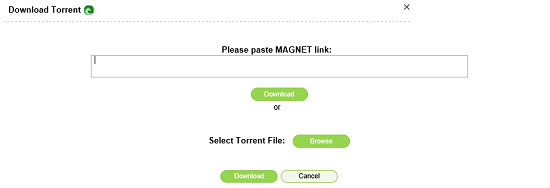
How to enter Torrent
After FileStream finishes downloading the torrent file content, simply check the file before you want to download it and click Download or Download as ZIP , then select http or https download protocol . You can then easily download using download accelerator applications such as IDM to improve download speeds instead of the poor torrent speed due to lack of seed.
Good luck!
You should read it
- ★ How to download Torrent file by IDM?
- ★ How to download Torrents on iPhone without jailbreak
- ★ PDFio.co - Service of creating, protecting, converting PDF, ... online, support Vietnamese, free on many devices
- ★ How to use BitTorrent software to download movies and games
- ★ How to use large file fileshifter.io convert