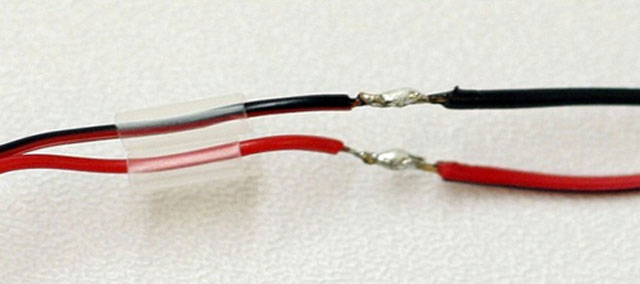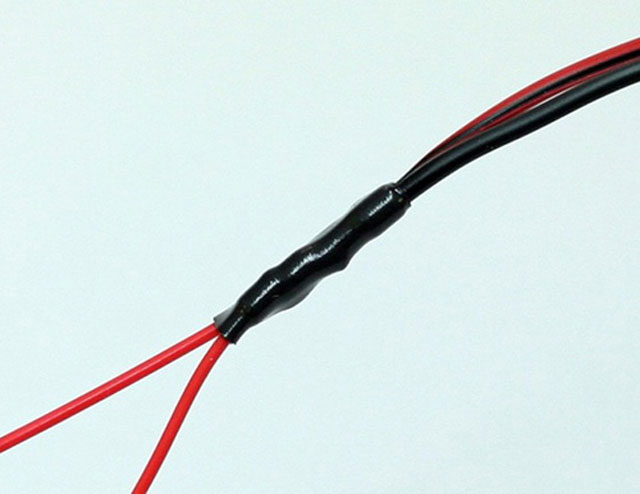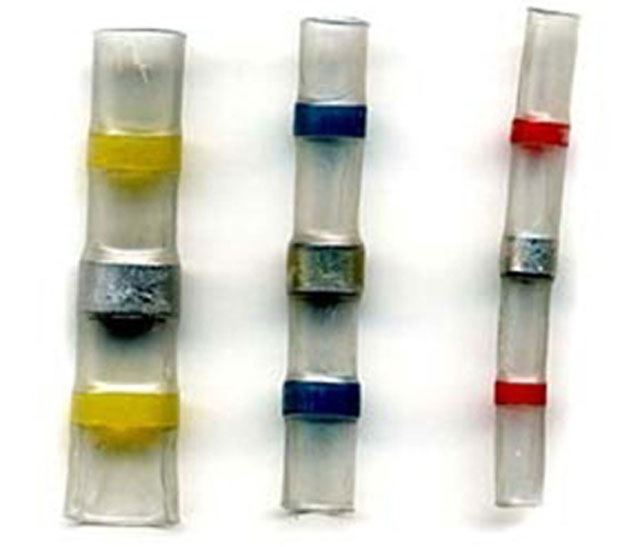The experience of disconnecting headphone strings does not reduce sound quality
Has anyone had to do this? Now you will connect the audio signal yourself without worrying about quality loss.
What will you do when your expensive headset unfortunately breaks down for some reason, most people who have a bit of knowledge about household electrical appliances often do it to twist the copper wires of the two wires together But perhaps they did not know, audio devices are not ordinary wires, so if you only twist two simple copper wires, the quality of that expensive headset will be nothing more than a market.
The following article will detail how to handle when the wires of audio devices are broken without deteriorating sound quality.

Most types of audio signal wires can be handled simply without degrading the sound quality thanks to a small weld. Large types of conductors with multiple copper cores are easier to handle than small cables and less copper conductors (these cables are more difficult to handle and are more risky when repaired).
Many people wonder whether welding two tin wires is better than twisting two wires together? This may not be important for wires that do not require a signal problem but with different types of audio cables it is completely different.
For digital cables, this weld will make the transmission quality of the wire not much reduced. For audio cables that use analog signals, welding is paramount, because it can cause sound quality degradation.
The treatment of broken wires by welding will give sound quality, joint durability and longer life than twisted hands. This problem is really important when your audio wires are located on the car's speaker system, which always has an external shaking effect.
Cut and connect people
First, you need to determine the position of the broken wire (possibly underground) to cut off.

Cut off the part of the broken wire and cut it off. At the two ends of the cut, we use the peeling knife of the rubber shell of the two ends (according to experience, you can use lighters instead of knives or scissors to avoid breaking the core and the core is too small) .
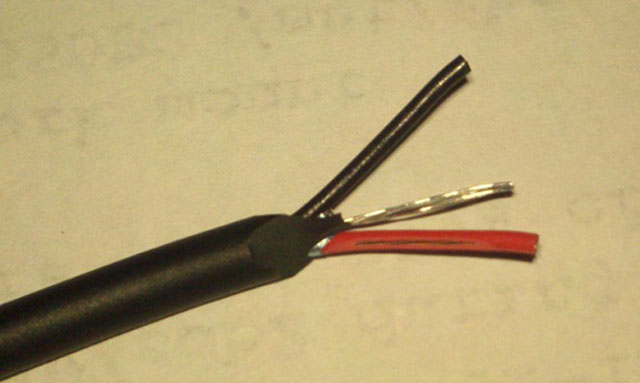
For small cables you should use electrical tape to insulate between cores, and with large wires you can use heat shrinkable tubes to attach to the joint (this type of tube will shrink and tighten the connection welding when it is heat may be a dryer, for example).
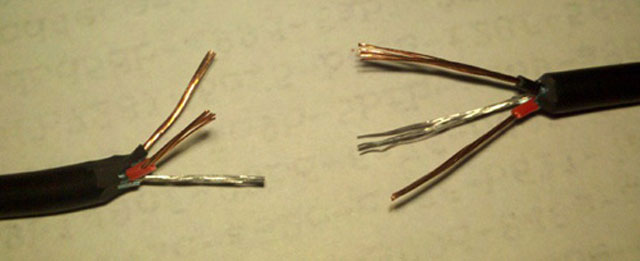
Depending on the type of wire you need to cut the rubber cover short or long, for example, the type of wire here we only need to pluck 3 to 4 cm of cover is enough, then put two ends of this wire cross each other.
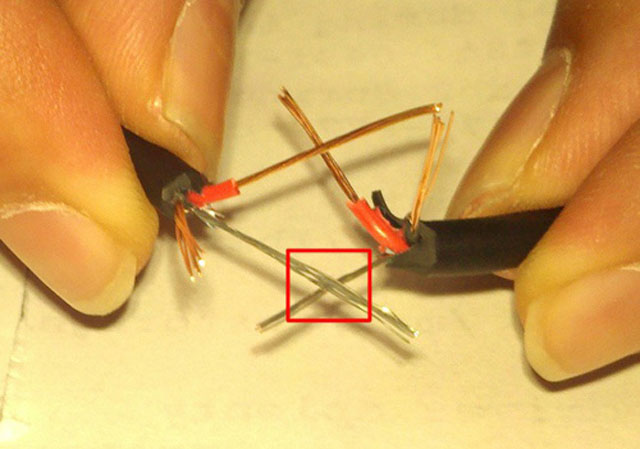
Twist the wire end of this wire to wrap the other wire to make sure the two wires tighten and do not damage the cord.
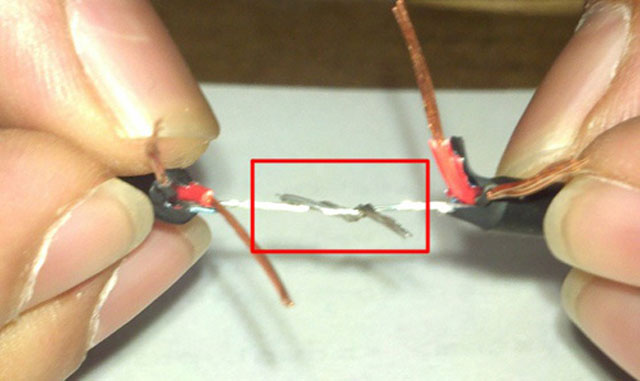
It is best not to create knots when connecting because this knot may cause the wire to break.
When everything is complete, we start using a soldering iron and attach tin solder to the joint, just attach a sufficient amount of tin to cover the twist.

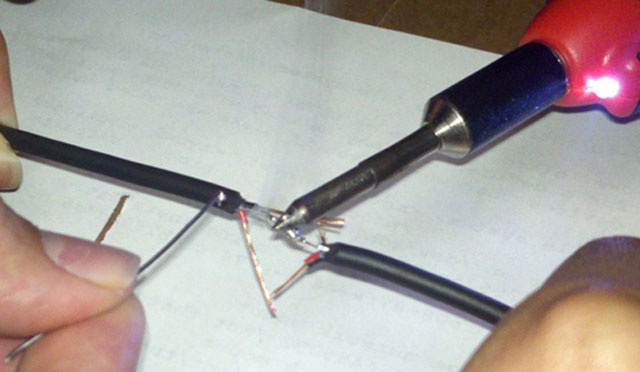

Do the same with the remaining strings, paying attention to the colors of the strings to avoid wrong wiring.
Use electrical tape or heat shrink hose?
Wrapping a layer of electrical tape in each weld is probably fine for small and light conductors, but for large wires and high durability, the heat pipe is the necessary solution by the type of pipe. This will secure the two ends of the wire (durability can be as high as the cable section when not cut).