The best PowerPoint templates 2016
PowerPoint supports you with many PowerPoint templates so that you can choose a template that suits your presentation content. But with lots of content you haven't found the right PowerPoint template, so you're looking for the best PowerPoint templates.
Below is a summary of the best PowerPoint templates 2016, you can download the PowerPoint template file at the end of the article.
Beautiful PowerPoint templates 1

Beautiful PowerPoint templates 2

Beautiful PowerPoint templates 3
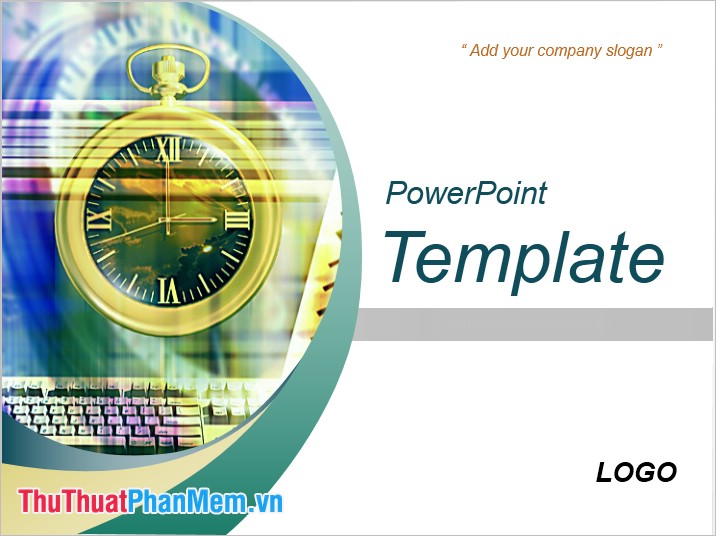
Beautiful PowerPoint templates 4
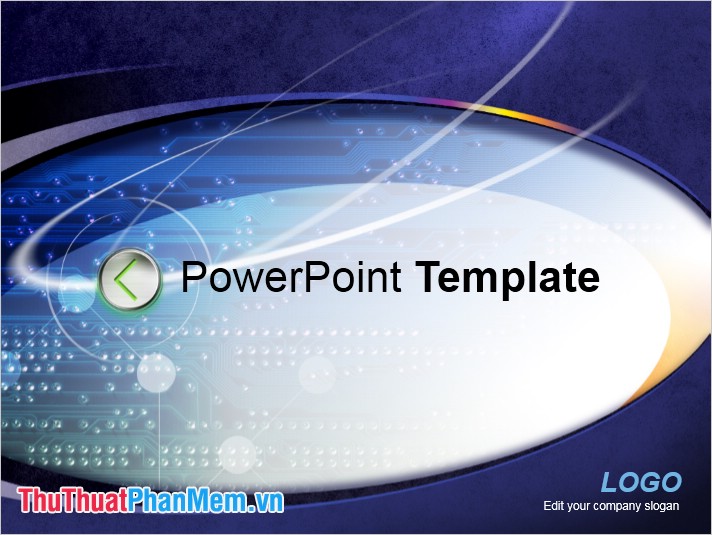
Beautiful PowerPoint templates 5

Beautiful PowerPoint templates 6

Beautiful PowerPoint templates 7
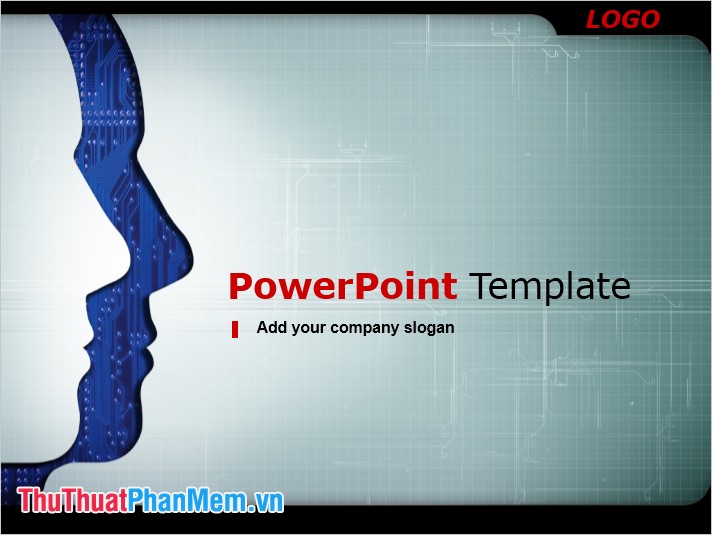
Beautiful PowerPoint templates 8

Beautiful PowerPoint templates 9
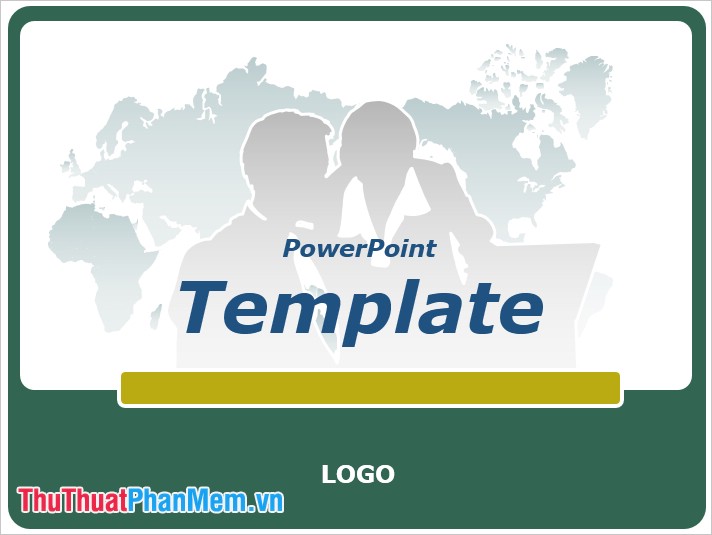
Beautiful PowerPoint templates 10
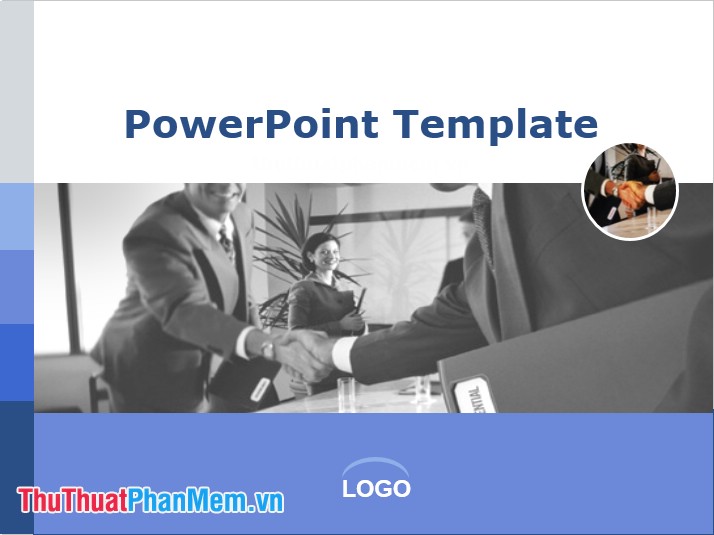
Download the best 2016 PowerPoint templates here
4 ★ | 1 Vote
You should read it
- 10 free PowerPoint templates to present your photos with style
- Create and open presentations in PowerPoint 2016
- 10 awesome PowerPoint templates make the presentation 'shine'
- 5 websites and Powerpoint add-ins to find beautiful, free templates
- Sort and group objects in PowerPoint 2016
- Check spelling and grammar in PowerPoint 2016
 The best Slide templates 2016
The best Slide templates 2016 Instructions for numbering in Excel
Instructions for numbering in Excel Instructions to make a beautiful background for PowerPoint slides
Instructions to make a beautiful background for PowerPoint slides Set up the working environment in Word
Set up the working environment in Word Instructions on how to graph in Excel
Instructions on how to graph in Excel Insert audio into Word documents
Insert audio into Word documents