10 things to know about IE9
 Network Administration - After a lot of fanfare, Internet Explorer 9 (IE9) has finally been released to users. This is considered the best browser of Microsoft and comes with support for the latest technology at the present time. This seems a bit exaggerated, but IE9 has a lot of impressive features. In case you still wonder whether to upgrade IE9, this is what you need to know about this new browser.
Network Administration - After a lot of fanfare, Internet Explorer 9 (IE9) has finally been released to users. This is considered the best browser of Microsoft and comes with support for the latest technology at the present time. This seems a bit exaggerated, but IE9 has a lot of impressive features. In case you still wonder whether to upgrade IE9, this is what you need to know about this new browser.
1. Hardware acceleration
The most noticeable difference for IE9 is speed. Not only is it faster than the previous version of IE, it is faster than other browsers like Chrome and Firefox. The main reason here is the hardware acceleration component. By using the power of graphics cards, it can render web pages much faster. The latest version of Chrome and Firefox also have hardware acceleration, but IE9 seems to be much better.
2. Support CSS3 and HTML5
Web developers did not like Internet Explorer because they did not comply with web standards. As with IE6, you've probably heard a lot of complaints from developers. However, all these issues have become the past, IE9 is now fully compliant and it supports both CSS3 and HTML5. Although still not yet supported the new WebM video format, you can install Google's add-on to fix this problem.
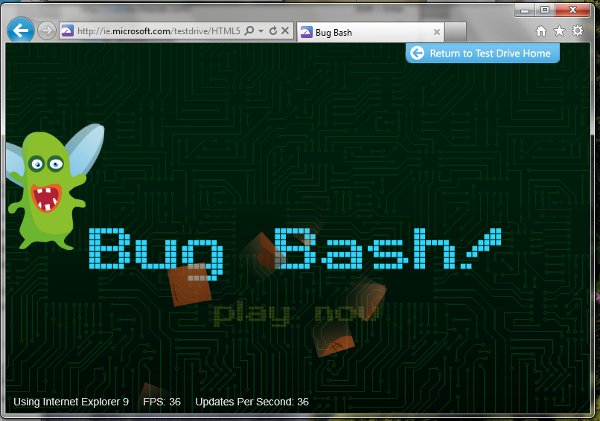
3. A bar
No more search bars in IE9. All you get here is a bar (also known as the address bar or URL bar) where you perform searches (in Bing) or type in a URL.
4. Screen filter and smart track protection
Internet Explorer is often criticized for being insecure and always creating security holes for the main operating system. In IE9, Microsoft has made significant improvements in the security aspect - partly built on what is already available from IE8 and a new addition. Smart filters can detect malware and phishing sites, and tracer protection can protect you from certain sites that want to track you.

5. New interface - many small tabs
The first thing you'll see in IE9 is the new interface. The search bar is now combined with the address bar and tabs located next to the address bar. If you only open no more than 10 tabs, the tabs still have room to appear in the screen, but if the number exceeds this, some tabs will be hidden inside making it difficult to navigate.

6. Support dragging tab to open in new window
This is nothing new for users who use Google Chrome. You can drag a tab out of the tab bar to make it a new window. The same thing now appears in IE9, to combine two windows in IE9, you just need to drag tabs from side to side.
7. Pin the site to the taskbar
IE9 was developed by Microsoft, so there's no doubt that it integrates well with Windows 7. The best example is pinning sites to the taskbar. By dragging a tab into the taskbar, it will immediately be pinned here. Accessing your favorite site from the taskbar is much faster than trying to access bookmarks. In addition, you can also create a jump list for your site.
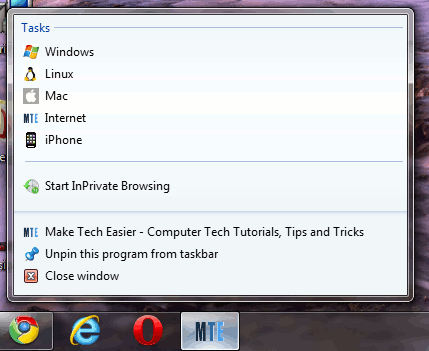
8. New download manager
The new download manager includes a malware / virus scanner and can scan files before downloading them from the network.
9. IE9 is like a new upgrade, not a standalone installation
Unlike IE8, where you can download and install as an application, IE9 exists as an upgrade of Windows. Like other Windows upgrades, you just need to reboot the computer after installation.
10. No support for XP
If you still use XP, you won't get the chance to use IE9. IE9 is supported only in Windows 7 and Vista. Perhaps this was the time to say goodbye to XP?
How to install
Microsoft released an upgrade for Windows on March 21 and IE9 is integrated in that upgrade. In other words, whether you like it or not, IE9 will still be installed on your computer unless you are not planning to upgrade Windows forever.
Alternatively, you can download the installation file here.
You should read it
- After 'weighing' in every way, what is the better browser between Chrome and Firefox?
- Which browser is the fastest on Android: Chrome, Firefox, Samsung Browser or Edge?
- If not using Chrome and Firefox, these are alternative browsers
- Improve Firefox browser speed with these tips
- Mozilla is determined to improve Firefox's speed to compete with Chrome
- Why is Firefox faster, uses less memory and still can't win Chrome?
 Firefox 5 - Chrome 'Imitator'?
Firefox 5 - Chrome 'Imitator'? 'Blacklist' add-ons slow Firefox down
'Blacklist' add-ons slow Firefox down 5 steps to get a better PC
5 steps to get a better PC Online wandering helps to work more efficiently
Online wandering helps to work more efficiently Experience to be able to work at Facebook
Experience to be able to work at Facebook Top 5 browsers compared to speed
Top 5 browsers compared to speed