Summary of effective Anti-Ransomware software
The "horrific" crisis of attack that carries the WannaCry malware to the worldwide security system shows that installing anti-malware software, anti-ransomware, is essential.
Viruses, malware, ransomware, . are dangers that can always attack your computer system at any time. In particular, the variants of increasingly dangerous ransomware codes such as WannaCry are the clearest proof, when they crippled the worldwide computer system, demanding ransom of data. Therefore, in order to limit the possibility of a computer being infected with viruses or being attacked by malicious code, users need to install anti-virus and anti-ransomware software. Readers can refer to some of the anti-malware software introduced by the Network Administrator below.
1. BitDefender Antivirus Plus 2017:
- Download BitDefender Antivirus Plus 2017
BitDefender is a powerful anti-blackmail and virus defense tool. The software builds a strict, advanced protection system against all viruses, spyware, or extortion codes but does not affect the speed of the computer.

Usually ransomware types will look for specific extension files, other common file locations to attack and penetrate deeper into the computer. And BitDefender has the ability to block any unauthorized access to the folders that users put them in the protection circle, such as Documents, Desktop, Pictures, Music and Videos or storage services Dropbox and Google Drive.
In addition, this software also controls public WiFi network when users connect, thereby preventing any risk of system attacks from WiFi.
2. Trend Micro Antivirus +:
- Download Trend Micro Antivirus +
This security software focuses on preventing unauthorized directory modification, behavioral analysis, encryption detection and isolation, file backup and recovery.

Trend Micro Antivirus will protect the Documents folder and default subdirectories. In addition, the tool also owns Smart Protection Network system to check social networks like Facebook, Twitter, . check links. If a link is found to be a problem, the user will receive a notification.
In particular, the software also provides additional layers of security for Facebook accounts, in addition to you have set up 2-layer security. It manages account settings, controls all friends interacting with Facebook accounts.
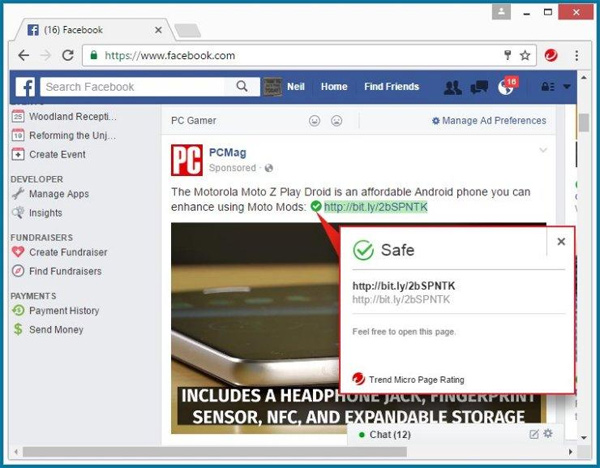
3. Avast Free Antivirus 2017:
- Download Avast Free Antivirus 2017
Avast Free Antivirus is a familiar name in the field of security and anti-virus for computers. Although this software does not have the same powerful ransomware protection as the above software, it can still ensure the security of the system.
Avast Free Antivirus will scan the system, detect malicious software types, block malicious URLs, monitor application behaviors to make sure those applications are not abused.
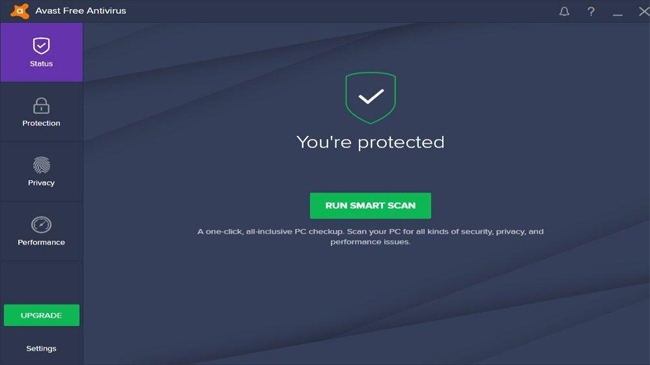
4. Malwarebytes Anti-Ransomware Beta:
- Download Malwarebytes Anti-Ransomware Beta
Just like Avast Free Antivirus, Malwarebytes is a trusted brand for system security. The software will run in the background, does not affect the performance of the computer, conduct control of the system from which to discover various types of ransomware easily.
Malwarebytes Anti-Ransomware can recognize and prevent many types of ransomeware such as CrytoWall4, CrytoLocker, Tesla and CTB-Locker. In addition, the relatively light capacity of the software does not take up too much computer resources, like other anti-ransomware programs.
- How to use Malwarebytes Anti-Malware Home to find, remove spyware, ads, malicious . on your computer
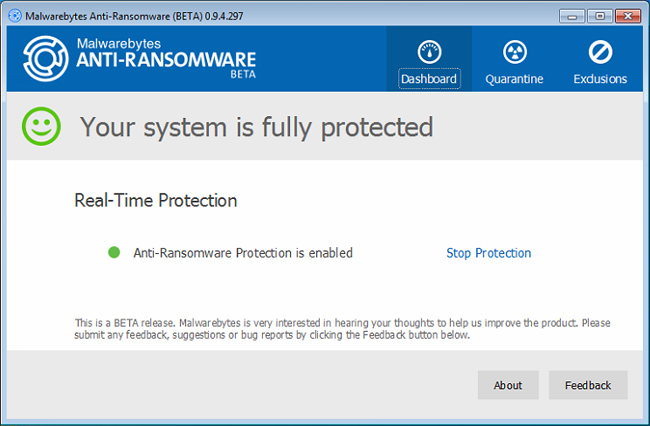
5. Kaspersky Anti-Ransomware Tool for Business:
- Download Kaspersky Anti-Ransomware Tool for Business
This is malware detection and prevention software for businesses and personal computers. Kaspersky Anti-Ransomware primarily protects computers from vulnerabilities in SMB data sharing protocols, protocols that WannaCry and EternalRocks take advantage of to attack computers.
- How to use Kaspersky Anti-Ransomware Tool for Business

After installing on the computer, the tool will run in the background and monitor all behaviors on the computer, detecting malicious types of ransomware. In addition, the software also features the management of malicious installation programs, making it easy for users to add or remove programs that are classified as safe on the computer.
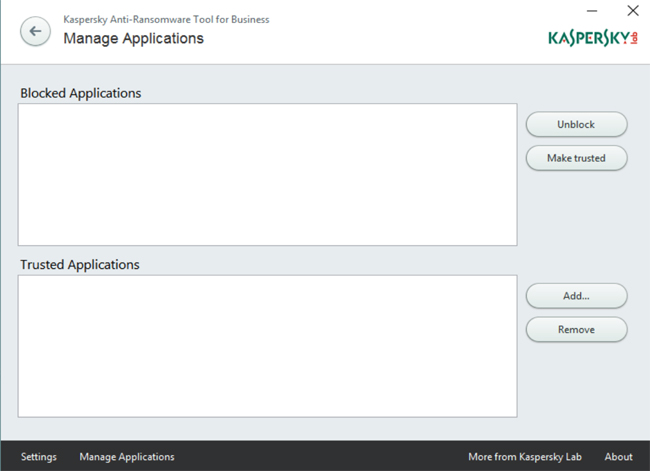
6. Cybereason RansomFree:
- Download Cybereason RansomFree
RansomFree's anti-malware tool from Cybereason has a simple interface, with the main feature of detecting and protecting computers from extortion attacks.
In particular, the software will create bait files in locations where ransomware regularly conducts encryption. Since then, RansomFree will rely on these files to detect unusual behavior, prevent ransomware immediately before it proceeds to the encryption stage.
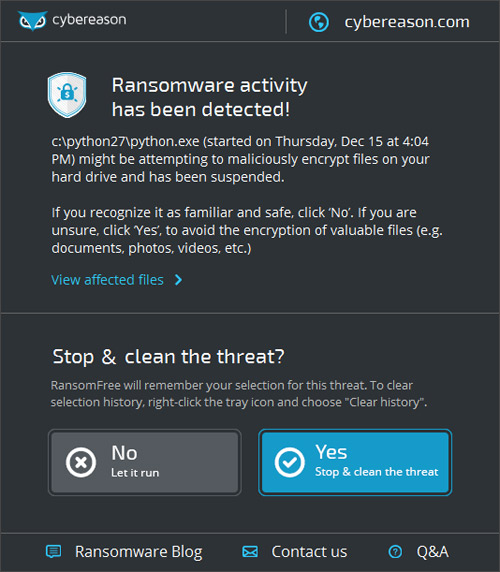
These are some of the effective anti-ransomware software, which have powerful computer security features. While there are different operating mechanisms and possessing features, these programs will all focus on preventing harmful viruses, dangerous extortion codes like WannaCry or EternalRocks.
Hope the above article is useful to you!