What is GoLang? How to install GoLang on Windows 10
Hello friends, as you can see, over the past decade or so, the development of programming languages has been extremely strong.
There are many new programming languages born with different purposes. And of course, with such constant changes in technology, programmers must always cultivate new knowledge.
The technologies of Network Service, Cloud-Navtive or infrastructure transformation tend to develop very quickly. And Golang is one of the programming languages that are considered suitable for these purposes.
So in this article, I will join you in installing and setting up Golang on Windows. But first, let's talk a little bit about the concept of GoLang first.
#first. What is GoLang?
GoLang (aka Go) is an open source programming language developed by a group of Googlers, namely Robert Griesemer, Rob Pike, and Ken Thompson. Including Mr. Rob Pike (an expert on Unix).
GoLang was developed with the expectation to help the software industry exploit the multi-core platform of the processor (CPU) and perform better multitasking.
GoLang uses the same syntax as the C programming language and of course it is also a Compiled Programming Language.
#2. Download and install GoLang
+ Step 1: First you download the installation file here.

+ Step 2: After the download is complete, run File (double click on the file) to start the installation process. The screen will look like the image below => you click Next to continue.

Next, check I accept the term in the License Agreement => then click Next to continue.

Step 3: In this step, you should note:
- (1) Is the installation location.
- (2) If you want to change the installation location, click Change…
=> In my opinion, you just keep the default => then click Next to continue.

Ok, at this step you click Install to start the installation.

+ Step 4: The installation process is quite fast, about 1-2 minutes depending on your computer configuration as well as your Internet speed.

After the installation is complete, click Finish to finish.
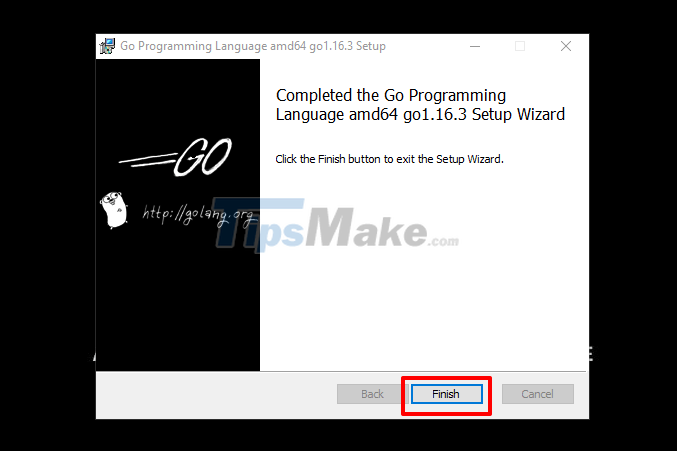
#3. Setting up environment variables in GoLang
+ Step 1: Just like when installing Java, we often have to set environment variables, so is Golang. You go to the Edit the system enviroment variables section as shown below.
NOTE: Press the Windows + S combination to open the search dialog => and search with the keyword enviroment

+ Step 2: In the Advanced tab, click Environment Variables…

+ Step 3: Next, you click New to create an environment variable.
Then you choose the Variable name (you set it so that it's easy to remember) and the Variable value points to the folder you installed Golang just now (default is C: Program FilesGo).
=> If you want to change, click Browse Direcrtory…

+ Step 4: Next we will update Golang to the Path environment variable. You click on Path as shown below => then click Edit… to edit.
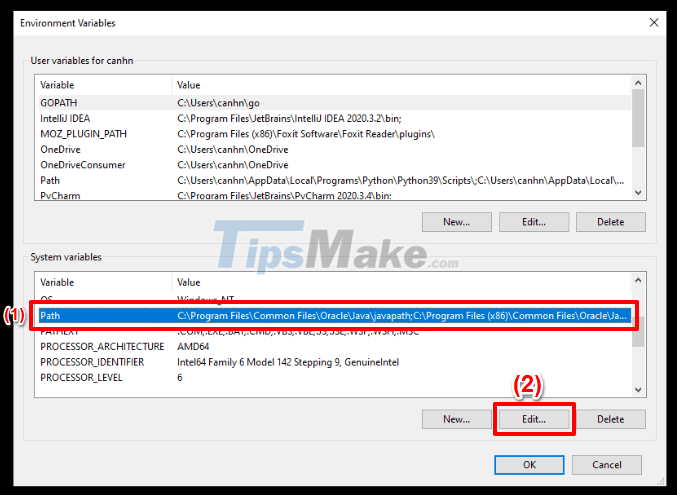
Then click New and set as shown below. So we're done setting up the environment variable for Golang.

+ Step 5: Now I will check if Golang is installed with the go version command as shown below. The output as shown in the picture means that we have successfully installed it. Here I installed version 1.16.3

#4. Conclude
Yes, so in this article, I have installed GoLang with you and set up environment variables for Golang on Windows operating system.
In the future with the development of network services (Network Service), Cloud-native, Golang will be a very good choice for developers because of its performance as well as its simplicity.
Hope this article will be useful to you. See you in the next posts!