Steps to export data from photos to MS Excel sheet on Android
Thankfully, there is an option that allows you to 'copy' data from an image and insert it directly into your Excel sheet instead of having to manually enter it as usual. Let's find out below.
How to Insert Data from Image into MS Excel Android Sheet
Step 1. Open the MS Excel application on your Android device and go to the sheet where you want to insert data from the image.
(Note: you can use the spreadsheet in portrait or landscape mode. We recommend using it in landscape mode for a more intuitive look.)
Step 2. On the toolbar at the bottom, click the icon in the bottom left corner to display the built-in options, as shown below.
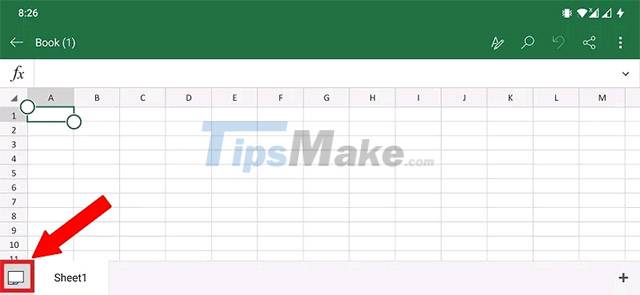
Step 3. Next, click on the spreadsheet icon with the camera in the toolbar, this option is named 'Data from Picture' as shown below.

Alternatively, you can also tap the 'Edit' icon at the top of the 'Ribbon' bar. Select 'Insert' from the menu then click the 'Data from Picture' option.

Step 4. After clicking on the 'Data from Picture' option, if you use this feature for the first time, it will ask for camera access. Please grant the necessary permission to open the camera app.

The camera interface will appear with a 'Gallery' icon. You can take a photo directly or select an image saved in the gallery on your device.

Step 5. Select the image and adjust the crop area, then press the 'Continue' button at the bottom.

Step 6. You will see a progress bar that says: 'Extracting'. Once you're done, you can copy, edit, or paste the data from the picture into your worksheet.
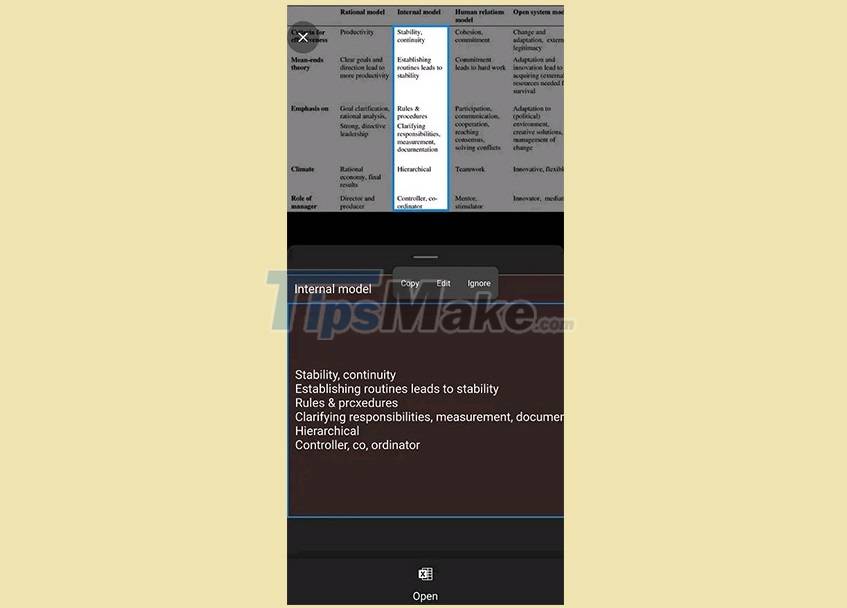
You should review the extracted data once before copying and pasting them into the worksheet. There is no guarantee that the extracted data is 100% accurate.