Steps to disable PowerShell in Windows 10
PowerShell is a powerful command-line tool for users to install and manage Windows 10. However, this tool can also be used for malicious purposes if it falls into the hands of strangers. So, if you don't often use PowerShell, disable it to ensure the safety of your computer.
Method 1: Turn off PowerShell using Group Policy
Step 1: Press the Windows + R combination to open the Run dialog box, then enter gpedit.msc and Enter.
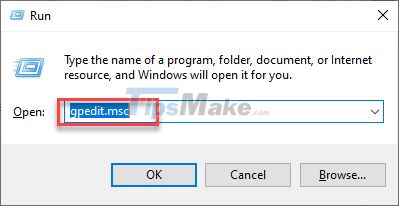
Step 2: In the Group Policy window that appears, go to User Configuration >> Administrative Templates >> System.
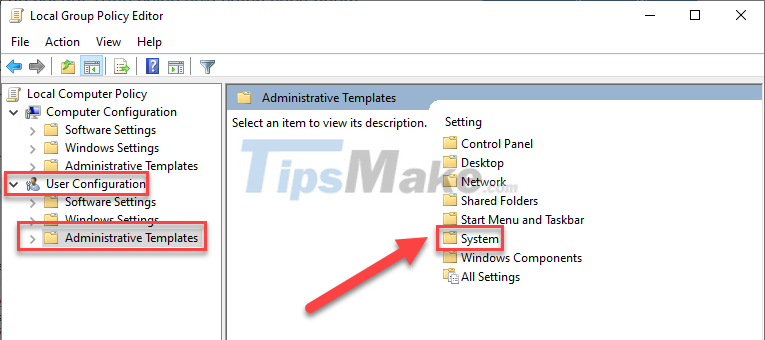
Step 3: Now, look in the right pane for Don't run specified Windows applications and click on it.
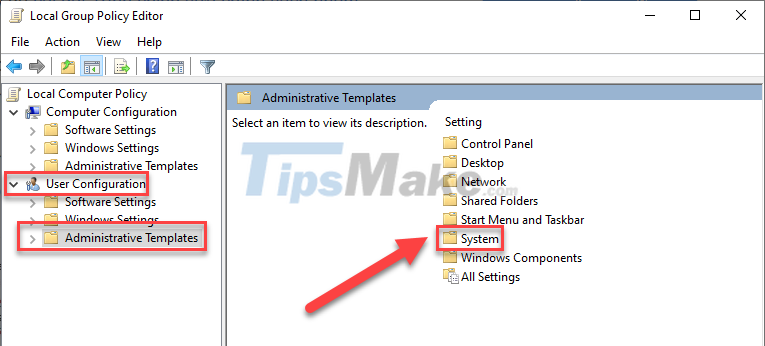
Step 4: In the pop-up window, check the Enabled box. Then, click the small Show… button in the lower frame.
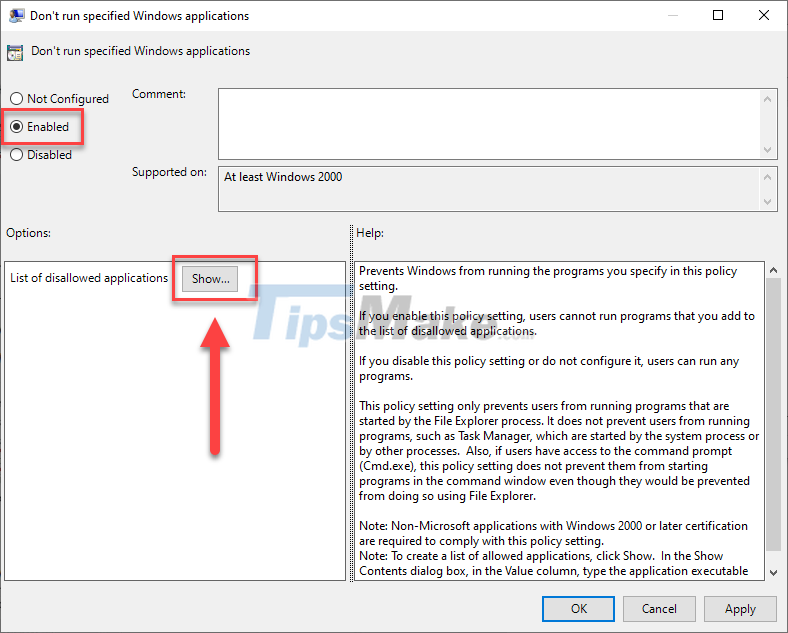
Step 5: A new window appears, enter powershell.exe under the value column. You can also type powershell_ise.exe and pwsh.exe to disable ISE (server application for PowerShell). Click OK when finished.

Step 6: Go back, click Apply then OK to apply the changes.

Now you will no longer be able to open PowerShell. If at any time you want to re-enable PowerShell, just go back to the Don't run specified Windows applications window and select Disabled.
Method 2: Turn off PowerShell in Windows 10 with Local Security Policy Editor
Local Security Policy Editor in Windows 10 allows users to manage security protocols.
Step 1: Press Windows + R to open the Run dialog box, then type secpol.msc and Enter.
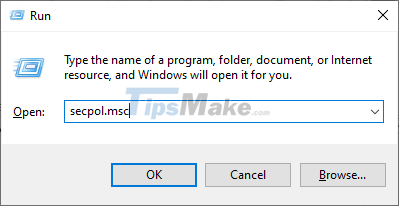
Step 2: In the Local Security Policy window, right-click Software Restriction Policy and select New Software Restriction Policies.

Step 3: Right-click Additional Rules >> Select New Hash Rule…

Step 4: Click Browse.
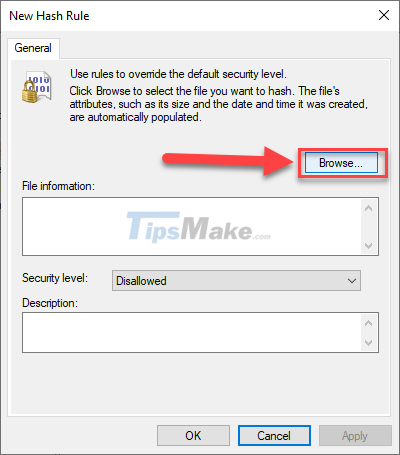
Step 5: In the Browse… window, enter the following path in the address bar.
%SystemRoot%system32WindowsPowerShellv1.0
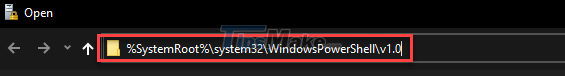
Step 6: Select powershell.exe in the list and click Open.

Step 7: When back to the New Hash Rule window, click Apply to apply.

Now, restart your computer for the changes to take effect.
If you ever want to re-enable Windows PowerShell, just reopen the Local Security Policy Editor and click Additional Rules. Now, right click on the commands you created and select Delete.

Windows PowerShell is a powerful tool that not everyone should use. If you do not have much knowledge about this tool, turn it off by the two ways above.
You should read it
- How to completely disable PowerShell 2.0 in Windows 10
- Use PowerShell to download any file on Windows 10
- Instructions on how to use PowerShell in Windows Server 2012
- How to add 'Open PowerShell window here as administrator' to the right-click menu on Windows 10
- PowerShell command in Windows
- What to do when Windows can't find PowerShell?
 Ways to turn off Proxy settings in Windows 10
Ways to turn off Proxy settings in Windows 10 Steps to create multiple folders at once on Windows 10
Steps to create multiple folders at once on Windows 10 How to fix blurry apps on Windows 10
How to fix blurry apps on Windows 10 How to put apps to sleep in Windows 10
How to put apps to sleep in Windows 10 How to check and monitor RAM status on Windows 10
How to check and monitor RAM status on Windows 10 Steps to Enable Auto Backup on Windows 10
Steps to Enable Auto Backup on Windows 10